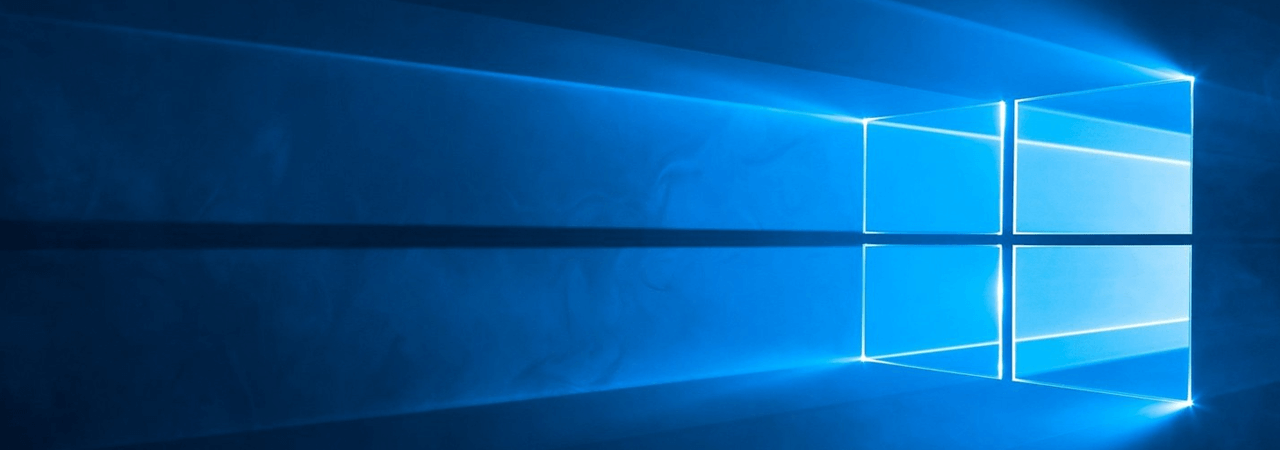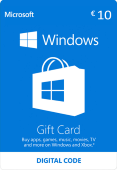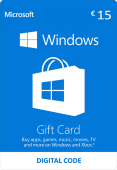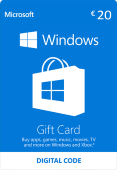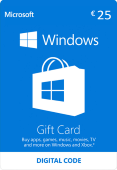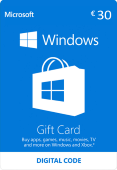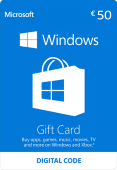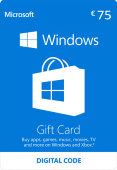Windows Gift Cards
8 results
Windows Gift Cards
Windows Gift Cards can be used to make purchases in the Microsoft Store on a Windows computer or laptop, Windows Phone and in the Xbox Game Store. Windows Gift Cards are comparable to Xbox Gift Cards. With a Windows Gift Card you can buy various products and services, like new games, music, series, movies, apps and more. Are you a die-hard gamer? Or maybe a music fanatic? Perhaps you like to binge-watch series? Then the Windows Gift Card is just the right thing for you!
Which Windows Gift Cards can I buy from Gamecardsdirect?
Gamecardsdirect sells Windows Gift Cards in several values, namely 5, 10, 15, 20, 30, 50 and 75 euro. These gift cards can only be used in EU countries.
How do I order a Windows Gift Card?
Ordering a Windows Gift Card in the webshop of Gamecardsdirect is very simple. Follow these next steps and you can increase your Xbox or Windows credit within no time.
- Select which Windows Gift Card you would like to purchase and click on ‘Buy now’. Your shopping basket with the newly ordered product will be visible on your screen. Select ‘Continue shopping’ if you would like to order more, or select ‘Pay’ to continue with the payment process;
- Enter your name and email address on which you would like to receive the product;
- Choose a payment method and select your bank if necessary. Accept the Terms and Conditions and you are ready to complete your payment;
- Once the payment is completed you will receive your activation code per email;
- Enter your activation code in the Xbox / Microsoft Store or on your Windows device to instantly increase your store credit. You are then ready to purchase games, music, movies, series and more!