Xbox Gift Card €15
- Official supplier of Microsoft Xbox.
- Buy apps, games, in-game credits, music, movies and TV shows.
- With a digital Xbox gift card, friends and family can choose for themselves!
Information
- Get a Xbox Gift Card with a value of €15.
- Increase your in-game store credit with 15 euro.
- Spend the Xbox credit to buy apps, games, themes, add-ons and more.
- Receive and redeem the code immediately.
- Exchange the code up to 1 year after purchase date.
What is an Xbox Gift Card of 15 euro?
Xbox Gift Cards worth €15 can be used to increase the Xbox Games Store credit with 15 euro. After increasing your credit, you can start shopping online in the store. Download and play new games, install and watch movies, listen to music and more. You can also buy a subscription for Xbox Live Gold at Gamecardsdirect. This prepaid card is suitable for the Xbox 360, Xbox One and Windows PC and laptops.
How can I purchase an Xbox Gift Card worth €15?
Purchasing a 15 euro Xbox Gift Card can be done in a jiffy at our webshop Gamecardsdirect.com, open 24/7! Select the product you would like to purchase, click on ‘Add to shopping basket’ and choose your preferred method of payment. After completion you will directly receive the Xbox activation code with which you can increase your account credit with 15 euro.
Which Xbox Gift Cards are available?
Xbox Gift Cards can be bought in several values, ranging from 5 euro to 50 euro. A gift card for the Xbox is perfect for buying a new game, movie or album.
Description
Terms and conditions
Redeem instructions
Is it your first time using a gift card and you do not know how to redeem your code? Have no fear, we will help you. Read our step-by-step guide to redeem your code quick and easy. After all, we do not want to waste precious game time, right?
Activating your Xbox Gift Card via the Xbox website
Please follow these steps to redeem your code via the Xbox website.
- Go to Xbox.com and select Sign in;
- Sign in to your Xbox account and click on Redeem code in the drop down menu that appears when you click on your profile picture;

- Select Redeem code;
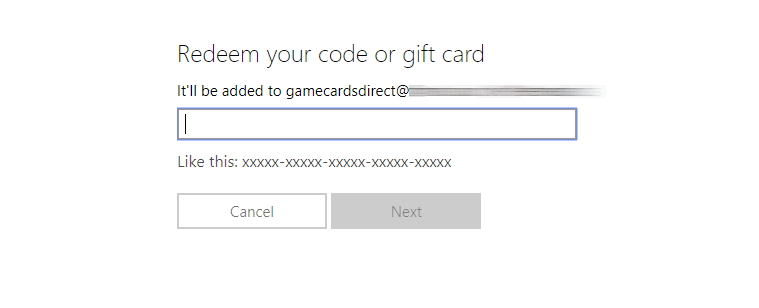
- Enter the code that consists of 25 characters, click next and confirm one last time. Have fun!
Activating my Xbox Gift Card via the Xbox One
Do you want to redeem your Gift Card using your Xbox One Console? First, make sure you are signed in to the right account before redeeming. Follow these steps to activate your Gift Card:
- Use the Xbox button (
 ) to open the guide;
) to open the guide; - Go to Home;
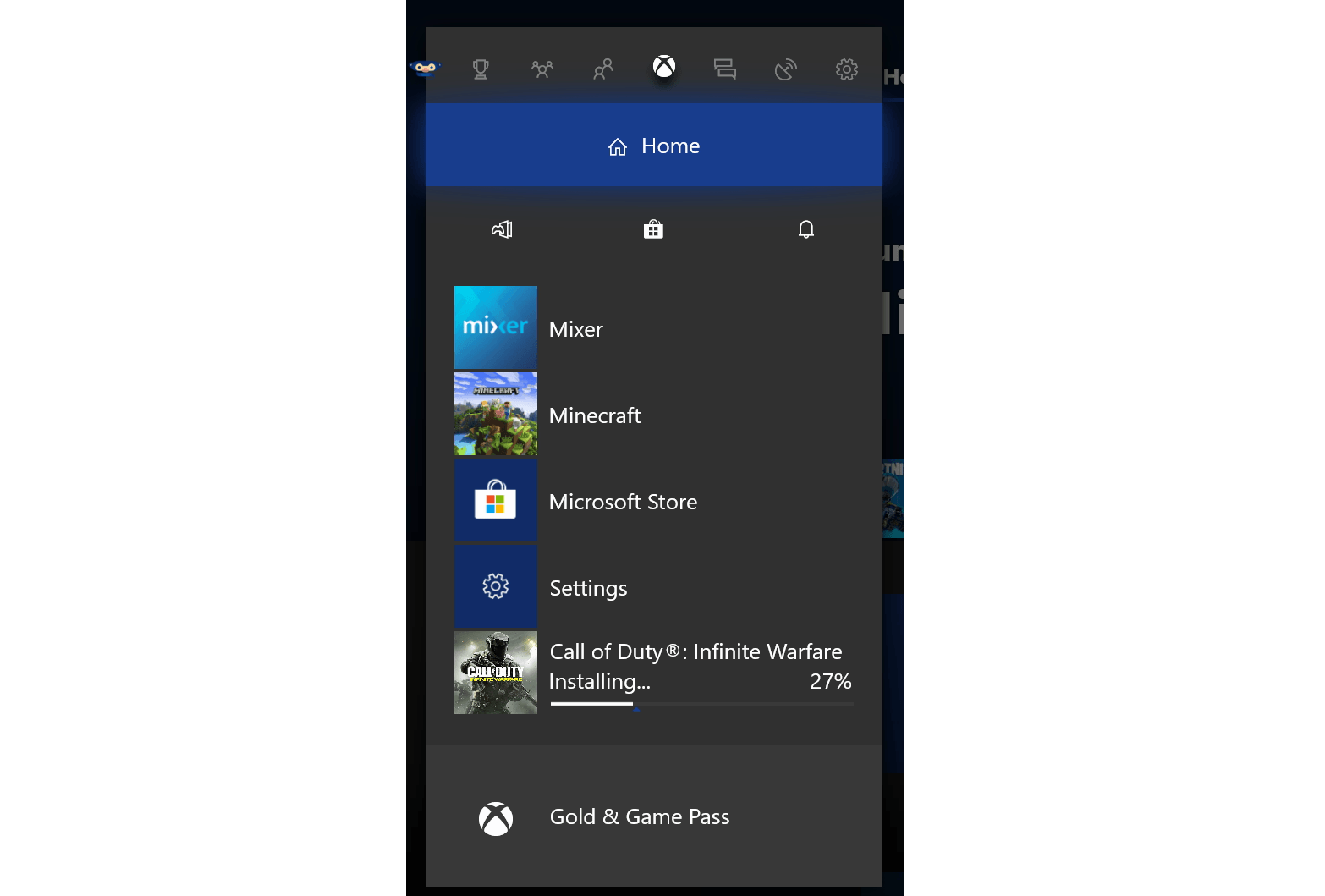
- Scroll to the Store tab;
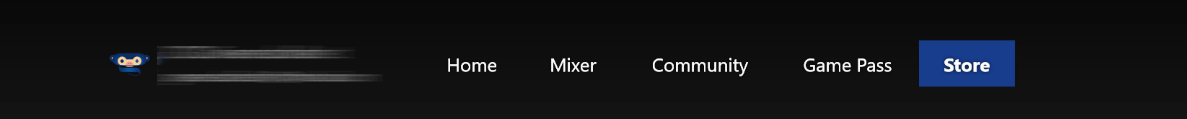
- Choose Use a code;
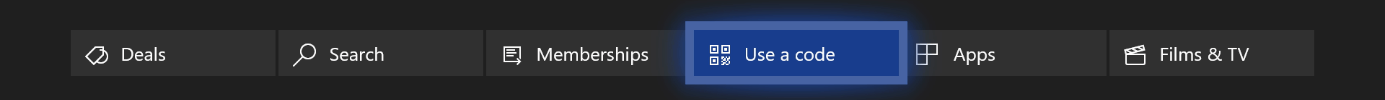
- Enter the code that consists of 25 characters, click next and confirm one last time. Have fun!
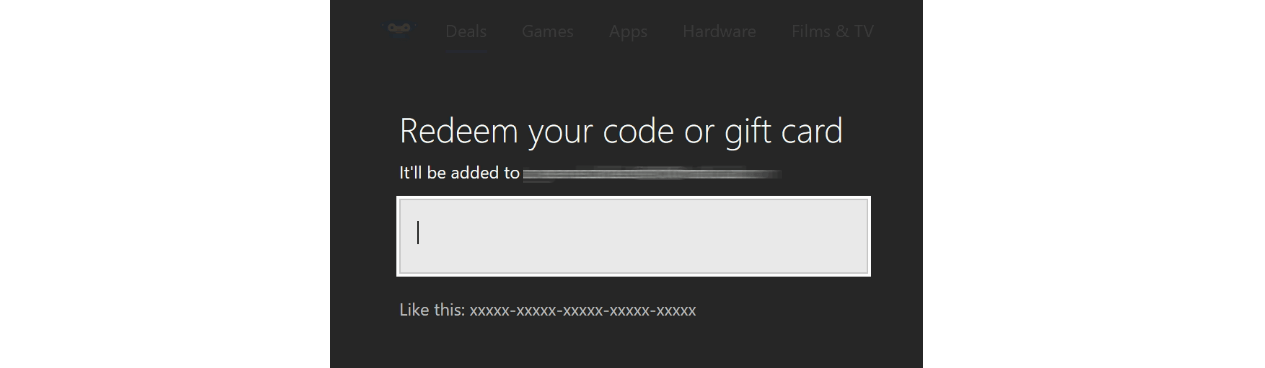
Activating your Xbox Gift Card via your Xbox Series X|S
Do you want to redeem your gift card using your Xbox Series X|S Console? First, make sure you are signed into the right account before redeeming. Follow these steps to activate your gift card:
- Use the Xbox-button (
 ) to open the guide;
) to open the guide; - Select the option Store;
- Press the View button to open the side menu, and then select Redeem;
- Enter the code that consists of 25 characters, click Next and confirm one last time. Have fun!
Activating your Xbox Gift Card via the Microsoft Store app
Do you want to redeem your gift card code through the Microsoft app? Make sure you are signed in with the account you want to redeem the code with!
- Go to the Microsoft Store via the Start button (
 );
); - In the Microsoft Store you can select Redeem code in the drop down menu;
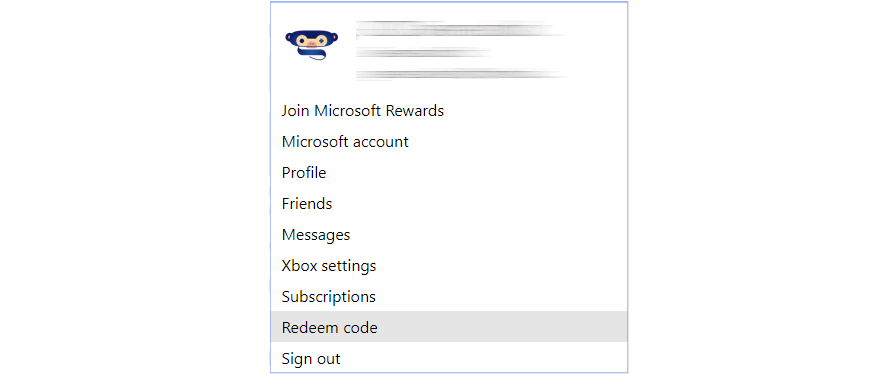
- Enter the code that consists of 25 characters, click next and confirm one last time. Have fun!
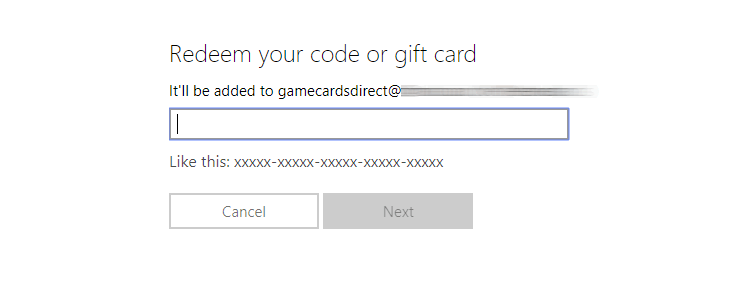
System requirements
| GFWL | System Requirements | No |
| GFWL | System Requirements | No |
| PhysX | System Requirements | No |
| PhysX | System Requirements | No |
- Instant email delivery
- Excellent customer service
- Telephone:
+31(0)85 047 75 36 - E-mail support in the weekends
- 1.100.000+ satisfied customers
You might like this as well





