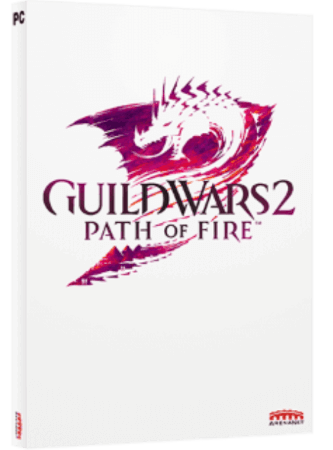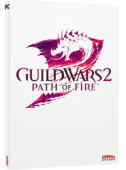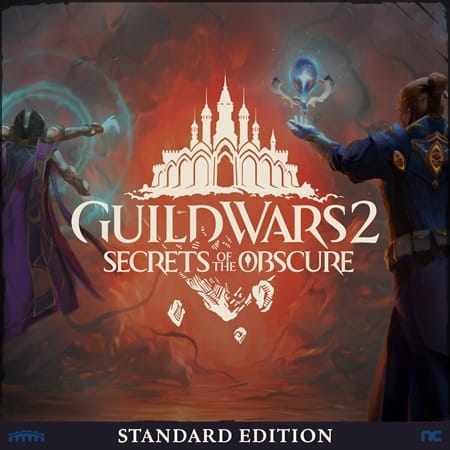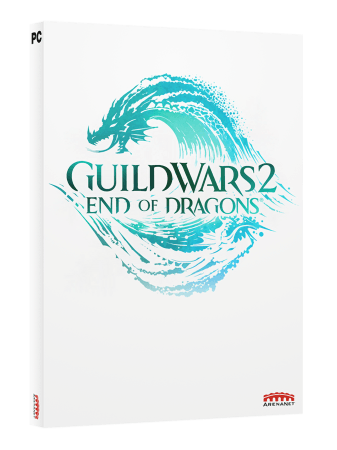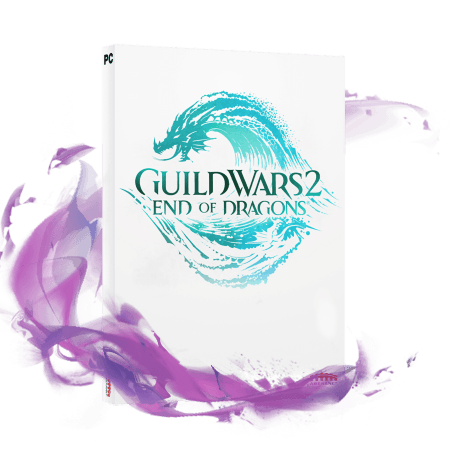Guild Wars 2 Path of Fire Standard Edition
- Includes previous Heart of Thorns expansion
- Engaging story and cinematic missions
- A new region rich with lore and adventure
Information
What is Path of Fire?
Guild Wars 2: Path of Fire is the second expansion of the award-winning game Guild Wars 2. When the balance of magic is threatened, it is up to you to defeat the malicious god Balthazar. The human god of fire and war has reportedly waged a campaign of terror and chaos in the lands of the Crystal Desert, desperate to claim the power of an Ancient Dragon for himself. While his true motives remain a mystery - along with his strange reappearance, diminished strength and claims that he has been betrayed - the threat he poses to the region's innocent people is impossible to ignore. Many have fled the region, caught between the mysterious and deadly new army of the God of War, the undead hordes of Palawa Joko, and the mindless and savage minions of Kralkatorrik. As commander, you have been called to the region to help with the relief effort, but your own personal mission to stop Balthazar from upsetting the delicate balance of magic is crucial to all of Tyria. Will you be able to stop Balthazar from his evil plans?
Purchase Path of Fire and get Heart of Thorns for free!
Buy Path of Fire at Gamecardsdirect and receive the Heart of Thorns expansion for free! Discover 2 Guild Wars 2 expansions in a row and travel deeper than anyone has ever been before. Tyria needs you to defeat the legions of Balthazar and the magic-hungry Elder Dragon Mordremoth! You will receive the two expansions of Guild Wars 2 as a code in your mailbox. Redeem this code on the official GW2.com website and start your adventure!
How to access the Path of Fire expansion?
To play the Path of Fire expansion you will need a Guild Wars account and the original game. Heart of Thorns, the expansion preceding Path of Fire, is included in this product. Setting up a Guild Wars account is free and easy via: account.arena.net/register. Once you have installed everything, you can purchase Path of Fire at Gamecardsdirect. The download code can then be used to download the expansion from your account.
There is so much to discover with this new expansion! Even when you have reached the maximum level (level 80), you can still discover different play styles, choose weapons, features and more! With Guild Wars 2, you'll never run out of things to do. So get Path of Fire today!
What are the new contents of Path of Fire?
You can experience the following new content with this expansion:
- New area: the Crystal Desert;
- Mounts;
- Elite Specialisations for your class;
- Claim the new Guild Hall;
- New character personalisation
- Mastery System (Heart of Thorns);
- New area: the Maguuma Jungle (Heart of Thorns).
How can I buy the GW2 Path of Fire expansion online at Gamecardsdirect?
GW2: Path of Fire can easily be purchased online at Gamecardsdirect. You will receive the download code for the expansion right in your mailbox! Ordering at Gamecardsdirect is done as follows: Choose the GW2: Path of Fire Expansion and click on Secure Order. Enter your name and email address so we know where to send the downloadcode to. Choose the payment method you wish to use and complete the ordering process. As soon as the payment is completed, you will receive your order in your mailbox!
Terms and conditions
Redeem instructions
Guild Wars 2 Expansion DLCs
Have you purchased one of the expansions for Guild Wars 2 and don't know how to redeem this code? Then follow the steps below to link the content to your GW2 account:
If you have not yet created an ArenaNet account, you can use your code here to create a new account.
If you purchased Path of Fire, Heart of Thorns, or End of Dragons and want to add it to an existing account, you can do so through your Account Management page:
- Log in to the Account Management page with your ArenaNet account;
- Click on the REDEEM A CODE button on the 'Overview' page;
- Enter your code or copy and paste it into the Enter Registration Code field;
- Click SUBMIT to redeem the code and add it to your account.
You will see your upgrade when you log in again. If you are logged in while redeeming the code, you may need to exit and re-start the game before the new content appears.
Reviews over GW2 Path of Fire Standard Edition
Latest reviews
I can see why people love these expansions
- Instant email delivery
- Excellent customer service
- Telephone: +31(0)85 047 75 36
- E-mail support in the weekends
- 1.100.000+ satisfied customers
Limited customer service
during the holidays.
You might like this as well