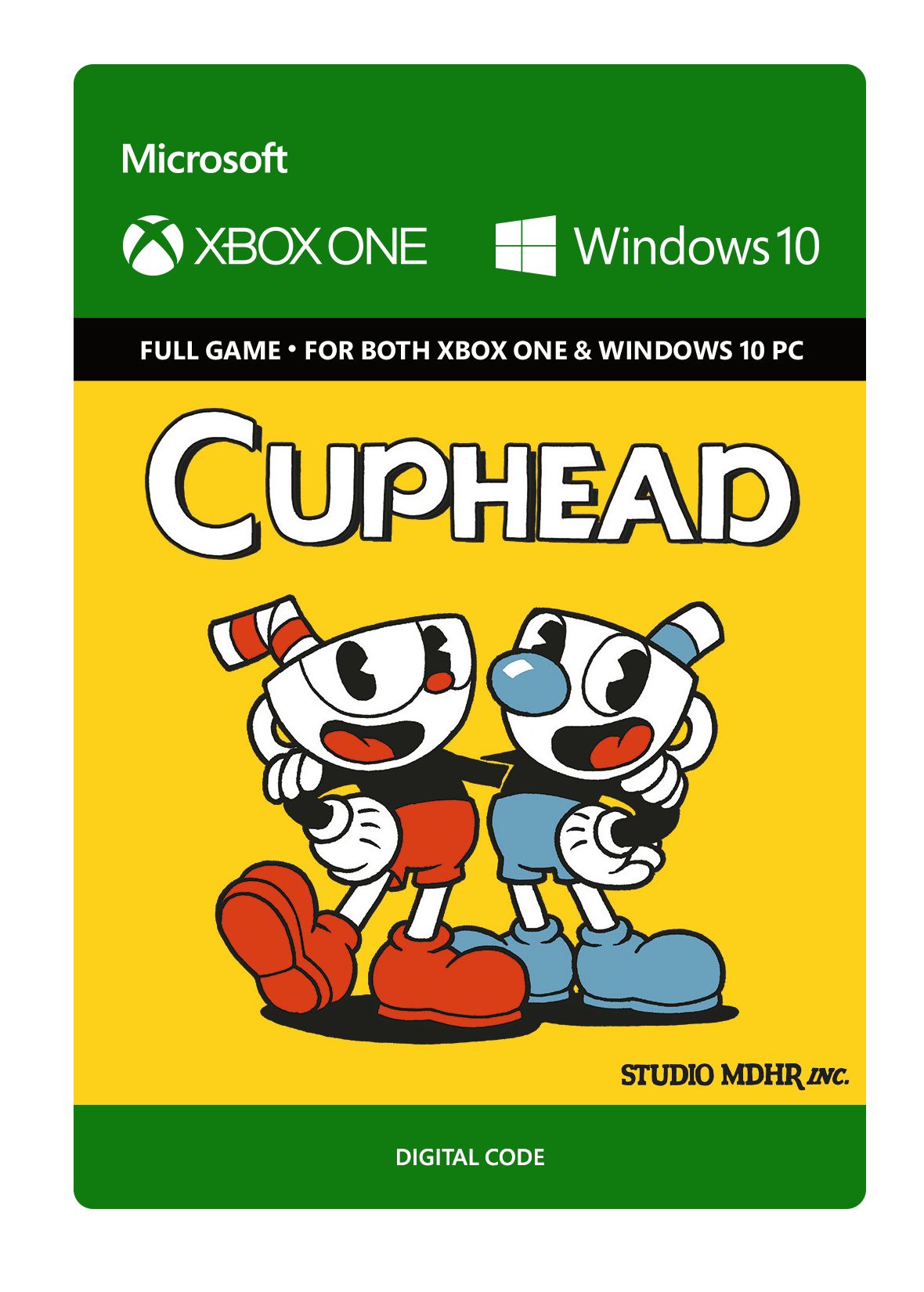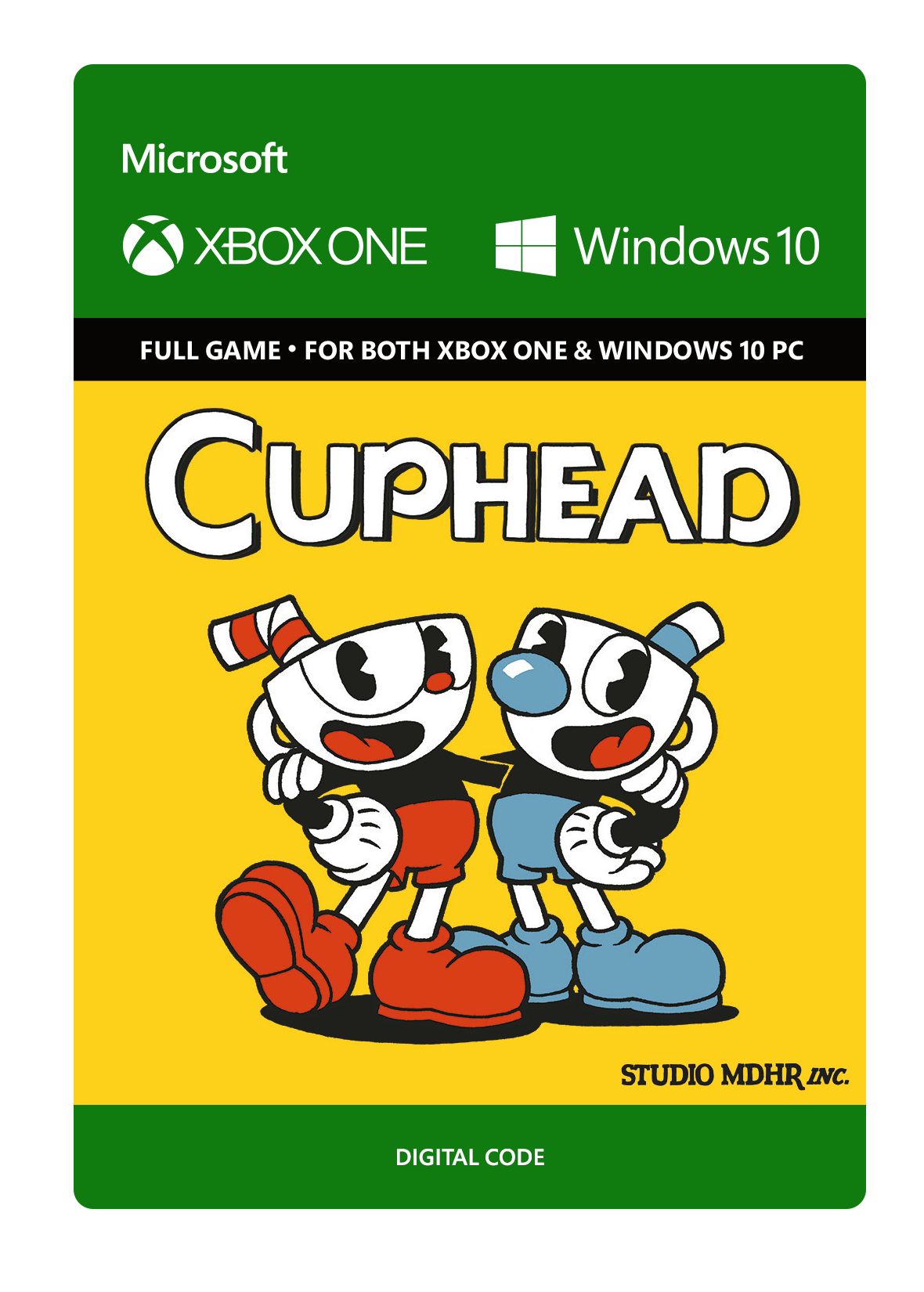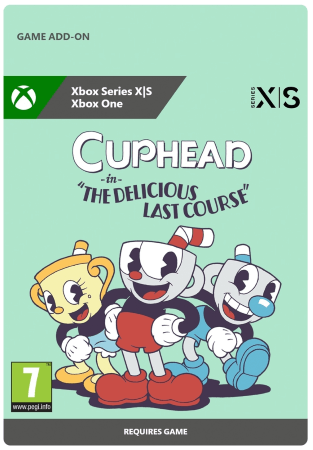Cuphead - Xbox One and Win 10
- One of the most acclaimed indie games of the past few years
- Play as Cuphead in a gorgeous world inspired by 1930s cartoons
- Journey through challenging levels and defeat powerful bosses
Information
Cuphead: One of the Best Indie Games of the Last Decade
Created by brothers Chad and Jared Moldenhauer, Cuphead is a love letter to 1930s animation and to hardcore platforming. The game was released back in 2017 and has since received universal acclaim for its art style, gameplay and music, scoring 88% on Metacritic. It has become famous for its difficulty and addictiveness, so is perfect for players who are tired of games not respecting players’ capability to face up to a real challenge.
Discover Inkwell Isle and a Charming Story
The story of Cuphead will remind you of old Disney cartoons like Mickey Mouse. Cuphead and his brother, Mugman, live on Inkwell Island. Against the better judgement of their elders, the brothers go to Devil’s Casino and end up losing a deal for their souls with the Devil. Nonetheless, the Devil offers to make another deal with them if they agree to venture around Inkwell Isle collecting the soul contracts of the other inhabitants of Inkwell Isle who’ve lost their souls. Sure enough, that’s what you will mostly do in the game by traversing dangerous levels and fighting bosses!
Become Addicted to Cuphead’s Challenging Gameplay
One of the funnest parts of 2D platformers like the Mario series has always been the boss fights, and Cuphead capitalises on that. Most of the game is centered on boss fights with occasional run-and-gun levels too. Cuphead has been called one of the most challenging games of all time, but don’t get afraid on account of that. It’s so fun that even if you die 100 times you wouldn’t get frustrated, and players have infinite lives to ensure that.
Buy Charms to Help You Defeat Bosses
Finding Cuphead a bit too hard? Never fear, you can purchase charms in the game from Porkrind’s Emporium that should make the game a bit easier, using coins you collect in levels. Are you losing your health too quickly? Buy a heart charm that gives you an additional hit point. There are many charms that can assist Cuphead in various ways. However, you can only equip one charm at a time, so make sure to choose wisely!
Where Can I Buy Cuphead for Windows 10 and Xbox One?
Cuphead for Windows 10 and Xbox One can be purchased right here at Gamecardsdirect, the one-stop gift card shop. A code will be instantly emailed to you, which can be redeemed or gifted to a friend.
Description
Play as Cuphead or Mugman (in single player or local co-op) as you traverse strange worlds, acquire new weapons, learn powerful super moves, and discover hidden secrets while you try to pay your debt back to the devil!
Redeem instructions
How to redeem your new Xbox game?
So you got a code for a sparking new Xbox game, but don’t know how to use it? We’re here to help! You can proceed in any of the following ways, whichever is more convenient for you!
Redeeming your Xbox game on your Xbox Series X|S
To redeem your new Xbox game directly on your Xbox Series X|S console, just do as follows:
- Use the Xbox button to open the guide;
- Choose the Store option;
- Press the View button to open the side menu, and click on Redeem;
- Enter the 25-character code, click Next and confirm one last time.
- Have fun with your new game!
Redeeming your Xbox game on the Xbox One
To redeem your new Xbox game directly on your Xbox One console, just do as follows:
- Use the Xbox button to open the guide;
- Go to Home;
- Scroll to the Store tab;
- Select Use a code;
- Enter the code you received from us, click Next and confirm again.
- Enjoy your new game!
Redeeming your Xbox game via the Xbox website
Please follow these steps to redeem your code via the Xbox website.
- Go to Xbox.com and select Sign in;
- Open the Games drop-down menu in the top bar;
- Click on Redeem code;
- Enter your Game Pass code, click Next and confirm one last time.
- It’s done, you can now download your new Xbox game to your console.
Redeeming your Xbox game via the Microsoft Store app
If you instead prefer to use the Microsoft Store app on your PC, these are the steps to follow:
- Click the Start button to open the Microsoft Store;
- Choose Redeem code in the drop-down menu that appears when you click on your picture;
- Enter the code we sent you, click Next and confirm one last time.
- Download the game to your Xbox console and have fun!
- Instant email delivery
- Excellent customer service
- Telephone: +31(0)85 047 75 36
- E-mail support in the weekends
- 1.100.000+ satisfied customers
Limited customer service
during the holidays.