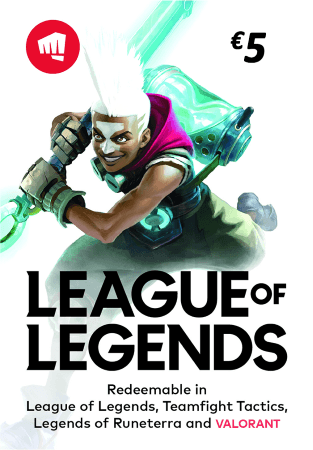EA Gift Card €15
- An easy way to buy Games, DLC's and In-game credits in the EA App
- EA Gift Cards replaced the EA Origin Gift Cards, they can be used the same way
- Subscribe to EA Play and get the best EA games.
Information
What is a €15 EA Gift Card?
A €15 EA Gift card will add 15 euros to your EA account, which you can then spend however you like on any goods in the EA app. This app replaced the old EA Origin, and is the place where you can buy your EA games and launch them.
What are the uses of EA Cards?
Once you have credit in your EA account you can use it to buy games or additional content. Or you could buy a subscription to EA Play, EA’s subscription service that gives access to many EA games and provides several other perks.
Can I redeem my EA voucher on Steam or Xbox?
Unfortunately no. You can buy games or subscribe to EA Play on Steam if you want, but an EA credit is only redeemable in the EA app on your computer or in your EA account on their website.
Where can I buy EA cards online?
Gamecardsdirect is the best place to purchase EA App cards online. We offer a safe and convenient shopping experience, with purchases delivered directly to your email address. Simply add the gift cards to your cart, enter your email address (or the recipient's if it's a gift), and pay using one of our accepted methods. You can even add a digital gift wrap for a special touch.
Redeem instructions
How to redeem your EA Gift Card via the EA website?
In order to redeem your EA code you can go to the EA Redeem website:
- Go to the website;
- Click on 'Redeem' if you have a code for PC;
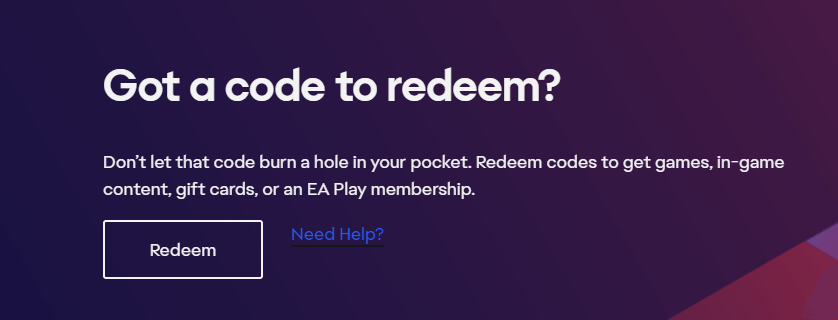
- If your code is for a different platform, click on the correct button at the bottom of the page;
- Type the code and follow up on the next instructions.
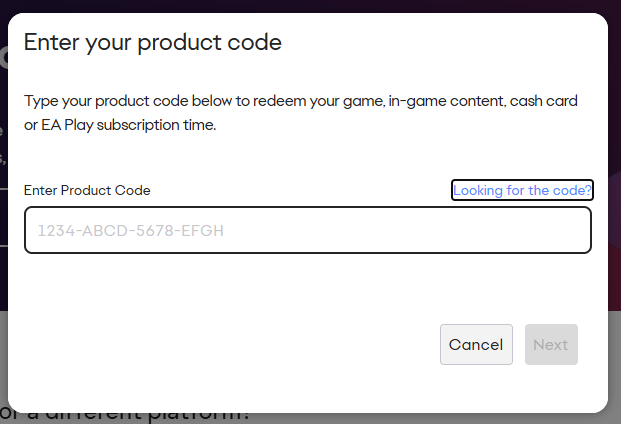
How to redeem your EA Gift Card in the EA app?
To redeem your EA Gift Card directly in the EA app you can follow the following steps:
- Launch the EA app and log in to your EA Account.
- Open My Library.
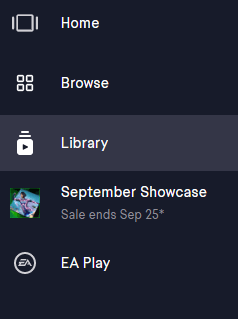
- Select Redeem Code.
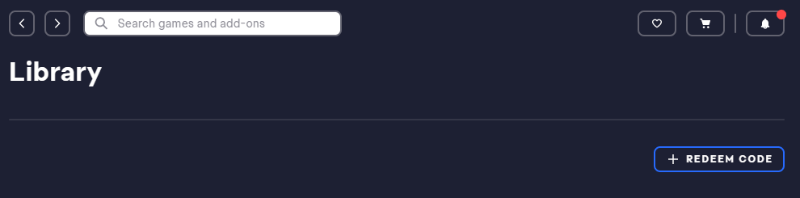
- Type the code you received and follow the instructions.
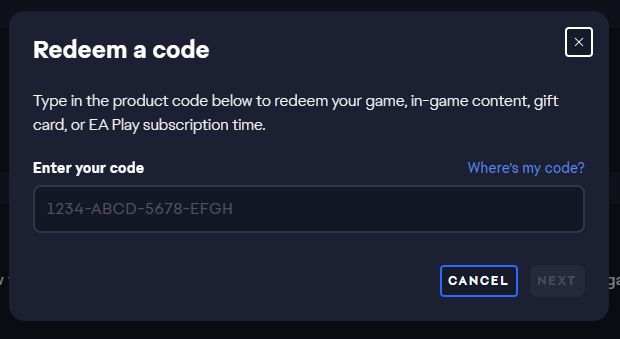
- Instant email delivery
- Excellent customer service
- Telephone: +31(0)85 047 75 36
- E-mail support in the weekends
- 1.100.000+ satisfied customers
Limited customer service
during the holidays.
You might like this as well