
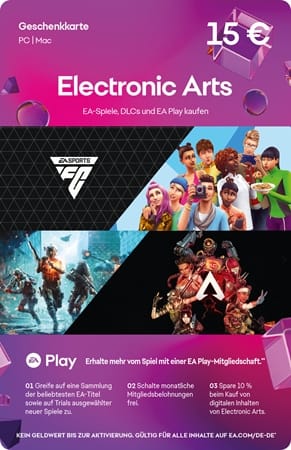


Your choice of country ensures that we can offer you the right products and payment methods. Make sure that this matches the country of the account(s) on which you want to redeem the product.
Are you looking for the manual of EA Gift Cards? You can now find it here, by clicking on any Gift Card and selecting the tab "Redeem Instructions".
EA, short for Electronic Arts, is one of the most famous and long-standing videogame companies. They make some of the most popular games in the world, like the FIFA series of football games (now discontinued after the 2023 release), EA Sports FC 24, Apex Legends, Star Wars Jedi: Survivor, Battlefield and many others. They have their own store for Windows games, which require the EA app to be installed in order to work.
EA Gift Cards are a convenient way to add credit to your EA account, so that you can buy games or enjoy other EA services through the EA app. This App (formerly known as EA Origin) is EA’s platform to access and play their games. It is where you go to buy an EA game, or to obtain some downloadable content, or to meet with friends. Not to mention it is where you go to launch the games in your library.
Once you’ve used it to add credit to your EA account, you can use that credit however you like. You can buy some EA games, for instance, like Madden NFL 24, NHL 24, or some add-ons for The Sims 4. Or you could subscribe to EA Play, Electronic Arts’ subscription service that gives you access to many of their games and rewards members with several other perks. That is a great way to keep up-to-date with EA’s latest games and enjoy them to the fullest.
The old EA Origin ecosystem has been discontinued and has now been replaced with the new EA App. The new system is more optimized for modern needs, more responsive and interconnected, allowing players to quickly find whatever they are looking for and easily connect with friends. There’s no need to worry about your games, because all content and data you previously had on Origin will be available in the new EA App. Also, any old EA Origin Gift Card you may have will still be accepted.
EA Gift Cards come in several sizes (but always the same shape: digital). Here at Gamecardsdirect you can buy the following values:
The best place to buy some EA Gift Cards is of course Gamecardsdirect, the one-stop gift card shop! We provide a safe environment to receive your purchases directly to your email address. All you have to do is put them in the cart, write your email address (or a friend’s, in case you’re buying a present) and pay with any of the several methods we accept for your convenience. Also you can add a digital gift-wrap if it’s a present.

Your choice of country ensures that we can offer you the right products and payment methods. Make sure that this matches the country of the account(s) on which you want to redeem the product.