
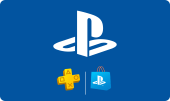


Your choice of country ensures that we can offer you the right products and payment methods. Make sure that this matches the country of the account(s) on which you want to redeem the product.

Are you looking for the manual of PSN Gift Cards? You can now find it here, by clicking on any Gift Card and selecting the tab 'Redeem Instructions'.
A PlayStation Network Card, also called a PSN Card or PSN Code, is a convenient way to get more out of your PlayStation console. When you add the code to your PlayStation Wallet, you receive credits that can be spent on games, add-ons, or in-game currency for your favourite titles.
You can also use your balance to purchase a PlayStation Plus subscription, giving you access to online multiplayer gaming. As an added benefit, PlayStation Plus members can download free games every month, ensuring there is always something new to enjoy. A PlayStation Network Card offers a secure payment option, as you do not need to provide any personal payment details when redeeming your code.
PlayStation Network Cards are region-specific, meaning you can only use a German PSN card in Germany. So choose the card that belongs to the country where your PlayStation console is registered. If you need a code for a different country, please choose a different country flag at the top of this page so you can buy the PSN Code that belongs to your country.
You can do this in several ways: by redeeming your PSN Gift Cards on your account, which will add your funds for later use, or you can use the code during the payment process of a particular digital product to purchase something directly. See the redemption instructions included on the product’s page.
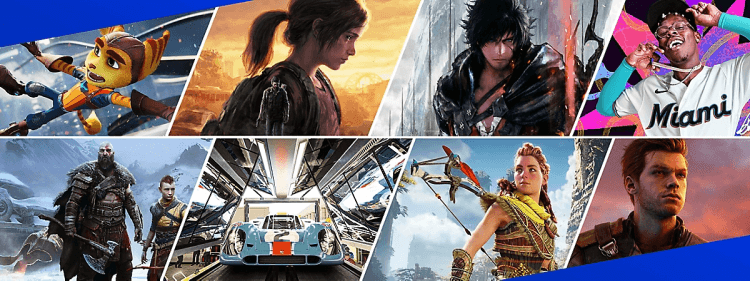
PlayStation Network credits are used to add funds to your PSN account. Once you have funds, you can spend them however you like in the PlayStation Store. Here’s a list of the most popular things you can buy with your PlayStation Store credit:
We offer a wide range of PSN giftcards for all kinds of gamers, from €5 to €250. No matter the amount you need, we’ve got you covered!
We are also proud to mention that we are an official retailer of Sony PlayStation digital products, so buying from us is always quick, easy and very safe.
Yes, you certainly can do it with our gift-wrap option. If you want to send the gift card to someone else, you can simply check the gift option during checkout and choose a digital gift wrap to make your present extra special. We will send the code to the email address you choose, along with a nice email that you can personalize.
Yes, buying a PlayStation Gift Card at Gamecardsdirect is fast, simple, and secure. Just select the amount you want, add it to your digital cart, enter a few details, and complete payment using one of our many available payment options. Moments after payment, your code will be delivered straight to your email so you can start right away, anytime. When you buy a PSN gift card online from Gamecardsdirect, you will receive it by email as an alphanumeric code. You can redeem this code through your PlayStation account or directly in the PlayStation Store. No physical PlayStation Store Cards will be sent, as we exclusively sell digital codes.
PlayStation Network Cards are prepaid cards used to add funds to your PlayStation account.
You redeem your PSN card on the PlayStation Store, and are then able to use the credit to pay for any purchase in the Store. It can be games like Astrobot or Marvel's Spiderman 2, DLCs for any game or even a PSPLus subscription.
PSN cards are simply used to add funds to your PSN account and cannot be used to buy anything directly. But once you have the funds in your account you can use them to pay for anything you buy on the PlayStation Store.
Buying a PSN card at Gamecardsdirect is very safe, since we are official PlayStation resellers. The codes you get from us are guaranteed to work, and we have an outstanding customer support should any problems arise.
The Playstation Network codes you can buy at Gamecardsdirect come in the following denominations:
€5, €10, €15, €20, €25, €30, €35, €40, €50, €60, €75, €80, €100, €150, €200, €250.
Just redeem the card in the PlayStation Store so that the funds are added to your account. After that, anything you buy from the Store can be paid entirely or partially with such funds.
PlayStation Network codes do not expire, so you can safely give them as presents for example, and the recipient will always be able to redeem and use them.
With a PlayStation Network Card you can easily top up your PlayStation credit without a credit card. Buy games, music, apps, in-game credits or a PlayStation Now subscription with a PlayStation Network Card.
No. A PlayStation Network Card is region bound. So you can only use the PSN Card if the locale of your account matches the country to which the PSN Card is bound.
If you have purchased a wrong PSN Card, please contact our customer service. They can deactivate the code for you (if unused) and give you a refund.
You can of course purchase PSN Cards via Gamecardsdirect. Via the menu Gift Cards you can go to the Playstation Network Cards overview. Choose the card you need and complete your order :)
At Gamecardsdirect we have the following values: 10 euro, 20 euro and 50 euro.
A PSN Card is expires 1 year after purchase.
Sometimes it is not possible to redeem your code via your console when PlayStation servers are overcrowded. Try to exchange your code via the PC when that is the case. Is it still not working? Please do not hesitate to contact our Customer Support.
Don't worry, just contact us;) Our Customer Support staff can help you by re-sending the code.
Yes you can! You can just keep adding credit to your account’s balance. PSN Card credits stack, so redeem as much codes as you need.
Yes. Top up your credit with the PSN Card first and then purchase the V-bucks bundle you want through Fortnite. View our Manuals page for more info.
We have created a nice manual that explains step by step how to purchase V-bucks if you have a PSN Card. Read it all on our Manuals page.
You can read that in detail in our COD Points manual that we have made for you. Pretty convenient, right?
Have you never used a PSN Card? For the rookies among us, we have a quick guide to redeem your PSN Card. Read all about it on our Manuals page.
Once the payment is completed, our Game Monkeys will send you the code. You will receive the code in your mailbox.
Of course you want to get started right away. And you’re pretty bummed out if the code is not right there in your inbox! Check your spam of unwanted folder. Otherwise, feel free to contact us.
You will receive your code as soon as the payment is completed. Our Game Monkeys work hard to send you your code immediately. For credit card and PayPal payments it takes a little longer due to the two-step verification, read our terms and conditions.
Go to https://www.playstation.com/en-gb/get-help/#!/error-code/ and enter the code. This helps you figure out what the error code is.
We understand. You were so enthusiastic to buy your favourite game that you accidentally bought the wrong PSN Card. Fortunately, we can solve this for you. Please contact our Customer Support.
Your choice of country ensures that we can offer you the right products and payment methods. Make sure that this matches the country of the account(s) on which you want to redeem the product.