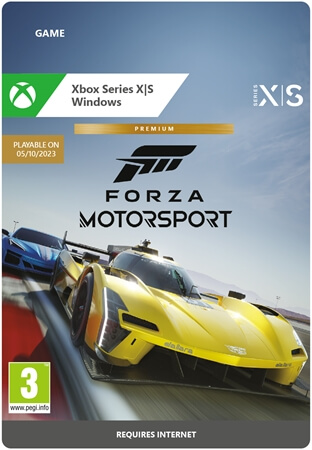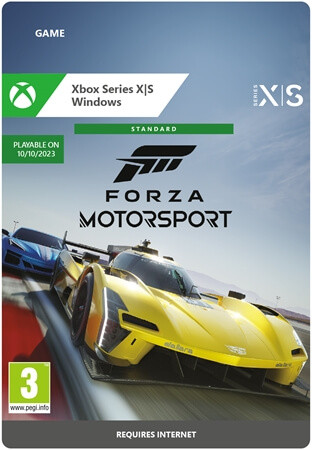Forza Motorsport Premium Xbox Windows
- Buy this game from Gamecardsdirect, the official Microsoft supplier.
- Choose from 500 existing cars, including 100 modern racing cars.
- Get the base game of this game along with lots of "premium" extras.
Information
What is Forza Motorsport Premium Edition?
What makes this version of Forza Motorsport 'premium' is that, among other things, you can make use of the 'car pass' that allows you to receive one new racing car for this game every week, but there are more premium extras, such as: early access which means that you can start playing this game as early as 5 days before its release.
When you buy this game at Gamecardsdirect you will receive 1 code that you can use on your Xbox Series X or S or on Windows 10.
What extras will you receive if you choose the Premium Edition of Forza Motorsport?
With the Premium Edition of Forza Motorsport, you will receive not only the base game, but also a lot of 'premium' extras, which these are you can read below:
- Play Forza Motorsport 5 days before its release.
- The car pass which guarantees the addition of 1 race car per week, giving you a total of 30 new cars.
- The race day car pack featuring 8, new Forza cars designed exclusively for this game's tracks. Totally awesome for fans of this gaming franchise.
- You also get a VIP membership; this membership offers a permanent 2x credits boost, 5 Forza Edition cars reserved for VIP members, a VIP driver's outfit with 5 color schemes to choose from, the VIP player card, VIP crown flair, exclusive VIP rivals events, and much more.
- A welcome pack with the following contents: 5 instant car unlocks and bonus credits that you can use to buy the in-game car of your dreams.
About the game Forza Motorsport
In the racing game Forza Motorsport Premium Edition for Xbox Series X and S, as well as Windows 10, you race in as many as 20 different (living) environments and can perform a lot of track tweaks to personalize this game. Engage in a realistic racing battle and check live scores on race tracks chosen by you or your console. Race in real-time in this game and experience realistic in-game weather conditions. In addition, this game uses ray-tracing for beautiful, photo-realistic reflections of light, as well as new game systems for damage and dirt. This latest version of Forza Motorsport features enhanced, physics-based graphics with powerful assists and superior tire fidelity.
Note: online multiplayer on Xbox requires an “Xbox Game Pass Core” or “Xbox Game Pass Ultimate” subscription.
How to buy the racing game Forza Motorsport Premium Edition at Gamecardsdirect?
Buy the racing game Forza Motorsport Premium Edition easily, quickly and securely at Gamecardsdirect. We are an official retailer of Microsoft products. Put this product in your shopping cart in our webshop. Pay with one of the many payment options we offer and receive this game within seconds by code in your personal inbox. Surprise someone else with this racing game too by letting us know during the ordering process, we'll make sure the code is sent to a friend's email address you specify and wrapped in digital gift paper.
Redeem instructions
How to redeem your new Xbox game?
So you got a code for a sparking new Xbox game, but don’t know how to use it? We’re here to help! You can proceed in any of the following ways, whichever is more convenient for you!
Redeeming your Xbox game on your Xbox Series X|S
To redeem your new Xbox game directly on your Xbox Series X|S console, just do as follows:
- Use the Xbox button to open the guide;
- Choose the Store option;
- Press the View button to open the side menu, and click on Redeem;
- Enter the 25-character code, click Next and confirm one last time.
- Have fun with your new game!
Redeeming your Xbox game on the Xbox One
To redeem your new Xbox game directly on your Xbox One console, just do as follows:
- Use the Xbox button to open the guide;
- Go to Home;
- Scroll to the Store tab;
- Select Use a code;
- Enter the code you received from us, click Next and confirm again.
- Enjoy your new game!
Redeeming your Xbox game via the Xbox website
Please follow these steps to redeem your code via the Xbox website.
- Go to Xbox.com and select Sign in;
- Open the Games drop-down menu in the top bar;
- Click on Redeem code;
- Enter your Game Pass code, click Next and confirm one last time.
- It’s done, you can now download your new Xbox game to your console.
Redeeming your Xbox game via the Microsoft Store app
If you instead prefer to use the Microsoft Store app on your PC, these are the steps to follow:
- Click the Start button to open the Microsoft Store;
- Choose Redeem code in the drop-down menu that appears when you click on your picture;
- Enter the code we sent you, click Next and confirm one last time.
- Download the game to your Xbox console and have fun!
- Instant email delivery
- Excellent customer service
- Telephone: +31(0)85 047 75 36
- E-mail support in the weekends
- 1.100.000+ satisfied customers
Limited customer service
during the holidays.
You might like this as well