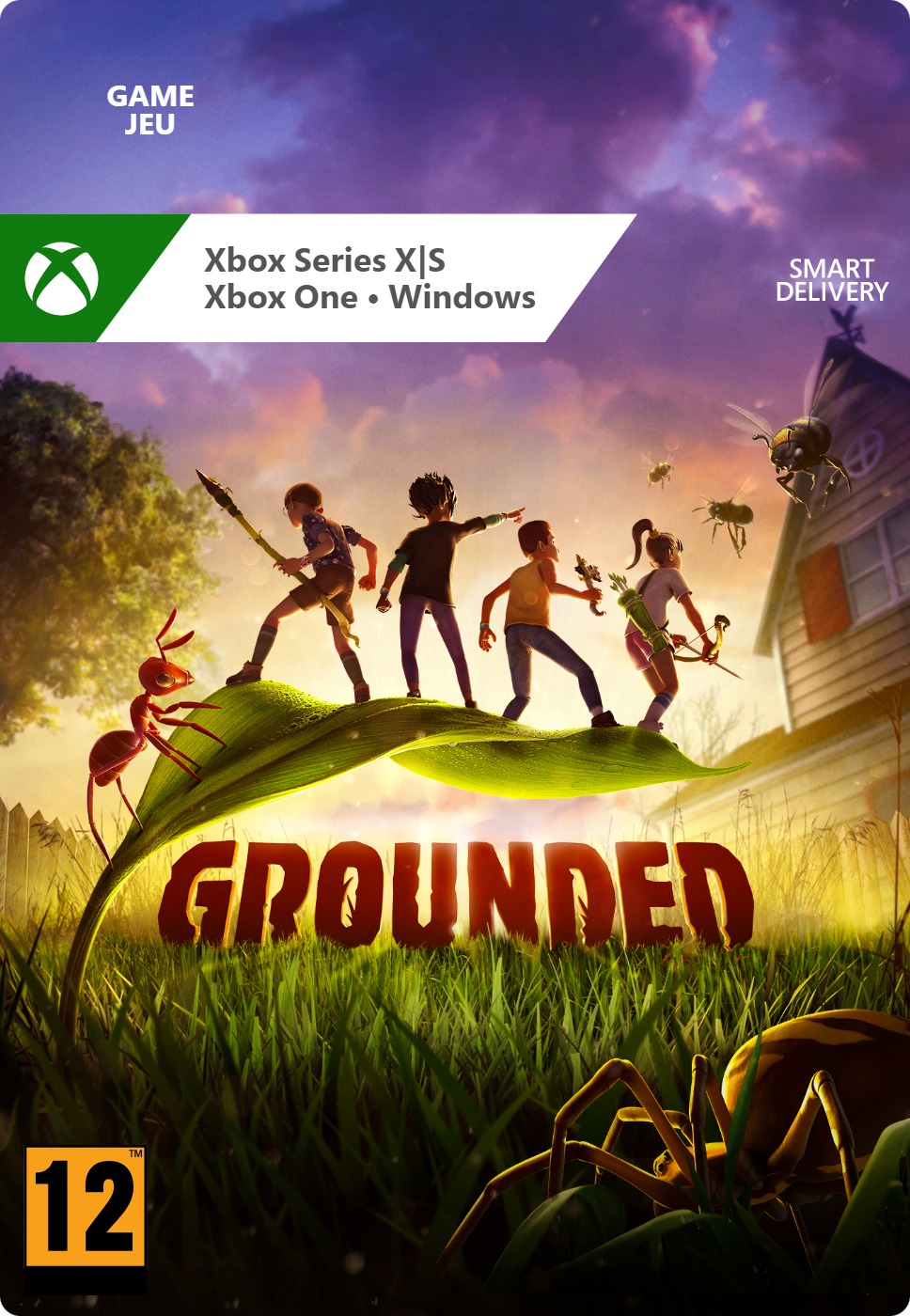Grounded - Xbox/Windows 10
- Survive and thrive at the size of an ant
- Fight to endure the dangers of the backyard
- Play alone or with friends
Information
Shrink to the Size of an Ant, and Learn to Survive in Grounded for Xbox and Windows 10
Grounded is a fun, multiplayer survival-adventure game where players must explore, build, and survive in a backyard while shrunk to the size of an ant. If you’ve ever seen Honey, I Shrunk the Kids, you’ll know that surviving at this size is no cakewalk. From giant spiders to colossal ants, there are many insects that would gladly have you for their dinner. Players can face the game’s shrunken challenges alone or with up to three players online in a terrific co-op experience. To survive, players will need to build shelters and tools to protect themselves from the giant insects and harsh elements of the backyard, in a mix between a sandbox and an adventure game. Players should also craft weapons and armour to better fight, explore, and survive. Of course, in time you will need to learn to fight the terrifyingly enormous insects that are roaming the yard, and the more you explore the harder it will be to defeat them.
Explore a Sprawling Backyard, Battle Fearsome Insects and Gear Up
In Grounded, the main quest involves exploring miniature science labs scattered throughout the garden to find a way to grow back to normal size. By finding supplies, better gear, and uncovering new parts of the garden, players can advance the main quest and craft helpful items. This Minecraft-esque approach to exploration and crafting rewards survival, while making it more fun than just surviving for the sake of it. For example, surviving another night and killing a stinkbug may provide players with the parts to make a gas mask, which can then unlock a new part of the garden with helpful materials and mysteries to discover. Despite the challenges of being tiny, exploring the beautiful garden is a treat, and the game shows you that when shrunk to the size of an ant a fascinating new miniature dimension is unlocked.
Fight to Return to Normal Size in an Exciting Story
The game features four main characters: Maxwell 'Max' Smalls, Willow Branch, Peter 'Pete' Boggs, and Ally 'Hoops' Nguyen. Each character has their own unique personality and skills, and players can choose to play as any of them or with them in co-op. The latest of a series of missing teenagers in the nineties, Pete, Max, Willow, and Hoops wake up one day to discover that they have been shrunken down to the size of insects and are trapped in a huge backyard. Despite having no recollection of how they got there or how they were shrunk, the teens must find a way to return to normal size by exploring their surroundings and finding recordings left by a scientist named Dr. Wendell Tully, who created a device called the SPAC.R that can shrink objects and people. However, it’s going to be a fight for their lives to return to normal!
Where Can I Buy Grounded for Xbox Series X / S / Xbox One / Windows 10?
Grounded for Xbox One / Xbox Series X / S / Windows 10 can be bought with a variety of payment methods right here at Gamecardsdirect, the one-stop gift card shop. We are an official supplier of Obsidian Entertainment. A gift code will be instantly emailed to you within seconds, which can be safely redeemed or gifted to a friend or family member.
Description
Redeem instructions
How to redeem your new Xbox game?
So you got a code for a sparking new Xbox game, but don’t know how to use it? We’re here to help! You can proceed in any of the following ways, whichever is more convenient for you!
Redeeming your Xbox game on your Xbox Series X|S
To redeem your new Xbox game directly on your Xbox Series X|S console, just do as follows:
- Use the Xbox button to open the guide;
- Choose the Store option;
- Press the View button to open the side menu, and click on Redeem;
- Enter the 25-character code, click Next and confirm one last time.
- Have fun with your new game!
Redeeming your Xbox game on the Xbox One
To redeem your new Xbox game directly on your Xbox One console, just do as follows:
- Use the Xbox button to open the guide;
- Go to Home;
- Scroll to the Store tab;
- Select Use a code;
- Enter the code you received from us, click Next and confirm again.
- Enjoy your new game!
Redeeming your Xbox game via the Xbox website
Please follow these steps to redeem your code via the Xbox website.
- Go to Xbox.com and select Sign in;
- Open the Games drop-down menu in the top bar;
- Click on Redeem code;
- Enter your Game Pass code, click Next and confirm one last time.
- It’s done, you can now download your new Xbox game to your console.
Redeeming your Xbox game via the Microsoft Store app
If you instead prefer to use the Microsoft Store app on your PC, these are the steps to follow:
- Click the Start button to open the Microsoft Store;
- Choose Redeem code in the drop-down menu that appears when you click on your picture;
- Enter the code we sent you, click Next and confirm one last time.
- Download the game to your Xbox console and have fun!
- Instant email delivery
- Excellent customer service
- Telephone: +31(0)85 047 75 36
- E-mail support in the weekends
- 1.100.000+ satisfied customers
Limited customer service
during the holidays.
You might like this as well