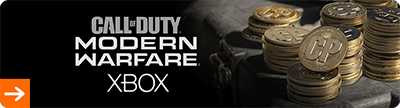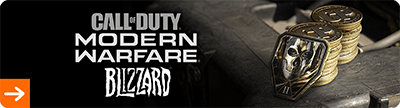Call of Duty Points
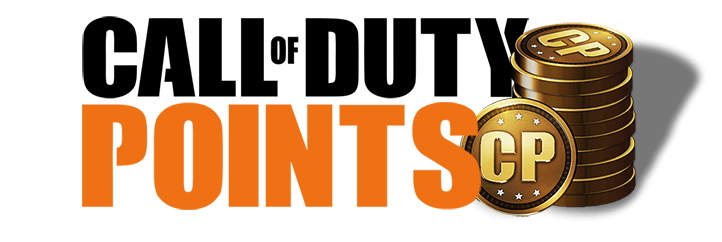
Click on one of the banners below to see which gift cards are available for your console:
Did you know that?
You can use in-game credit to purchase Call of Duty Points? Use a PlayStation Network Card, Blizzard credit or an Xbox Gift Card to top up your wallet and purchase in-game items from the Call of Duty Store. Click on one of the images below to purchase the credit that applies to you.
What are Call of Duty Points?
Call of Duty Points (COD Points or CP) are an in-game currency that you can use to purchase the Battle Pass, or individual in-game items in the Mobile Store with. You can obtain COD Points for free, however, this requires an awful lot of time and patience. It is therefore more convenient and faster to purchase COD Points. You can do this by adding credit to your account with a game card, such as a PlayStation Network Card, Battlenet Gift Card or an Xbox Gift Card.
In Call of Duty: Mobile, you can also purchase COD Points, using Google Play credit.
Please note: For European PlayStation accounts, it is unfortunately not (yet) possible to purchase these points via the PlayStation Store. This can only be done in the Black Market.Call of Duty Mobile, Vanguard, and Warzone: Which COD Points do I use where?
First of all: there are several games from the Call of Duty franchise that you can play at the moment. For example, you have Call of Duty Mobile, Call of Duty: Vanguard, Call of Duty: Black Ops Cold War, and Call of Duty: Warzone. In November 2021, the Battle Royale seasons of the last three were joined together, meaning that the seasons run together in these editions. You play the Battle Royale in the new Warzone map (Pacific). The difference is that Call of Duty: Warzone is a free Battle Royale, Black Ops and Vanguard is a full FPS game with the Battle Royale option running together with Warzone.
Once you have purchased COD Points, you cannot transfer them to a COD game played on another platform. So first consider in which game you want to purchase something, such as a Battle Pass or individual in-game items before you buy game credit. Buy a top-up, put the credit on your account and go to the Store in the game. There you can use the credit to purchase the items or the Battle Pass.
Call of Duty Points in the Store: What you can buy with them
Once you have purchased Call of Duty Points with your game credit, you can purchase various items and content in the Store:
- The Battle Pass;
- Skipping a Battle Pass Tier (100 CP);
- Buying Bundles.
Bundles are nice if you have a lot of game-time, not only for cosmetic items, but also weapon blueprints are available with these Store bundles. For example, you can unlock extras to add to certain weapons.
Purchasing Call of Duty: Battle Pass with Call of Duty Points
The main reason why players purchase COD Points is because of the Battle Pass. The Battle Pass costs 1,000 COD Points, but you get 1,300 in return once you reach Tier 98. So you can use this to purchase your next Battle Pass again. The Battle Pass consists of a total of 98 Tiers, of which 3 are free Tiers. Usually, these free Tiers contain 300 COD Points.
Each COD Battle Pass contains the following Tier-contents: 1,300 CP, a new Operator, Legendary and Epic Operator-skins, Epic and Rare Weapon Blueprints, XP and Weapon XP Tokens.
The COD Points (CP) reward Tiers are as follows:
- 100 COD points - Tier 6 (free)
- 100 COD points - Tier 12 (premium)
- 100 COD points - Tier 17 (premium)
- 100 COD points - Tier 23 (premium)
- 100 COD points - Tier 32 (premium)
- 100 COD points - Tier 41 (premium)
- 100 COD points - Tier 48 (free)
- 100 COD points - Tier 56 (premium)
- 100 COD points - Tier 66 (premium)
- 100 COD points - Tier 74 (premium)
- 100 COD points - Tier 82 (premium)
- 100 COD points - Tier 91 (premium)
- 100 COD points - Tier 98 (free)
Purchasing Call of Duty Points through the in-game Store
As indicated, you can purchase CP in the Store, the Black Market. Top up your account with the credit (Xbox, PlayStation, Battlenet, Android, iOs) and go to the Store. To do this, log in with your account, and select the Store. Click on Buy and choose your CP bundle there. Voilá! Now you can also buy other items and bundles from the same Store.