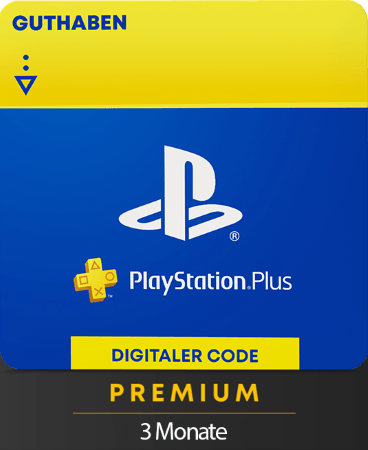PlayStation Plus Essential 12 months
- Play online and get free games
- Enough credit for 12 months of PS Plus Essential
- Only valid for German accounts
Information
What is PlayStation Plus and what does a 12-month subscription offer?
PlayStation Plus is Sony’s membership service for PlayStation users. It gives you access to online multiplayer and a selection of free games that rotate each month. This card provides a full year of access to the Essential tier, letting you enjoy online features and monthly games for twelve months straight.
What are the benefits of the Essential tier?
Essential is the base level of PS Plus, but it still includes several important features. As a member, you receive:
- Access to online multiplayer
- Three free games every month, as long as your subscription remains active
- Cloud storage for save data
- Special discounts on selected PlayStation Store content
Where can you check the monthly free game selection?
Each month brings new free games to PS+. You can find announcements on PlayStation’s official blog and social media, or check our own PlayStation Plus Free Games blog for a clear overview of the latest additions.
What kind of code will you receive when you purchase this card?
You will receive a PlayStation Network code equal to the value of a twelve-month PlayStation Plus Essential subscription. After redeeming it in the PlayStation Store, the credit can be used to activate your full-year membership.
Does the PlayStation Plus gift code expire?
Yes, the code is valid for 24 months from the date of purchase. Be sure to redeem it within two years. Once added to your PlayStation wallet, the credit does not expire.
Where can you buy a 12-month PlayStation Plus Essential subscription for Germany online?
You can purchase it at Gamecardsdirect, the one-stop gift card shop. Add the subscription to your cart, provide your email address, and choose the gift-wrap option if you’re giving it to someone else. After selecting your preferred payment method, your code will be delivered by email within minutes.
Terms and conditions
Redeem instructions
How do the PlayStation Plus gift cards work?
The PS Plus gift cards you buy at Gamecardsdirect don’t directly provide a subscription to the service. What they do, instead, is adding the right amount of credit to your account, which you can use to purchase a subscription at the store.
How to redeem your PS Plus card via the Sony website?
If you want to redeem your code via the PSN website follow these steps:
- Visit the Sony website and Sign in;
- Click on your profile pic in the top right and select Redeem code;
- Enter the code, click Next and confirm one last time.
- Use the credit you just added to your account to purchase the desired subscription
How do you redeem your PS Plus card on a PS5 console?
If you want to redeem your code via your PS5 console please follow these steps:
- Select the PlayStation Store icon and press the triangle button to access the menu.
- Select … (More) > Redeem Code.
- Enter the 12-digit code and select Redeem.
- Buy the desired subscription with the credit you redeemed.
How can you redeem your PS+ code on a PS4 console?
In case you want to redeem your PS Plus code via your PS4 console, follow the following steps:
- Go to the Store in your main menu;
- Scroll down and choose Redeem code;
- Enter your Code and confirm.
- You now have funds. Buy the PS+ subscription you want.
Can I redeem the PlayStation Plus code via the PS app?
Sure, it’s possible to redeem codes on your mobile phone by using the PS app.
- Select the Store icon (bottom center);
- Click on the Options icon (top right);
- Select “Redeem Code”;
- Type your code and click Continue, follow the instructions.
- Once you have new credit in your account, buy the PS+ subscription in the PS Store.
- Instant email delivery
- Excellent customer service
- Telephone: +31(0)85 047 75 36
- E-mail support in the weekends
- 1.100.000+ satisfied customers
Limited customer service
during the holidays.