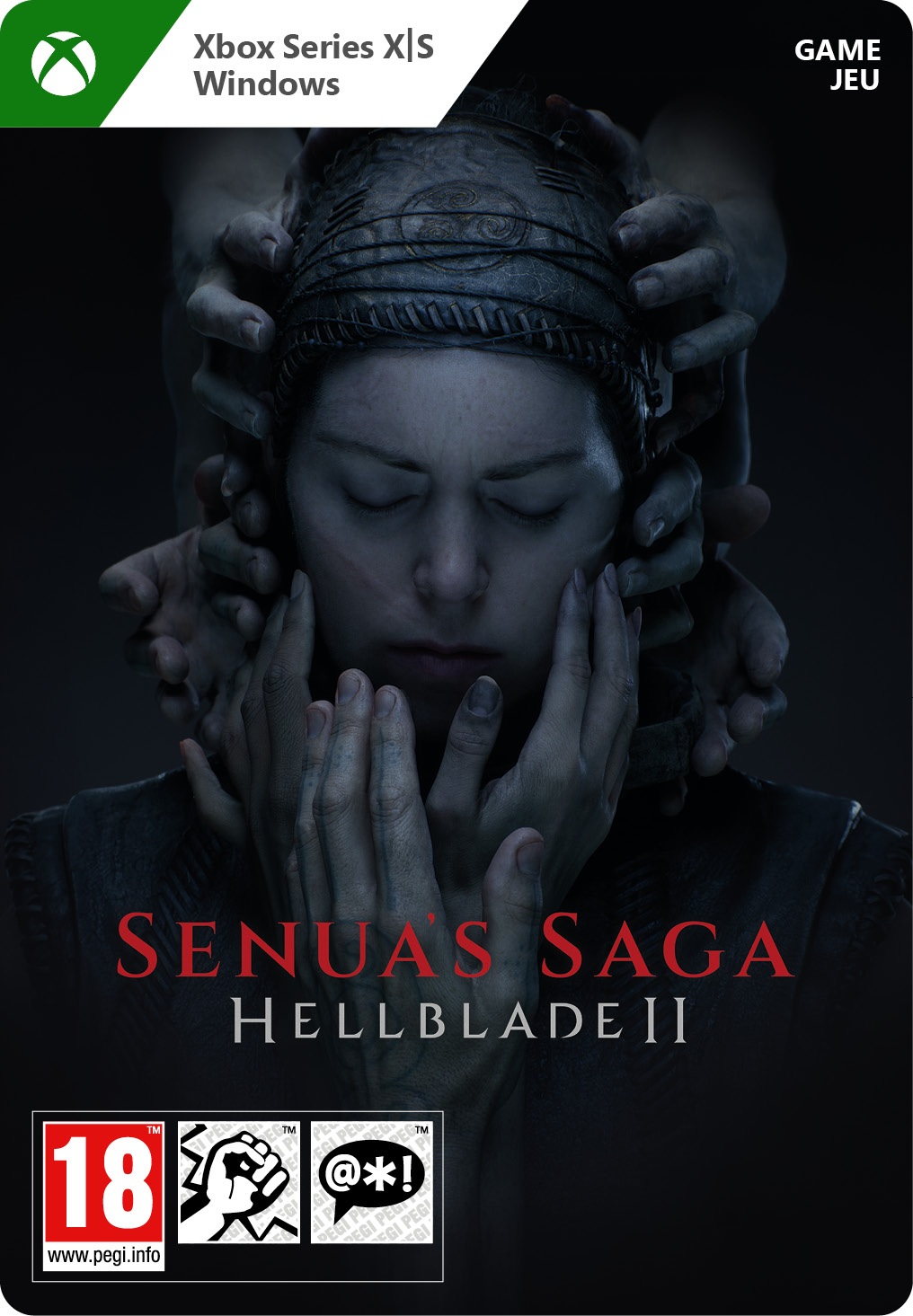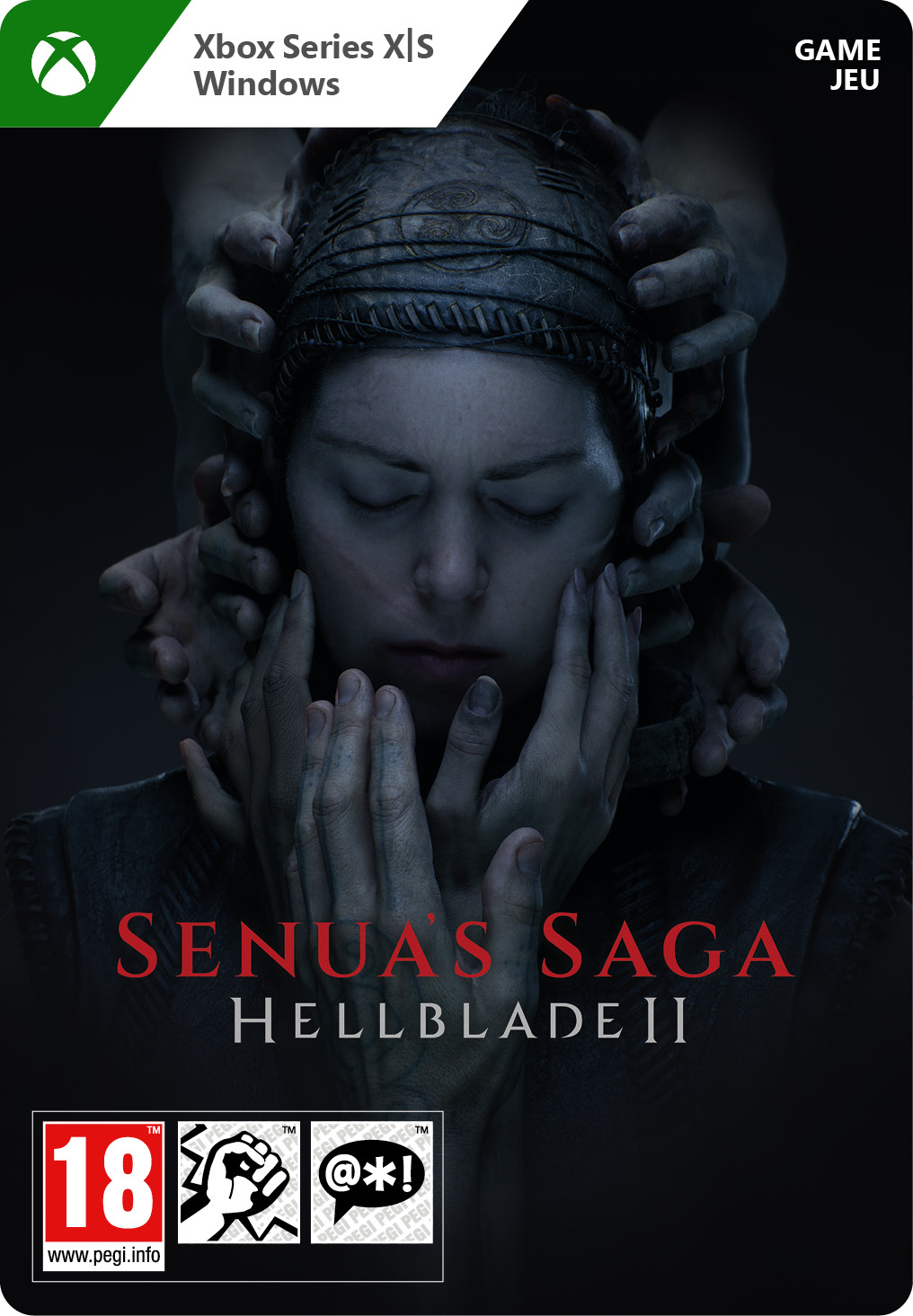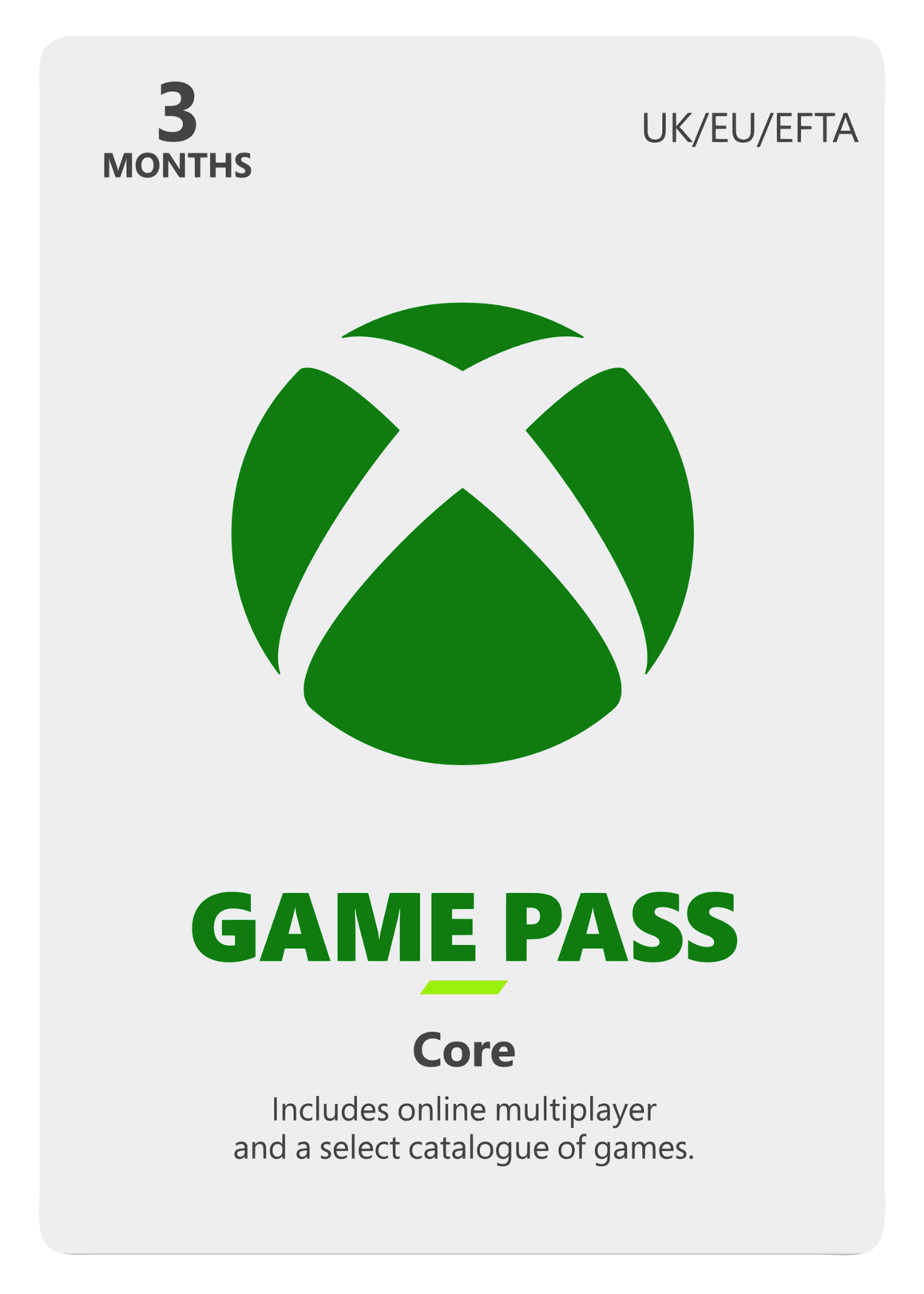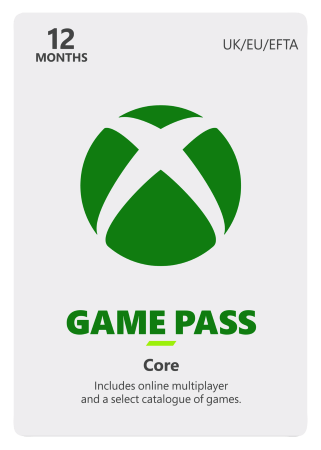Senua's Saga: Hellblade II for Xbox Series X|S / Windows 10
- Help Senua battle her inner demons
- Astounding visuals and superb audio definition
- Gritty, visceral combat that will leave you breathless
Information
What is Hellblade?
In 2017 a little game called Hellblade: Senua’s Sacrifice received much praise for its take on mental health issues. The game’s eponymous protagonist, Senua, is a Viking warrior who suffers of psychosis, due to several traumatic events in her life. All of the game is seen through her eyes, so the player experiences her mental issues, visions, warped realities and so on. Many things may only be going on in Senua’s head, but they are very real to her. By battling enemies and her demons, and by solving puzzles, Senua undertook a journey that led her to a relative wellness and stable health.
What is new in Senua’s Saga: Hellblade II?
Senua’s Saga: Hellblade II takes place not long after the ending of the first game. Senua has come to terms with the worst of her psychosis but still has a lot of problems going on in her mind, in addition to some very real flesh-and-blood enemies. The narrative structure in Senua’s Saga has remained very similar to the first game, while the gameplay has been simplified and now you will face a single enemy one on one. The already excellent technical specs from the first game have been further improved, bringing Senua’s visuals to a level seldom seen before.
A feast for the eyes and ears
The first thing anyone will notice about Senua’s Saga is how incredibly detailed the worlds and characters are. If there is a game that deserves to be played on a large, high-quality screen, it is certainly Senua’s Saga: Hellblade II. Still, the most noteworthy feature of the game is its binaural audio. Experiencing Senua’s journey wearing headphones is practically a must, so players can be immersed in the incessant monologue of her inner voices, almost hearing them in their own heads. This is a very immersive game and it should be experienced in the most sensorial way possible. That’s also the reason it’s recommended to play Senua’s Saga with a gamepad, the rumble will add another layer to the immersiveness.
You can make this journey both on Xbox and Windows
The reason we mention the gamepad is that when buying this game online at Gamecardsdirect you can play it both on the Xbox Series X|S and any PC with Windows 10 or newer. Console gamers will use a controller by default, but Windows gamers could choose to use mouse and keyboard instead. It’s of course possible, but it would detract from the total experience.
Where can I buy Senua’s Saga: Hellblade 2 for Xbox or Windows?
If you want to buy Senua’s Saga: Hellblade 2 for Xbox or for Windows, you need to go no further. The game is available right here at Gamecardsdirect, the one-stop gift card shop! Just click on the orange “Add to cart” button, type your email address and choose the payment method that’s most convenient for you, out of the more than 20 that we can accept. Don’t forget that, if you are buying the game as a present, you can add some free digital gift-wrapping. Once you have completed the process, you will receive the code via email right away.
Description
and torments of Viking Iceland. Determined to save the victims of tyranny, Senua struggles to overcome the darkness within and without.
Immerse yourself in the next instalment of Senua's story, an experience crafted and narrated through immersive cinematics, beautifully realised graphics and an evocative soundtrack.
Redeem instructions
How to redeem your new Xbox game?
So you got a code for a sparking new Xbox game, but don’t know how to use it? We’re here to help! You can proceed in any of the following ways, whichever is more convenient for you!
Redeeming your Xbox game on your Xbox Series X|S
To redeem your new Xbox game directly on your Xbox Series X|S console, just do as follows:
- Use the Xbox button to open the guide;
- Choose the Store option;
- Press the View button to open the side menu, and click on Redeem;
- Enter the 25-character code, click Next and confirm one last time.
- Have fun with your new game!
Redeeming your Xbox game on the Xbox One
To redeem your new Xbox game directly on your Xbox One console, just do as follows:
- Use the Xbox button to open the guide;
- Go to Home;
- Scroll to the Store tab;
- Select Use a code;
- Enter the code you received from us, click Next and confirm again.
- Enjoy your new game!
Redeeming your Xbox game via the Xbox website
Please follow these steps to redeem your code via the Xbox website.
- Go to Xbox.com and select Sign in;
- Open the Games drop-down menu in the top bar;
- Click on Redeem code;
- Enter your Game Pass code, click Next and confirm one last time.
- It’s done, you can now download your new Xbox game to your console.
Redeeming your Xbox game via the Microsoft Store app
If you instead prefer to use the Microsoft Store app on your PC, these are the steps to follow:
- Click the Start button to open the Microsoft Store;
- Choose Redeem code in the drop-down menu that appears when you click on your picture;
- Enter the code we sent you, click Next and confirm one last time.
- Download the game to your Xbox console and have fun!
- Instant email delivery
- Excellent customer service
- Telephone: +31(0)85 047 75 36
- E-mail support in the weekends
- 1.100.000+ satisfied customers
You might like this as well