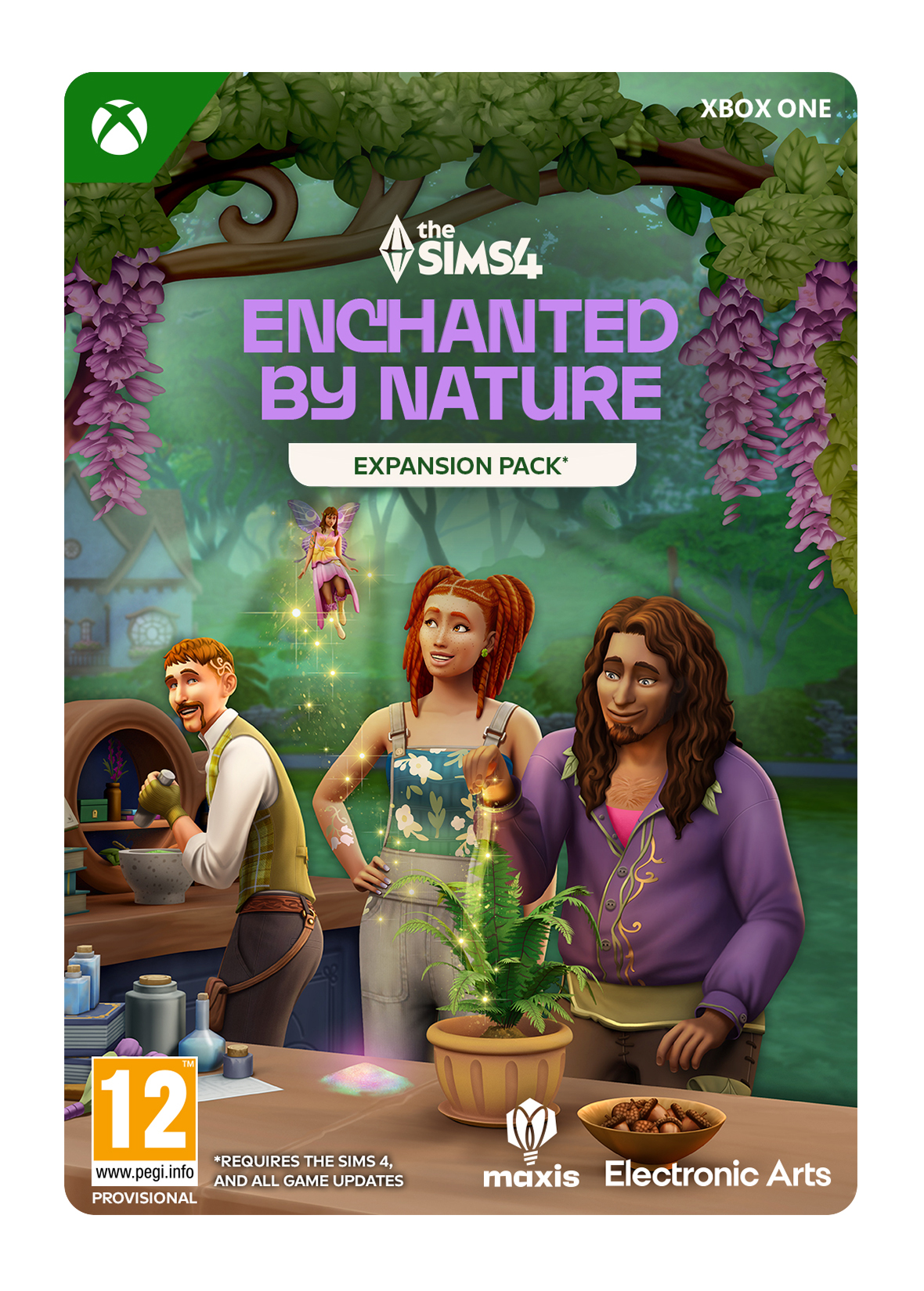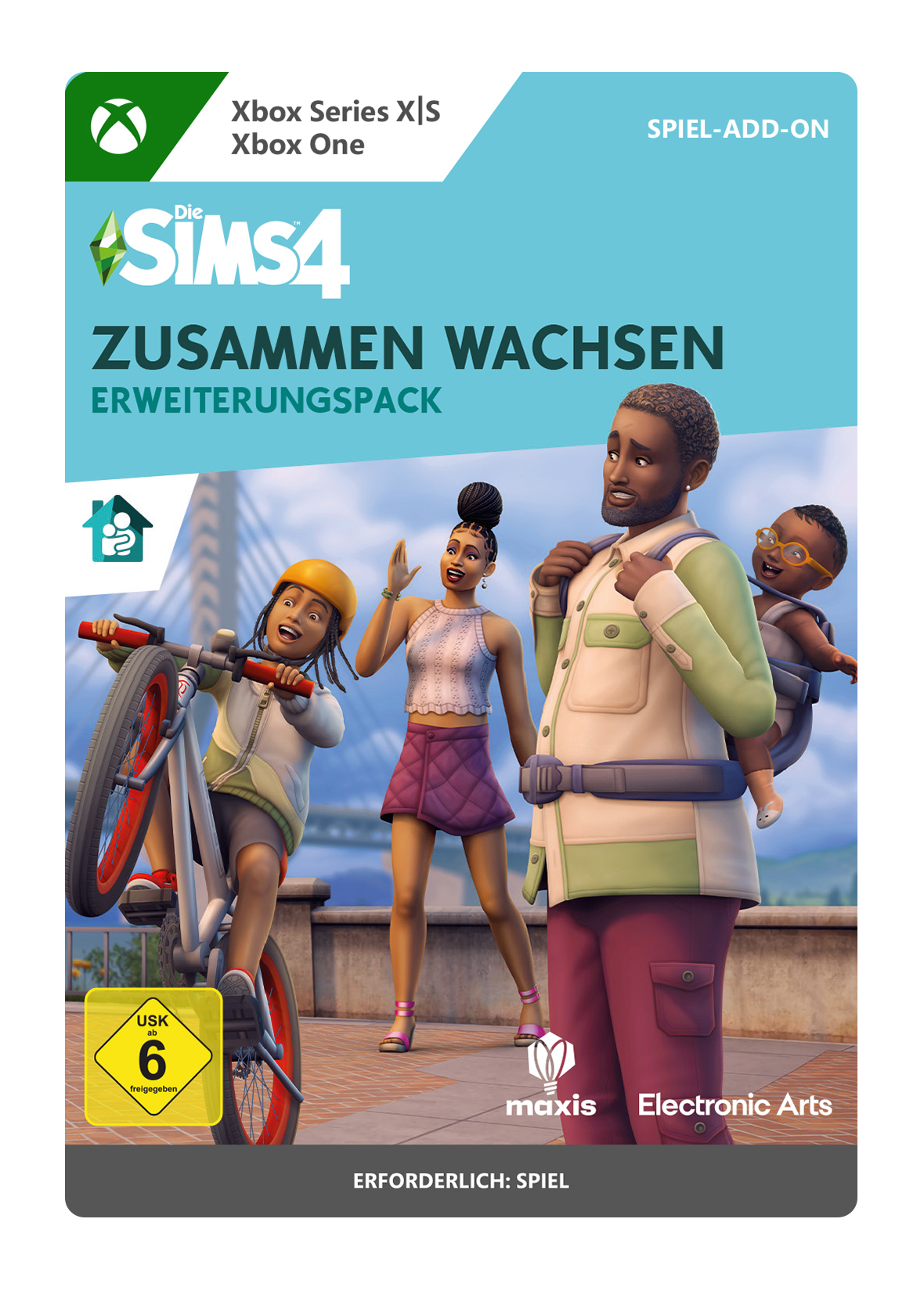The Sims 4 - Cats and Dogs
- Adopt a cat or a dog
- Build and furnish a stunning house
- Explore the world of Sims
Information
What Can You Do in Sims 4?
Unleash your imagination and create a unique Sims world that represents you! Download Sims 4 for free and you can customize every detail, from your Sims to their homes. Choose how your Sims look, behave and dress to define their daily lives. Design and build a wonderful home for each family member and decorate them with your favourite furniture and decorations. Travel to different regions where you can meet other Sims and learn more about their lives. Discover beautiful locations with unique environments and experience fun adventures. Deal with the ups and downs of your Sims’ daily lives and see what happens as you play through your own real-life scenarios! Tell your story while immersing yourself in an extraordinary game. There’s little you can’t do in Sims 4!
Get the Cats and Dogs DLC
Create the ideal cats, dogs, puppies, and kittens for your Sims using the Create A Pet tool. Select your preferred breed, give them unique personalities, and change their physical characteristics. You can quickly build your own patterns for their coats to turn them into real-life pets, fantasy pets, or something fantastical. Complement their appearances with clothing and accessories for the first time. Discover the fun and companionship that animal pals may offer to the lives of your Sims. Depending on their regular encounters, cats and dogs develop unique connections with Sims and have thoughts of their own. Your Sims take care of, discipline, and play games with their pets, which all display unique and occasionally distinctive animal behaviours. Owning a pet has never been so easy and so fun!
Free-to-Play
The Sims 4 base game is free to download. Get tons of options to build your home, customize your Sims and their personality. Discover more ways to shape their lives and their story as you explore a huge world, all for free.
Design Your Home
Easily build and design homes for your Sims in Build Mode. Plan a floor plan, choose furniture, change landscapes and terrain to build your dream home. Add pools, basements and gardens, or remodel with new ideas and designs!
Control Your Sim’s Life
Take control of every moment of your Sim's life, from relationships to careers. Their choices shape every aspect of their lives, from birth to adulthood. Along the way, hone your Sims’ skills, pursue unique hobbies, take them on adventures and start new families.
Start A Second Life
Personalize a variety of Sims, each with their own unique look, dynamic personality, and inspiring ambitions. Bring your imagination to life with powerful customization features. Create yourself, your favorite star, your fantasy or your friend! Dress your Sims to suit their mood, tell stories that deepen their world, and give meaning to their lives with traits and aspirations.
Where Can I Buy The Sims 4 - Cats and Dogs for Xbox One?
The Sims 4 - Cats and Dogs can be purchased with a wide variety of payment methods right here at Gamecardsdirect, the one-stop gift card shop. We are an official supplier of Microsoft. A gift code will be instantly emailed to you, which can be safely and securely redeemed or gifted to a friend as you so wish.
Description
Bond with Your Pets - Experience the companionship and fun that furry friends bring to your Sims’ lives. Become a Vet and Run a Clinic - Build a vet clinic, hire staff, and further your career as an animal doctor.
*REQUIRES THE SIMS 4 GAME (SOLD SEPARATELY) AND ALL GAME UPDATES TO PLAY.
The Sims 4 materials © 2018 Electronic Arts Inc. EA, the EA logo, Maxis, the Maxis logo, The Sims and The Sims plumbob design are trademarks of Electronic Arts Inc.
Redeem instructions
How to redeem your new Xbox DLC?
So you got a code for a new shiny Xbox Downloadable content, but don’t know how to use it? Don’t worry, we’re here to help! You can proceed in any of the following ways, whichever is more convenient for you!
Redeeming your Xbox DLC on your Xbox Series X|S
When you want to redeem your new Xbox add-on directly on your Xbox Series X|S console, just do as follows:
- Click the Xbox button to open the guide;
- Select the Store option;
- Click the View button to open the side menu, and click on Redeem;
- Enter the code, click Next and confirm one last time.
- Have fun with your new DLC!
Redeeming your Xbox DLC on the Xbox One
When you want to redeem your new Xbox content directly on your Xbox One console, just do as follows:
- Click the Xbox button to open the guide;
- Go to Home;
- Scroll to the Store tab;
- Choose Use a code;
- Enter the 25-character code you received from us, click Next and confirm again.
- Enjoy your new DLC!
Redeeming your Xbox content via the Xbox website
Please follow these steps if you prefer to redeem your DLC code via the Xbox website.
- Visit Xbox.com and select Sign in;
- Click on the Games drop-down menu in the top bar;
- Select Redeem code;
- Enter your code, click Next and confirm one last time.
- It’s done, you can now download your new Xbox DLC to your console.
Redeeming your Xbox add-on via the Microsoft Store app
If you instead choose to use the Microsoft Store app on your PC, these are the steps to follow:
- Click the Start button to open the Microsoft Store;
- Select Redeem code in the drop-down menu that appears when you click on your picture;
- Enter the code you receives, click Next and confirm one last time.
- Download the add-on content to your Xbox console and have fun!
- Instant email delivery
- Excellent customer service
- Telephone: +31(0)85 047 75 36
- E-mail support in the weekends
- 1.100.000+ satisfied customers
Limited customer service
during the holidays.