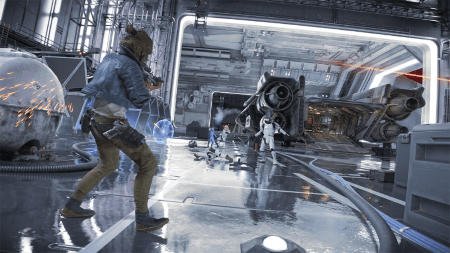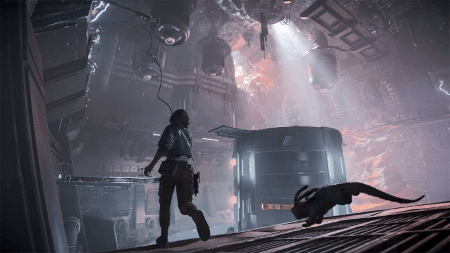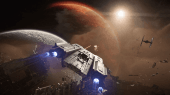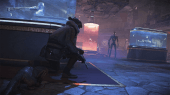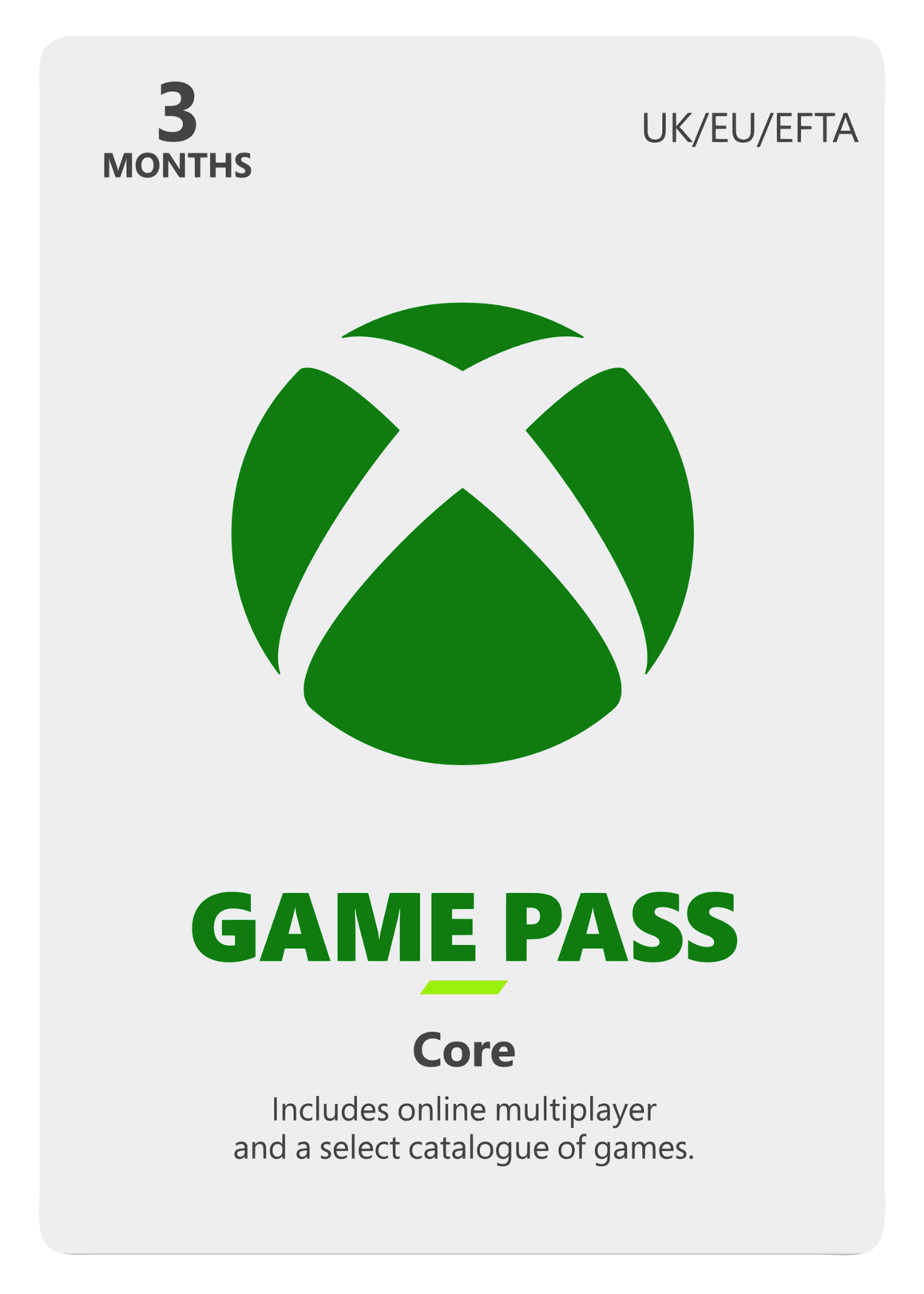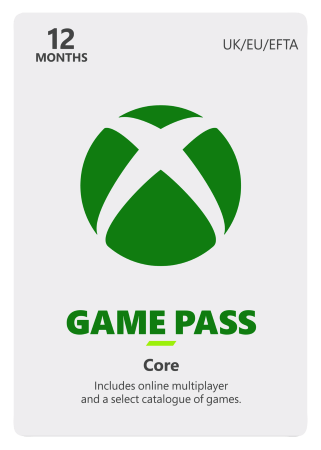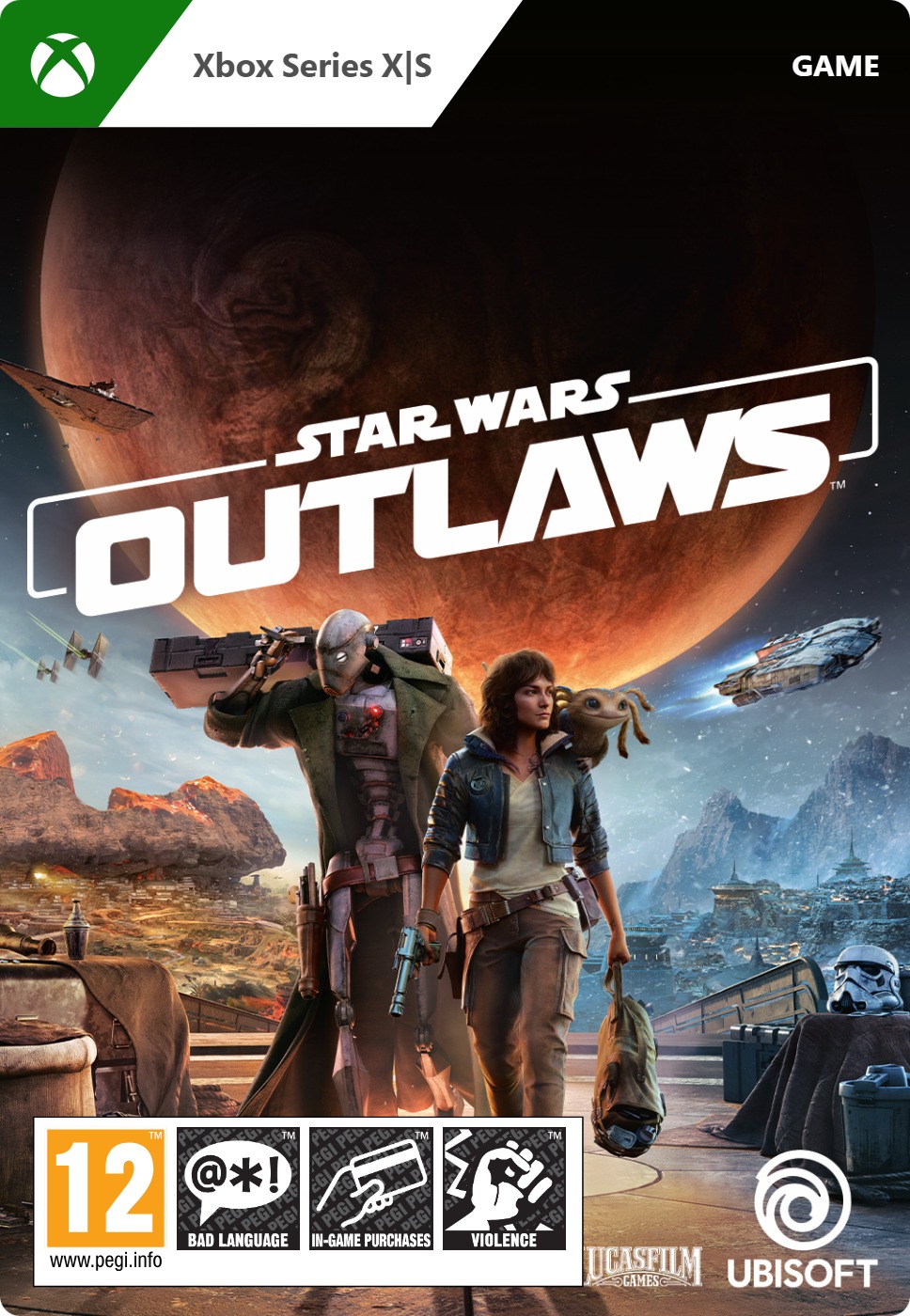Star Wars Outlaws Season Pass
- Fly from planet to planet and explore them all
- Choose how you want to play: fight, stealth or bribe your way through
- Add extra missions and expanded story to your base game
Information
What is Star Wars?
A long time ago, in a galaxy far, far away, something truly wonderful began. A cinematic universe was born! The wonderful Star Wars story is all about the eternal conflict between the Jedi Knights, champions of the Force, and the Sith Lords, servants of the Dark Side. There are nine movies in the main saga, which are grouped into three trilogies. There are also lots of other Star Wars movies, TV series, books and games. It's one of the most widely recognised and loved franchises in the world, with quotes from the movies being part of popular culture.
What content is included in the Star Wars Outlaws Season Pass for Xbox?
The Season Pass for Star Wars Outlaws will expand your game for Xbox Series X|S by adding the following content:
- Wild Card narrative expansion
- A Pirate's Fortune narrative expansion
- Day 1 exclusive mission Jabba's Gambit
- Kessel Runner Character Pack.
Please note that the Season Pass is only useful if you own the Standard Edition of Star Wars Outlaws. Both the Gold Edition and the Ultimate Edition of the game already include all the Season Pass’ contents.
What kind of game is Star Wars Outlaws?
Star Wars Outlaws is an open-world game, the first of its kind set in the Star Wars Universe! It's designed to give players an amazingly immersive experience in the outlaw underworld of the much-loved saga. The game is set between The Empire Strikes Back and Return of the Jedi, when it seems like the Empire has conquered everything and the Rebel Alliance is hiding away, waiting for the right moment to make their move. Players will get to control young scoundrel Kay Vess and her adorable pet companion Nix. Together, they'll navigate the galaxy's criminal underworld, looking to put together a team to perform a great heist to pay off her debt. The action steers away from the Force conflicts, there are no Jedis in sight, and Kay acts more like a green, inexperienced Han Solo than any all-powerful, self-righteous hero. You have the freedom to explore as you like, and you can complete most missions in a variety of different ways. You can sneak up to the objective unseen, or you can persuade or bribe someone along the way. You can also go in guns blazing, but it's rarely a wise approach – or fun! The game is playable on Xbox series X|S.
Be careful with your alliances!
There are many different groups in the Galaxy's criminal underworld, and every player's decision affects Kay's reputation with each one in different ways! If you have a good reputation with a faction, they'll usually let you into places that are normally off-limits, and you'll also be able to buy certain items. If they don't like you though, you could find yourself in a spot of bother – they might even put a bounty on your head! You have the power to shape the world around you, but remember that loyalty can change in an instant. It's always possible to win over a faction, or you can always choose to betray them. Just be warned, they'll be just as likely to turn on you!
Where can I buy Star Wars Outlaws online?
We at Gamecardsdirect Cantina are confident that our online Star Wars store is the safest place within 10 parsecs of Mos Eisley to buy game cards. Once an order is placed by adding an item to the cart, our game monkeys will ensure the code is securely delivered to the provided email address and will also apply a gift wrap if the item is being purchased as a gift. We accept numerous payment methods, making it convenient for customers from all parts of the galaxy to purchase their items at Gamecardsdirect, your one-stop gift card shop.
Description
- Star Wars Outlaws: Wild Card. Kay is hired to infiltrate a high-stakes sabacc tournament, but as she crosses paths with the notorious gambler Lando Calrissian, she soon learns that another game is being played.
- Star Wars Outlaws: A Pirate's Fortune. The Trailblazer’s reputation precedes Kay as she runs into veteran pirate Hondo Ohnaka, who is looking to settle old scores with a ruthless gang of pirates.
In addition, receive the Day 1 exclusive mission Jabba's Gambit, available at launch.* Just as Kay is putting together a crew for the Canto Bight heist, she receives a job from Jabba the Hutt himself. Turns out that ND-5 owes Jabba a debt from years ago, and he has come to collect.
Also includes the Kessel Runner Character Pack, featuring additional cosmetics for Kay and Nix.
Experience the first-ever open world Star Wars™ action-adventure game and explore distinct locations across the galaxy, both iconic and new. Risk it all as scoundrel Kay Vess, seeking freedom and the means to start a new life. Fight, steal, and outwit your way through the galaxy’s crime syndicates as you join the galaxy’s most wanted.
If you’re willing to take the risk, the galaxy is full of opportunity.
Offer, content, and dates subject to change.
*Available at early access for Gold and Ultimate Edition owners.
Redeem instructions
How to redeem your new Xbox DLC?
So you got a code for a new shiny Xbox Downloadable content, but don’t know how to use it? Don’t worry, we’re here to help! You can proceed in any of the following ways, whichever is more convenient for you!
Redeeming your Xbox DLC on your Xbox Series X|S
When you want to redeem your new Xbox add-on directly on your Xbox Series X|S console, just do as follows:
- Click the Xbox button to open the guide;
- Select the Store option;
- Click the View button to open the side menu, and click on Redeem;
- Enter the code, click Next and confirm one last time.
- Have fun with your new DLC!
Redeeming your Xbox DLC on the Xbox One
When you want to redeem your new Xbox content directly on your Xbox One console, just do as follows:
- Click the Xbox button to open the guide;
- Go to Home;
- Scroll to the Store tab;
- Choose Use a code;
- Enter the 25-character code you received from us, click Next and confirm again.
- Enjoy your new DLC!
Redeeming your Xbox content via the Xbox website
Please follow these steps if you prefer to redeem your DLC code via the Xbox website.
- Visit Xbox.com and select Sign in;
- Click on the Games drop-down menu in the top bar;
- Select Redeem code;
- Enter your code, click Next and confirm one last time.
- It’s done, you can now download your new Xbox DLC to your console.
Redeeming your Xbox add-on via the Microsoft Store app
If you instead choose to use the Microsoft Store app on your PC, these are the steps to follow:
- Click the Start button to open the Microsoft Store;
- Select Redeem code in the drop-down menu that appears when you click on your picture;
- Enter the code you receives, click Next and confirm one last time.
- Download the add-on content to your Xbox console and have fun!
- Instant email delivery
- Excellent customer service
- Telephone: +31(0)85 047 75 36
- E-mail support in the weekends
- 1.100.000+ satisfied customers
Limited customer service
during the holidays.
You might like this as well