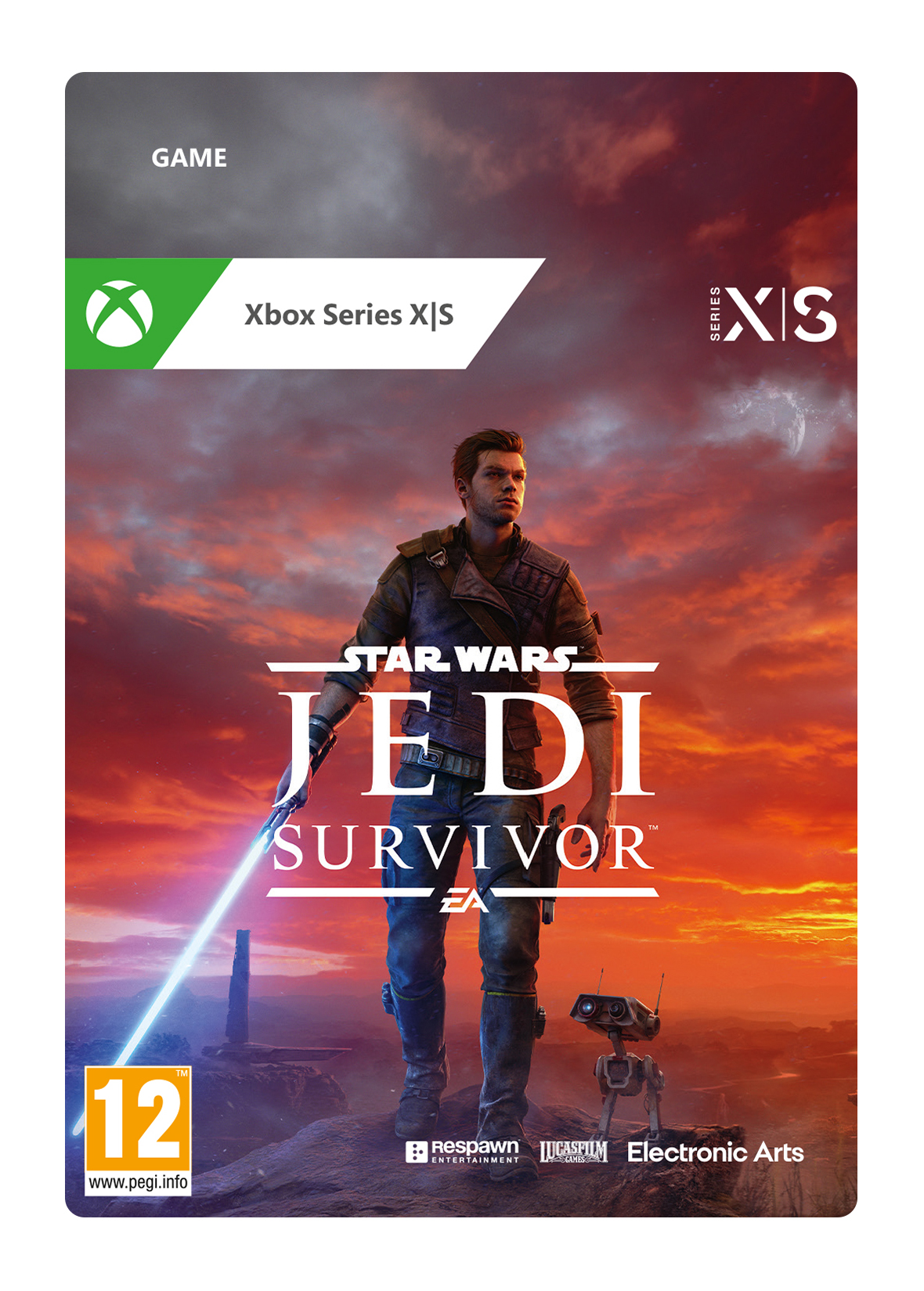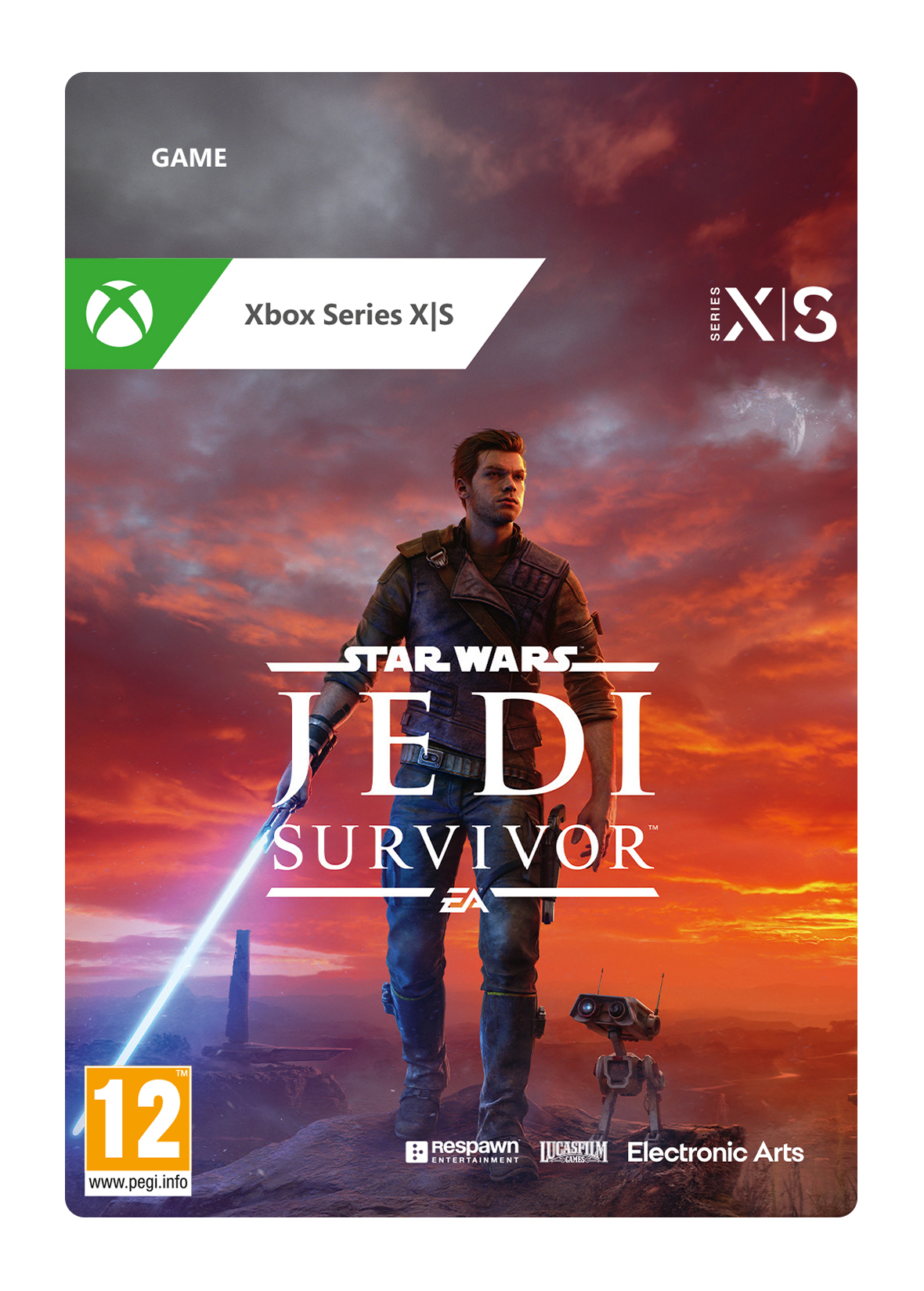Star Wars Jedi: Survivor - Standard Edition - Xbox Series X|S
- The story of Cal Kestis continues!
- The sequel to Star Wars Jedi: Fallen Order™
- Discover an epic galaxy-faring story
Information
Jedi Survivor: A Thrilling New Game Set in the Star Wars Universe
Star Wars Jedi: Survivor is an epic adventure game that picks up the story five years after the events of Star Wars Jedi: Fallen Order. The game centers on the journey of Jedi Knight, Cal Kestis, who is played by the talented actor Cameron Monaghan. Cal is faced with the daunting task of staying ahead of the brutal Galactic Empire and its never-ending efforts to eliminate the last remaining survivors of Order 66. Despite his incredible Jedi training and powers, Cal must use his wits and cunning to evade the Empire's forces and stay alive.
The game is a thrilling and action-packed adventure that takes players on an unforgettable journey through the Star Wars universe. Along the way, players will encounter a diverse cast of characters, each with their own unique personality and backstory. From lovable droids and fearless rebels to menacing Imperial troopers and Sith warriors, the game is filled with memorable friends and foes that add depth and complexity. The player will also be able to explore a variety of stunning environments, from lush forests and ancient ruins to treacherous swamps and deadly deserts, as they follow Cal's journey through the galaxy.
Survive the Post-Order 66 Galaxy in Jedi Survivor
In Jedi Survivor, players take on the role of a Jedi who has survived the devastating Order 66, which wiped out most of the Jedi Order. As one of the few remaining Jedi, players must use their skills and knowledge of the Force to evade the Empire's grasp and stay alive. Cal is in a constant battle to evade the relentless pursuit of the Galactic Empire. Despite his formidable Jedi training and abilities, Cal must constantly stay one step ahead of the Empire's forces in order to survive. The story keeps the player on the edge of their seat as they follow Cal's journey and struggle against overwhelming odds.
Customization and Choice
Jedi Survivor is an action-packed adventure game that puts the fate of the galaxy entirely in the hands of the player. With the ability to customize Cal for the first time, unlike the first game players have much more freedom to choose their own path and create a unique gaming experience. As the game progresses, players have the opportunity to unlock new clothes, abilities, and powers, which can greatly enhance their gameplay. For example, new clothes may offer protection against certain types of damage, while other abilities and powers may provide new combat techniques or unlock new areas of the game. These customisations not only make the gameplay more enjoyable, but they also allow players to better tailor their strategies to their playstyle.
Where Can I Buy Star Wars Jedi: Survivor for Xbox Series X|S?
Whether you're a die-hard Star Wars fan or just looking for an exciting new adventure game, Jedi Survivor is definitely worth checking out. Star Wars Jedi: Survivor can be purchased with a wide variety of payment methods right here at Gamecardsdirect, the one-stop gift card shop. We are an official supplier of Microsoft. A gift code will be instantly emailed to you, which can be safely and securely redeemed or gifted to a friend as you so wish.
Description
increasingly desperate fight as the galaxy descends further into darkness.
Redeem instructions
How to redeem your new Xbox game?
So you got a code for a sparking new Xbox game, but don’t know how to use it? We’re here to help! You can proceed in any of the following ways, whichever is more convenient for you!
Redeeming your Xbox game on your Xbox Series X|S
To redeem your new Xbox game directly on your Xbox Series X|S console, just do as follows:
- Use the Xbox button to open the guide;
- Choose the Store option;
- Press the View button to open the side menu, and click on Redeem;
- Enter the 25-character code, click Next and confirm one last time.
- Have fun with your new game!
Redeeming your Xbox game on the Xbox One
To redeem your new Xbox game directly on your Xbox One console, just do as follows:
- Use the Xbox button to open the guide;
- Go to Home;
- Scroll to the Store tab;
- Select Use a code;
- Enter the code you received from us, click Next and confirm again.
- Enjoy your new game!
Redeeming your Xbox game via the Xbox website
Please follow these steps to redeem your code via the Xbox website.
- Go to Xbox.com and select Sign in;
- Open the Games drop-down menu in the top bar;
- Click on Redeem code;
- Enter your Game Pass code, click Next and confirm one last time.
- It’s done, you can now download your new Xbox game to your console.
Redeeming your Xbox game via the Microsoft Store app
If you instead prefer to use the Microsoft Store app on your PC, these are the steps to follow:
- Click the Start button to open the Microsoft Store;
- Choose Redeem code in the drop-down menu that appears when you click on your picture;
- Enter the code we sent you, click Next and confirm one last time.
- Download the game to your Xbox console and have fun!
- Instant email delivery
- Excellent customer service
- Telephone: +31(0)85 047 75 36
- E-mail support in the weekends
- 1.100.000+ satisfied customers
Limited customer service
during the holidays.
You might like this as well