
Apple Gift Card €15
- The gift card for everything from Apple
- Products, accessories, apps, games, music, films, TV series, iCloud+ and much more.
- If you are asked to pay with Apple Gift Cards elsewhere, report it to your local authorities.
Information
What’s an Apple Gift Card worth 15 euros?
An Apple Gift Card is a great way to purchase a variety of products within the Apple ecosystem or simply add funds to your Apple balance. With a gift card, there’s no need to share your credit card details or link any fixed payment method to your account. It’s also very good as a gift, allowing you to easily share Apple credit with friends.
Warning: Apple Gift Cards cannot be used to pay bills, fines or anything else than Apple products or subscriptions. A very common kind of fraud is asking an Apple Gift Card to pay for something.
Why should I buy a €15 Apple Gift Card?
A €15 Apple Gift Card gives you access to a wide range of products and services. Once your Apple balance is topped up, here are some of the things you can purchase or subscribe to:
- Apps and games from the Apple Store
- iTunes Store - Buy your favorite podcasts, songs, or movies
- Apple TV+ - Stream exclusive movies and TV series
- Apple Arcade - Enjoy a subscription with over 200 games, playable online or offline on any Apple device
- Apple Books - Access millions of books and audiobooks
- Apple Music - Subscribe for unlimited music streaming
- iCloud+ - Expand your cloud storage for all your files and data
You can even use your Apple balance to purchase accessories like keyboards or AirPods.
Is there any limitation to which country I can use my Apple Gift Card in?
Apple Gift Card codes are region-specific, meaning the gift card must be purchased in the same country where your Apple account is registered. For example, a code bought in Germany will only work with German accounts. You can select your country by clicking the flag icon in the upper right corner of this page.
Where can I buy a German €15 Apple Gift Card online?
The most convenient place to buy an Apple Gift Card is right here at Gamecardsdirect, your one-stop gift card shop. You're already on the right page—simply make sure the value is correct, add the gift card to your cart, enter your email, and choose from a variety of payment options. If you’re purchasing the card as a gift, we also offer free digital gift wrapping. Just select the gift-wrap option at checkout, and you can create a personalized email to send along with the gift card code to your friend.
Terms and conditions
Redeem instructions
How to redeem an Apple Gift Card via your iPhone, iPad or iPod Touch?
Redeeming your Apple Gift Card code via an iPhone, iPad or iPod is easy, because you can do this anytime and anywhere. Are you on the road and do you want to listen to an audiobook or quickly download a game? Make sure you always have credit in your account ;) Follow these steps below to top up your credit right away:
- Open the App Store on your iPhone, iPad or iPod Touch;
- Tap My account or your profile picture in the top right corner;
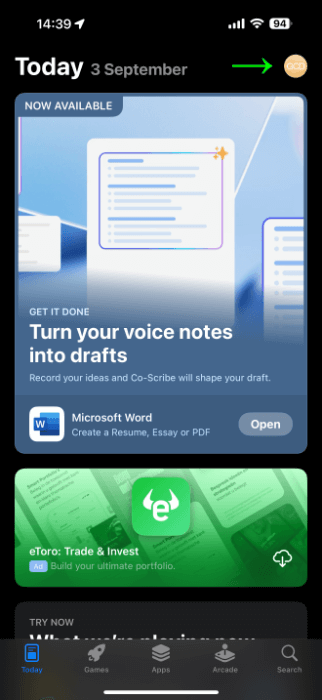
- Choose Redeem Gift Card or Code and log in with your Apple ID;
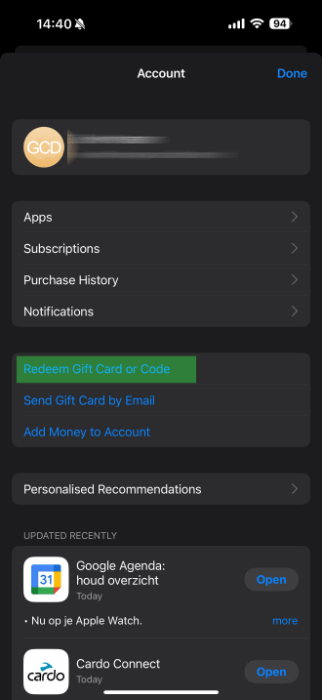
- Choose to enter the code manually
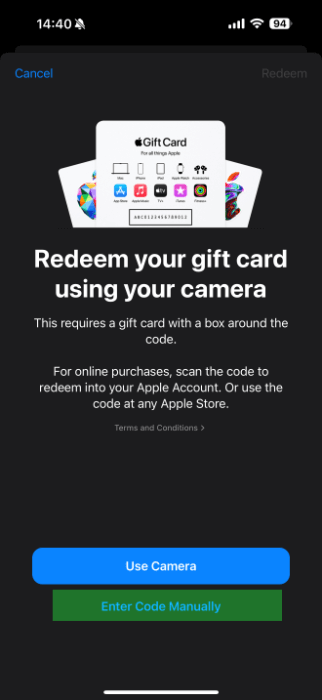
- Enter the 16-character code (starting with an X) that you received per email from Gamecardsdirect;
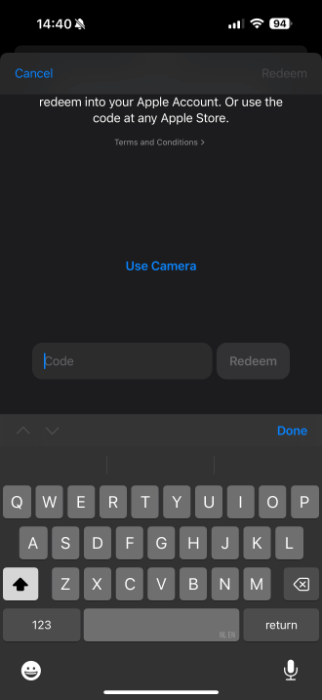
- Tap Done;
- Done, enjoy your purchase!
How to redeem an Apple Gift Card on your Mac?
- Open the App Store.
- Find your name in the sidebar and click on it.
- Click on “Redeem Gift Card”. If you aren’t signed in yet, you will need to do so.
- Choose to enter your code manually, and type the code you received.
How to redeem an Apple Gift Card on a Windows PC
- Launch the Apple Music app or Apple TV app.
- Find your name on the sidebar, then click Redeem. It’s possible you may have to sign in with your Apple ID.
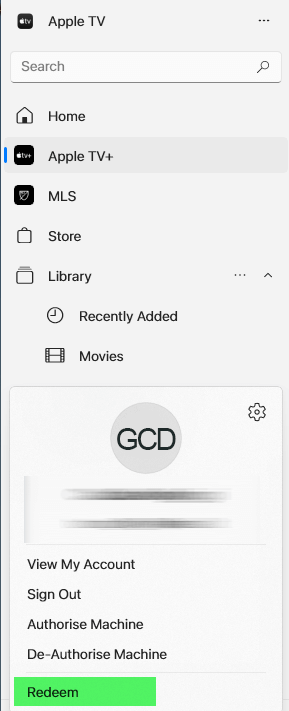
- Follow the instructions on screen, then click Redeem.
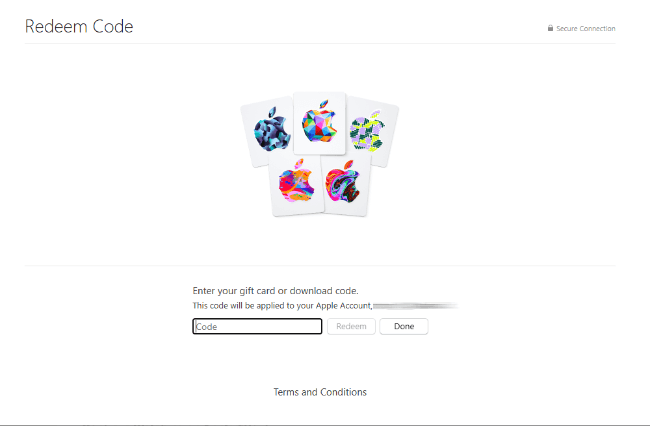
Redeem the Apple Gift Card via your Android phone
On your Android phone you can redeem the Apple Gift Cards for an Apple Music subscription. Follow the steps below to listen to unlimited music via the Apple Music app:
- Open the Apple Music app;
- At the bottom of the screen, tap Library, For you, Discover, or Radio.
- Tap the menu button and then Account Settings. If you do not see this, first log in with your Apple ID;
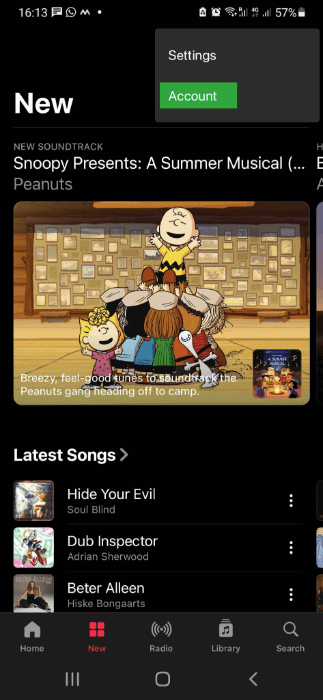
- Choose the option Redeem code;
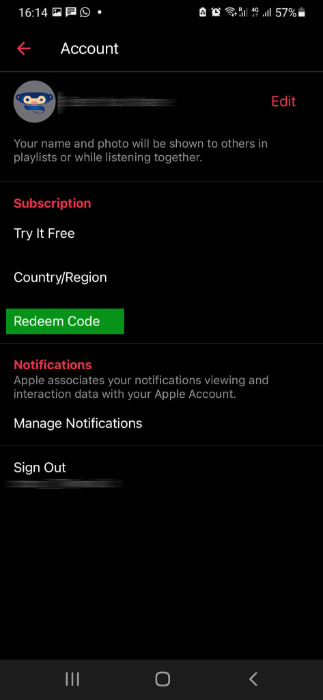
- Enter the code and click Redeem;
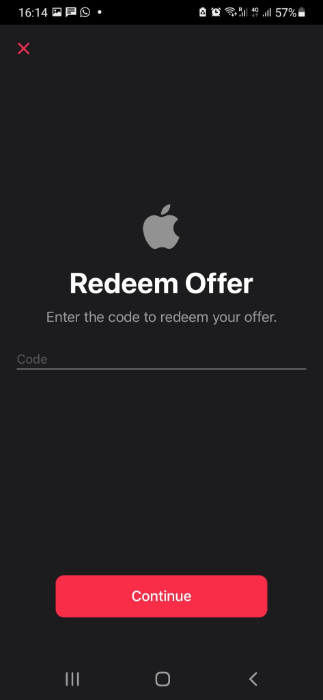
- You will be asked if you want to redeem the gift voucher for a monthly subscription. If you do not choose this option, the gift voucher will be exchanged for Apple ID credit. This credit will be used every month until the balance is insufficient to pay for the following month.
- Instant email delivery
- Excellent customer service
- Telephone: +31(0)85 047 75 36
- E-mail support in the weekends
- 1.100.000+ satisfied customers
Limited customer service
during the holidays.
You might like this as well










