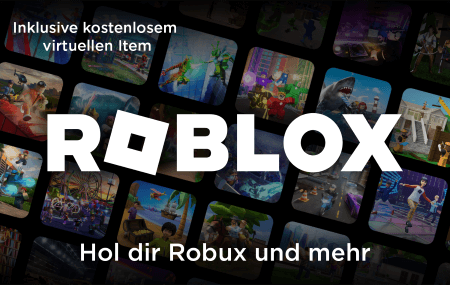Steam Gift Card €10
- 10 euro to use for games and additional content
- Use it for the latest game, or a classic
- Only valid for Steam EU accounts
NEVER use these codes to pay fines, fees or deliveries More information
Information
What is a €10 Steam Gift Card in detail?
A €10 Steam Gift Card is a prepaid credit that adds funds to your Steam Wallet, which is used on Steam—one of the largest PC gaming platforms in the world. You can spend this balance on games, downloadable content, software, or even in-game purchases. It’s a useful way to keep control over spending or to give someone else access to thousands of digital titles without needing a credit card.
How does a Steam Gift Card work?
When you buy a €10 Steam Gift Card from Gamecardsdirect, you receive a digital code by email. This code can be redeemed immediately through your Steam account, and the credit is added to your wallet on the spot. There is no physical card—everything is delivered digitally. The process is quick and secure, with your code arriving just minutes after payment is completed.
Why choose a €10 card?
The €10 card strikes a good balance between cost and value. It’s ideal for buying indie games, cosmetic upgrades, or topping up your account when you’re just short of the total price. As a gift, it allows the recipient to pick something they’ll actually want without needing a large financial commitment.
Where to buy a €10 Steam gift card online?
You can purchase the €10 Steam Gift Card directly at Gamecardsdirect, the one-stop gift card shop. Simply add the product to your cart, enter your email address, and choose a payment method. Once the transaction is complete, your code will be delivered by email. If you’re buying it as a present, you can also use the free digital gift-wrap option at checkout to add a personal message.
Terms and conditions
Redeem instructions
Activate your Steam Gift Card via Steampowered.com
Redeem your Steam Gift Card on the website Steampowered.com. Follow the steps below to activate your card. Top up your balance and go shop in the Steam Store!
- Go the the Steam website and log in;

- Go to the top right corner to Account detail;
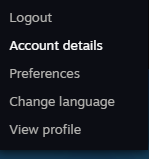
- At the Store & Purchase History, go to + Add funds to your Steam Wallet;

- Click on the option Redeem a Steam Gift Card or Wallet Code in the menu on your right;

- Fill in the code you received from us;

- Continue and complete the process. You have now added the gift card to your account. Shopping time!
- Instant email delivery
- Excellent customer service
- Telephone: +31(0)85 047 75 36
- E-mail support in the weekends
- 1.100.000+ satisfied customers
Limited customer service
during the holidays.
You might like this as well