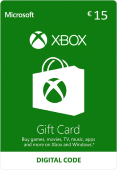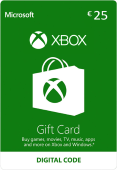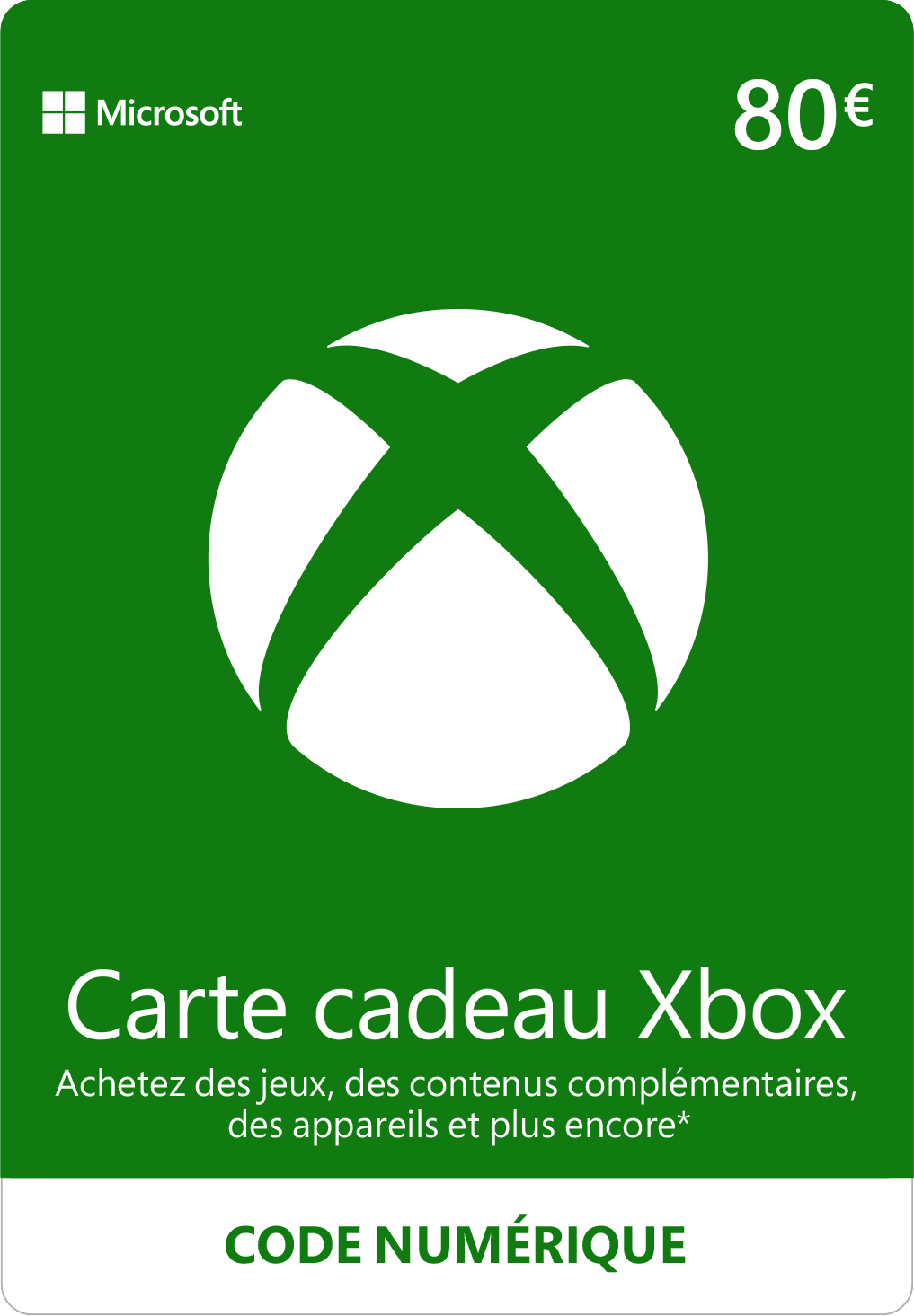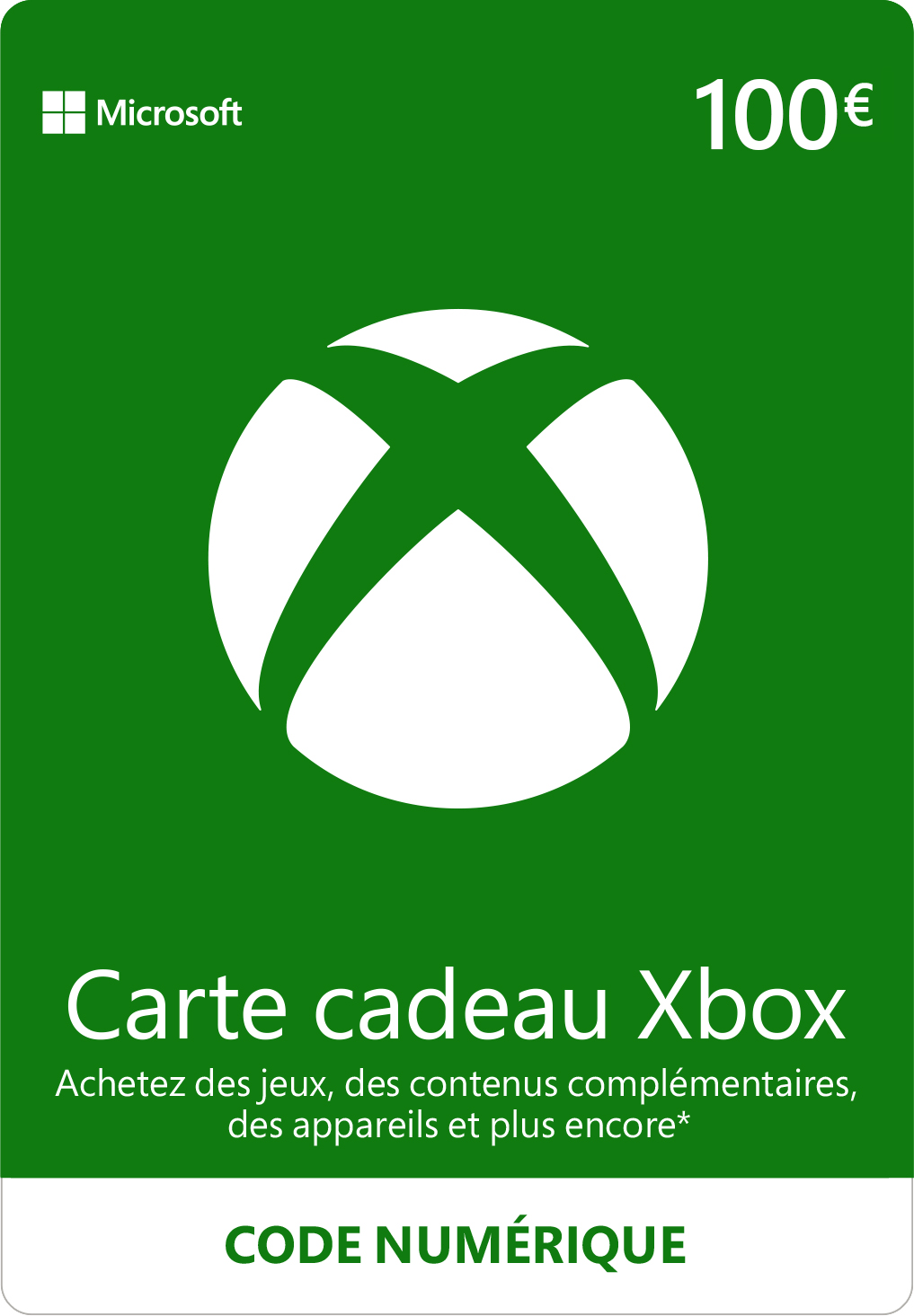Xbox Gift Card FAQ
Xbox Gift Cards are digital goods used to add credit to your Xbox account.
With Xbox Gift Cards you have easy access to thousands of games and DLC for Xbox.
You redeem them at Xbox (either on the website, the app or the console itself) to add funds to your account. You can then use the funds to buy games and stuff.
We are official suppliers of Xbox digital products, so you know all our codes are guaranteed to work It doesn't get any safer than that.
These are the Xbox gift card values that you can find here:
€5, €10, €15, €20, €25, €30, €50, €75, €80, €100.
With funds in your account you have full access to the whole Xbox digital offering: you can buy any game (like Starcraft or Avowed), any DLC or a game Pass subscription if you like.
No expiration date is included in Xbox gift cards. One less thing to worry about.
The Xbox Gift Card is a prepaid card to top up your Xbox/Microsoft Balance. With your Account Balance, you can make purchases in both the Microsoft Store and the Xbox Store.
At Gamecardsdirect, we have the following Xbox Gift Cards you can purchase: Xbox Gift Card €5, Xbox Gift Card €10, Xbox Gift Card €15, Xbox Gift Card €20, Xbox Gift Card €25, Xbox Gift Card €30 and the Xbox Gift Card €50.
Yes, you can only use the EU Xbox Gift Card in euro countries. Gift cards are in local currency, so they only will work in the country with the same currency.
After redeeming the Xbox Gift Card code on your account, the balance can be viewed on the account’s payment & billing section > payment options.
Yes, you can top up your Xbox Balance and then use the balance to do in-game purchases such as FIFA Points and Fortnite V-Bucks.
The Xbox Gift Card is a top up card for your Microsoft/Xbox account. After you have redeemed the gift card, you can make purchases in the Xbox and the Microsoft Store.
You can buy Xbox Gift Cards right here, at Gamecardsdirect.com! Visit our Xbox Gift Cards Page for more info.
You can redeem your Xbox Gift Card at microsoft.com/redeem. If you want to know more on how to redeem your Xbox Gift Card, take a look at our Xbox Gift Card manual.
Yes! You can buy the Xbox Live Gold subscription with your gift card. Just top up your balance with your gift card and choose your gift card balance as payment option.
Yes, in fact, that is the only (safe) way to buy V-bucks. Top up your balance with an Xbox Gift Card and purchase V-bucks in Fortnite.
The Xbox Gift Card is very versatile, you can use it in the Microsoft Store as well. Go to microsoft.com/redeem and enter the 25-character code you received from Gamecardsdirect.
No, Xbox gift cards do not have an expiration date! So it is the perfect gift for your friends/family who own an Xbox One console.
The gift cards are activated when purchased. You can directly redeem your code once received in your mailbox!
You can purchase your Game Pass (Ultimate) subscription with your Microsoft Balance. Top up your balance with an Xbox Gift Card.
You can redeem your Xbox Gift card at the Microsoft store, on both PC and your Xbox console. Go to microsoft.com/redeem for PC or to the Store via the console and go to Use a Code. For more information about redeeming your Xbox Gift Card, check out our manual.
There is not really a difference, except for the name. Once redeemed, you can use your balance for making purchases in the Microsoft Store online, on Windows, and on Xbox.
In most cases, this error is due to a temporary problem with redeeming the code. Please try again later. If the error persists, please contact us.