Xbox Gift Card €5
- Buy apps, games, in-game credits, music, movies and TV shows.
- Use it yourself or gift to a friend, the choice is yours!
- We are official Microsoft suppliers
Information
What is a 5 euro Xbox Gift Card?
An Xbox Gift Card is a convenient and straightforward way to add funds to your Xbox account, allowing you to purchase games or anything else you want from the Xbox or Microsoft Store. It’s a great option because you don’t need to link a credit card to your account, giving you complete control over your spending with no unexpected charges. Xbox Gift Cards also make fantastic gifts, letting your friends choose whatever they want to buy.
What’s a good way to use a €5 Xbox Digital Gift Card?
This is the smallest value available for Xbox Gift Cards. It is good if you already have balance and only need a little top-up to reach the amount needed to buy what you want. It is also a good choice if you only plan to buy something inexpensive, like a new skin for a game or a small app. It is also an excellent gift for kids, so they can manage a little credit on their own.
How can I check the balance of my Xbox account?
Checking the balance of your Xbox account is simple and can be done either on your console or online. To check it online, just log in to the Payment & Billing section of your account, where your balance will be displayed at the top of the page. If you'd prefer to check your balance on your Xbox console, simply follow these steps:
- Press the Xbox button to open the guide.
- Select Profile & system > Settings > Account.
- Select Payment & billing.
Your account balance will appear to the right in the Microsoft account box.
Where can I buy a €5 Xbox Gift Card online?
A very good place to buy Xbox Gift Cards is right here at Gamecardsdirect. We are official Microsoft suppliers for digital content, after all, so you can buy anything Xbox from us with confidence. Just place the item in the cart, enter your email address and pay with one of the many payment methods we accept. In a few seconds we will send you the code, that you can redeem to add the credit to your account. If you wish to send it as a gift, just check the gift-wrap options and follow the instructions.
Description
Terms and conditions
Redeem instructions
Is it your first time using a gift card and you do not know how to redeem your code? Have no fear, we will help you. Read our step-by-step guide to redeem your code quick and easy. After all, we do not want to waste precious game time, right?
Activating your Xbox Gift Card via the Xbox website
Please follow these steps to redeem your code via the Xbox website.
- Go to Xbox.com and select Sign in;
- Sign in to your Xbox account and click on Redeem code in the drop down menu that appears when you click on your profile picture;

- Select Redeem code;
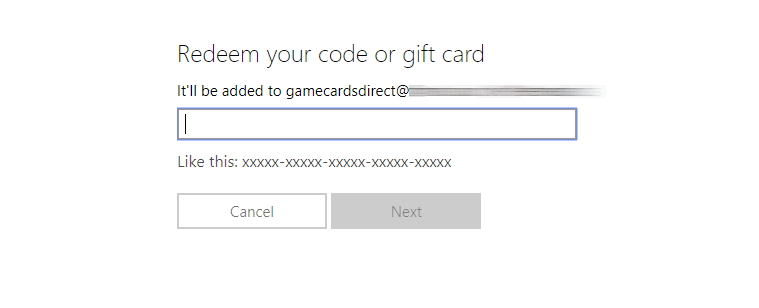
- Enter the code that consists of 25 characters, click next and confirm one last time. Have fun!
Activating my Xbox Gift Card via the Xbox One
Do you want to redeem your Gift Card using your Xbox One Console? First, make sure you are signed in to the right account before redeeming. Follow these steps to activate your Gift Card:
- Use the Xbox button (
 ) to open the guide;
) to open the guide; - Go to Home;
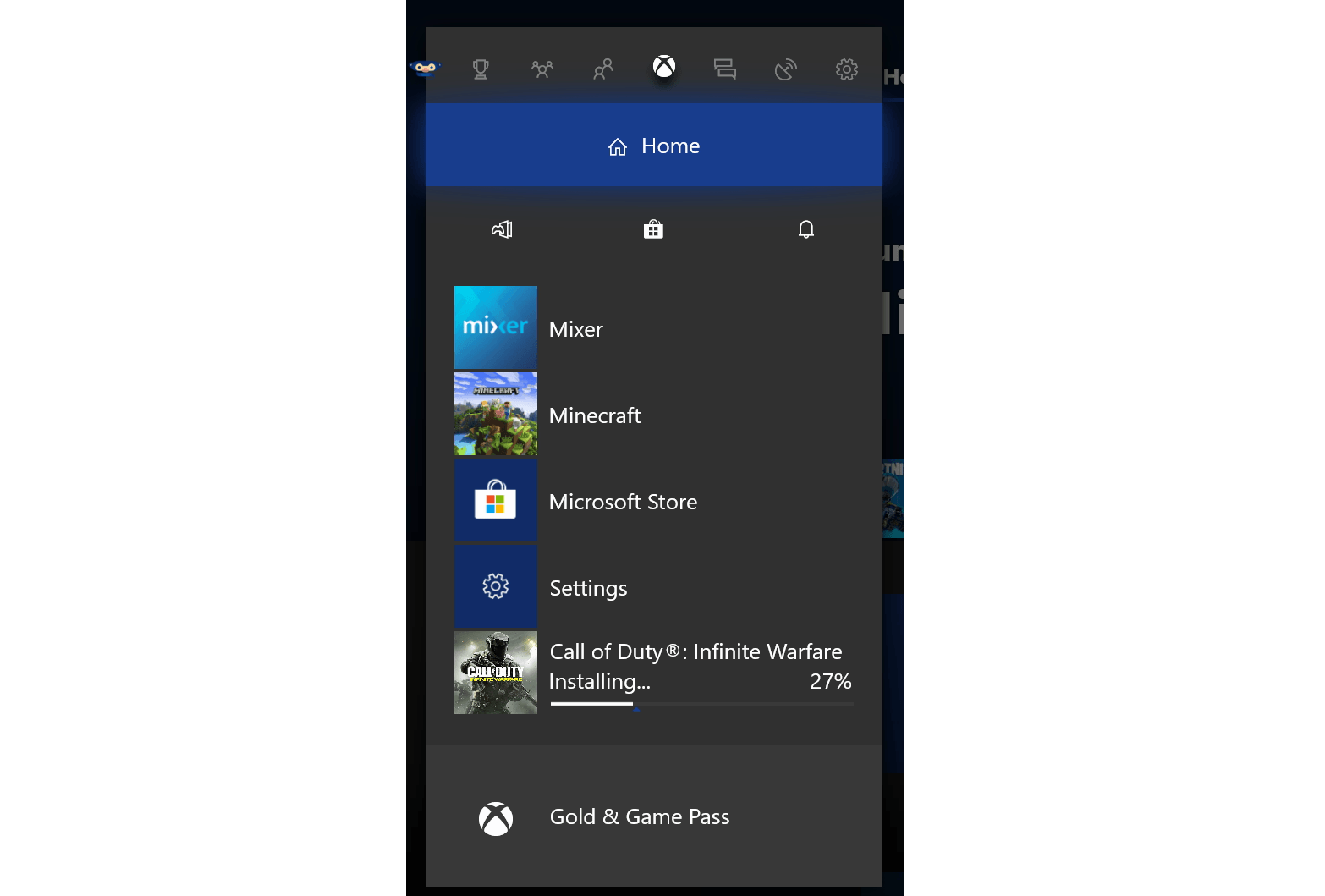
- Scroll to the Store tab;
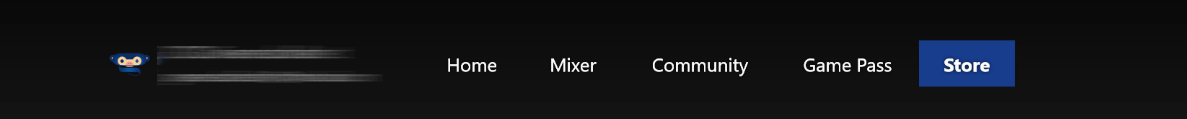
- Choose Use a code;
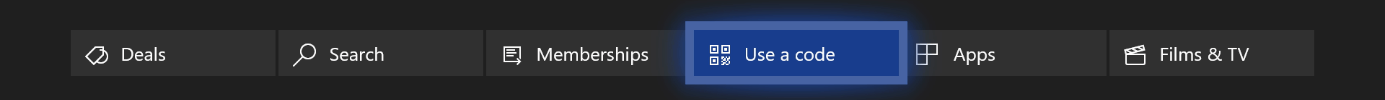
- Enter the code that consists of 25 characters, click next and confirm one last time. Have fun!
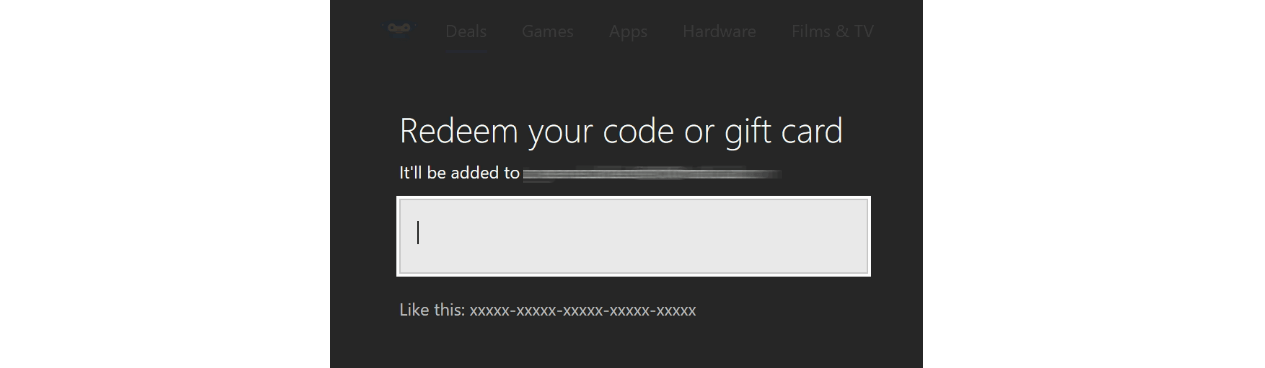
Activating your Xbox Gift Card via your Xbox Series X|S
Do you want to redeem your gift card using your Xbox Series X|S Console? First, make sure you are signed into the right account before redeeming. Follow these steps to activate your gift card:
- Use the Xbox-button (
 ) to open the guide;
) to open the guide; - Select the option Store;
- Press the View button to open the side menu, and then select Redeem;
- Enter the code that consists of 25 characters, click Next and confirm one last time. Have fun!
Activating your Xbox Gift Card via the Microsoft Store app
Do you want to redeem your gift card code through the Microsoft app? Make sure you are signed in with the account you want to redeem the code with!
- Go to the Microsoft Store via the Start button (
 );
); - In the Microsoft Store you can select Redeem code in the drop down menu;
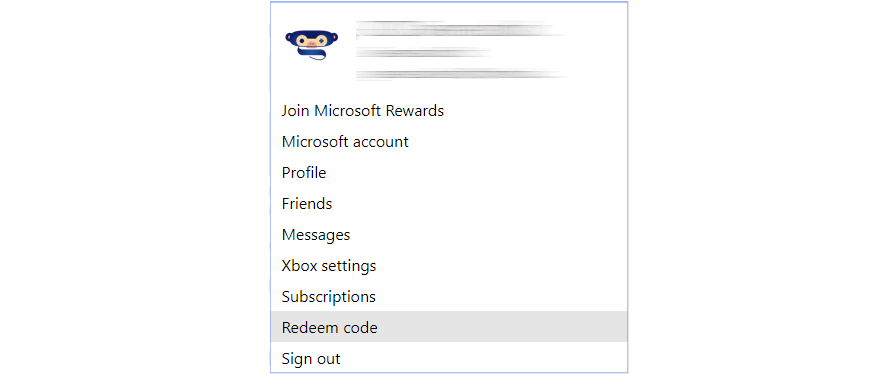
- Enter the code that consists of 25 characters, click next and confirm one last time. Have fun!
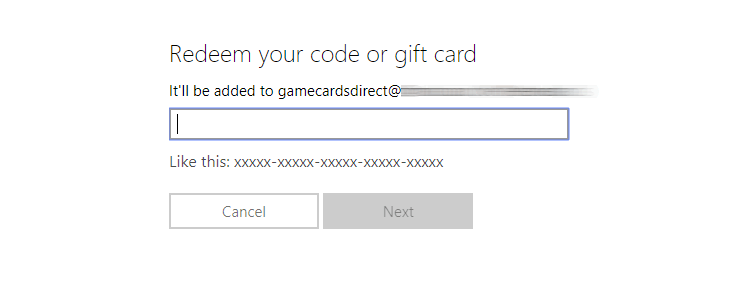
- Instant email delivery
- Excellent customer service
- Telephone: +31(0)85 047 75 36
- E-mail support in the weekends
- 1.100.000+ satisfied customers





