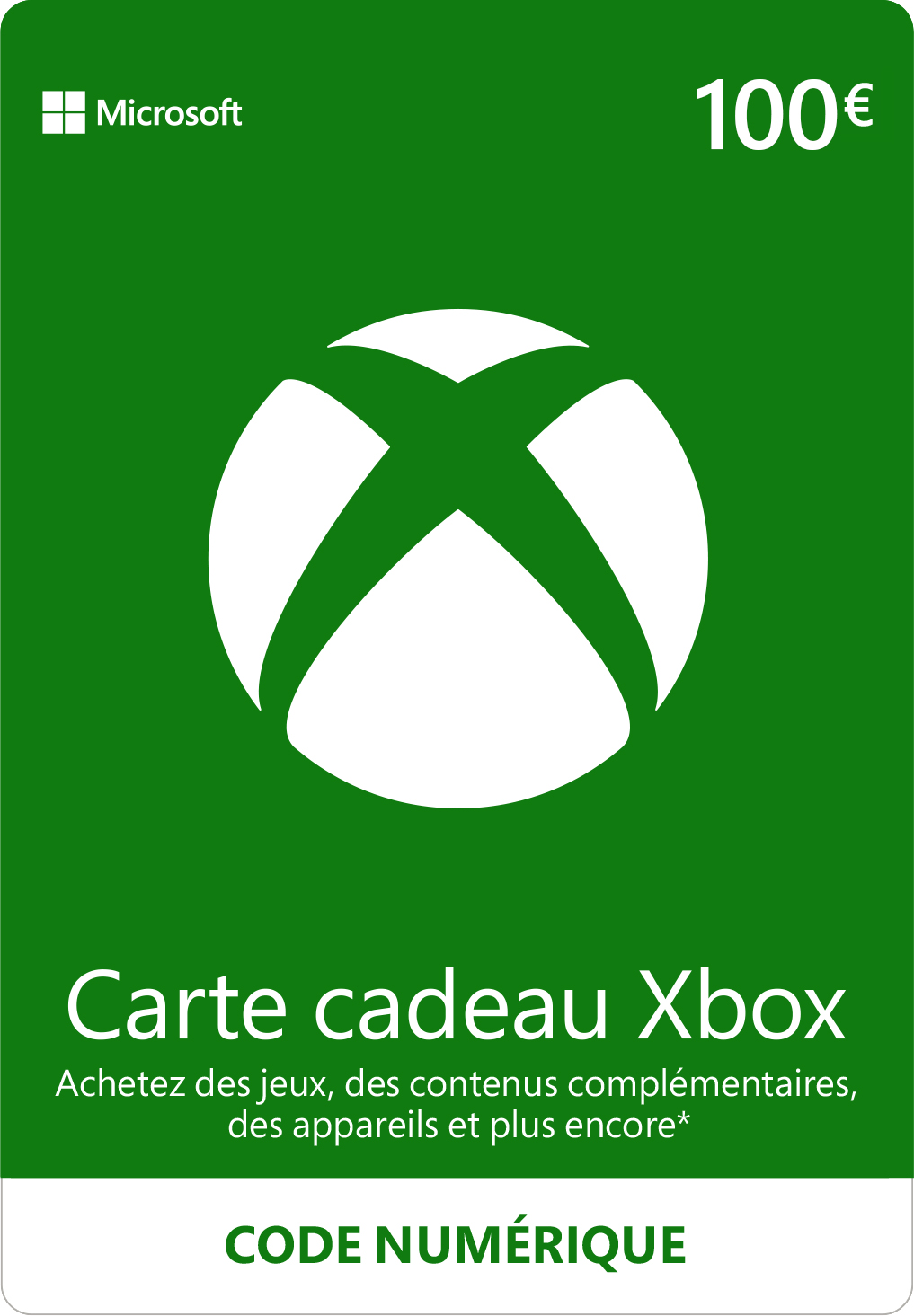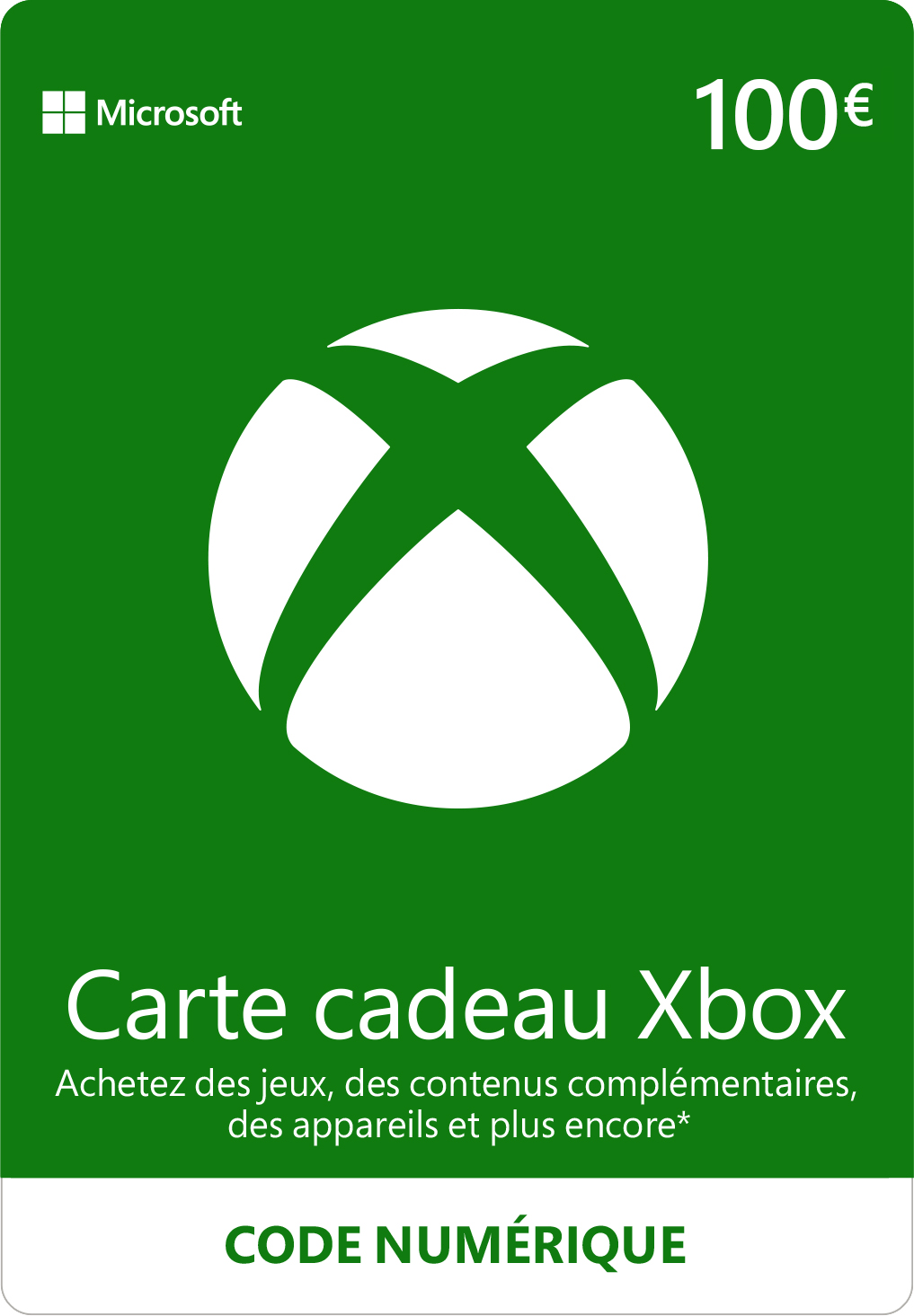Xbox Gift Card €100
- Buy apps, games, in-game credits, music, movies and TV shows.
- Use it yourself or gift to a friend, the choice is yours!
- We are official Microsoft suppliers
Information
What is a Gift Card with €100 for Xbox?
Adding funds to your Xbox account is easy with an Xbox Gift Card, allowing you to purchase the latest games or anything else from the Xbox or Microsoft Store. One of the key benefits is that you don’t need to link a credit card, giving you complete control over your spending without the concern of any unexpected charges. It also makes for a thoughtful gift, ideal for birthdays or any occasion, giving your friends the freedom to choose exactly what they want.
What are the benefits of a €100 Xbox Digital Gift Card?
The €100 Xbox Gift Card is the biggest gift card you can get for Xbox. Instead of considering what you can do with it, it would be quicker to ask what you can NOT do. 100 euros are enough to buy almost anything in the Xbox or Windows Store, only the Ultimate editions of some games may cost more. So do what you want, with this gift card the Xbox world is your oyster.
Where should I check how much I have in my Xbox account?
Checking your Xbox account balance is quick and easy, whether you do it online or directly from your console. To check online, simply log in, navigate to the Payment & Billing section, and your balance will be displayed at the top. If you prefer to check it on your console, just follow these simple steps:
- Press the Xbox button to open the guide.
- Select Profile & system > Settings > Account.
- Select Payment & billing.
Your account balance will appear to the right in the Microsoft account box.
Where is a good place to buy a €100 Xbox Gift Card online?
When you need a reliable and straightforward place to purchase Xbox Gift Cards, Gamecardsdirect is an excellent option. As official Microsoft suppliers of digital content, you can trust us to securely provide everything you need for your Xbox. Simply add the gift card to your cart, enter your email, and choose from our variety of payment options. We’ll send the code directly to your inbox, ready for you to redeem and add credit to your account. Want to give it to someone? Just select the gift-wrap option and follow the easy instructions.
Description
*Specifications: Works with Xbox One, Xbox Series XIS, and Windows 10 PCs and tablets. Valid for eligible purchases (exclusions apply) at select Xbox and Microsoft online stores; product/feature availability varies by geography. Microsoft account required.
Terms and conditions
Redeem instructions
Is it your first time using a gift card and you do not know how to redeem your code? Have no fear, we will help you. Read our step-by-step guide to redeem your code quick and easy. After all, we do not want to waste precious game time, right?
Activating your Xbox Gift Card via the Xbox website
Please follow these steps to redeem your code via the Xbox website.
- Go to Xbox.com and select Sign in;
- Sign in to your Xbox account and click on Redeem code in the drop down menu that appears when you click on your profile picture;

- Select Redeem code;
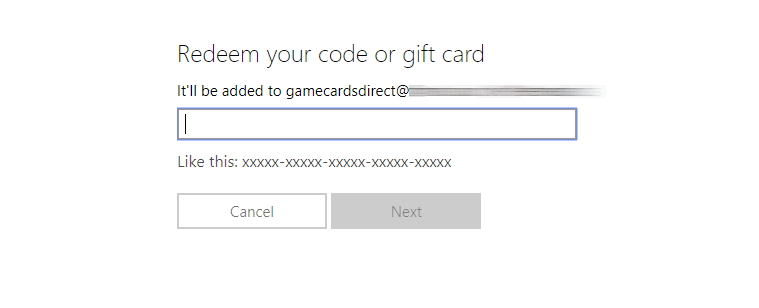
- Enter the code that consists of 25 characters, click next and confirm one last time. Have fun!
Activating my Xbox Gift Card via the Xbox One
Do you want to redeem your Gift Card using your Xbox One Console? First, make sure you are signed in to the right account before redeeming. Follow these steps to activate your Gift Card:
- Use the Xbox button (
 ) to open the guide;
) to open the guide; - Go to Home;
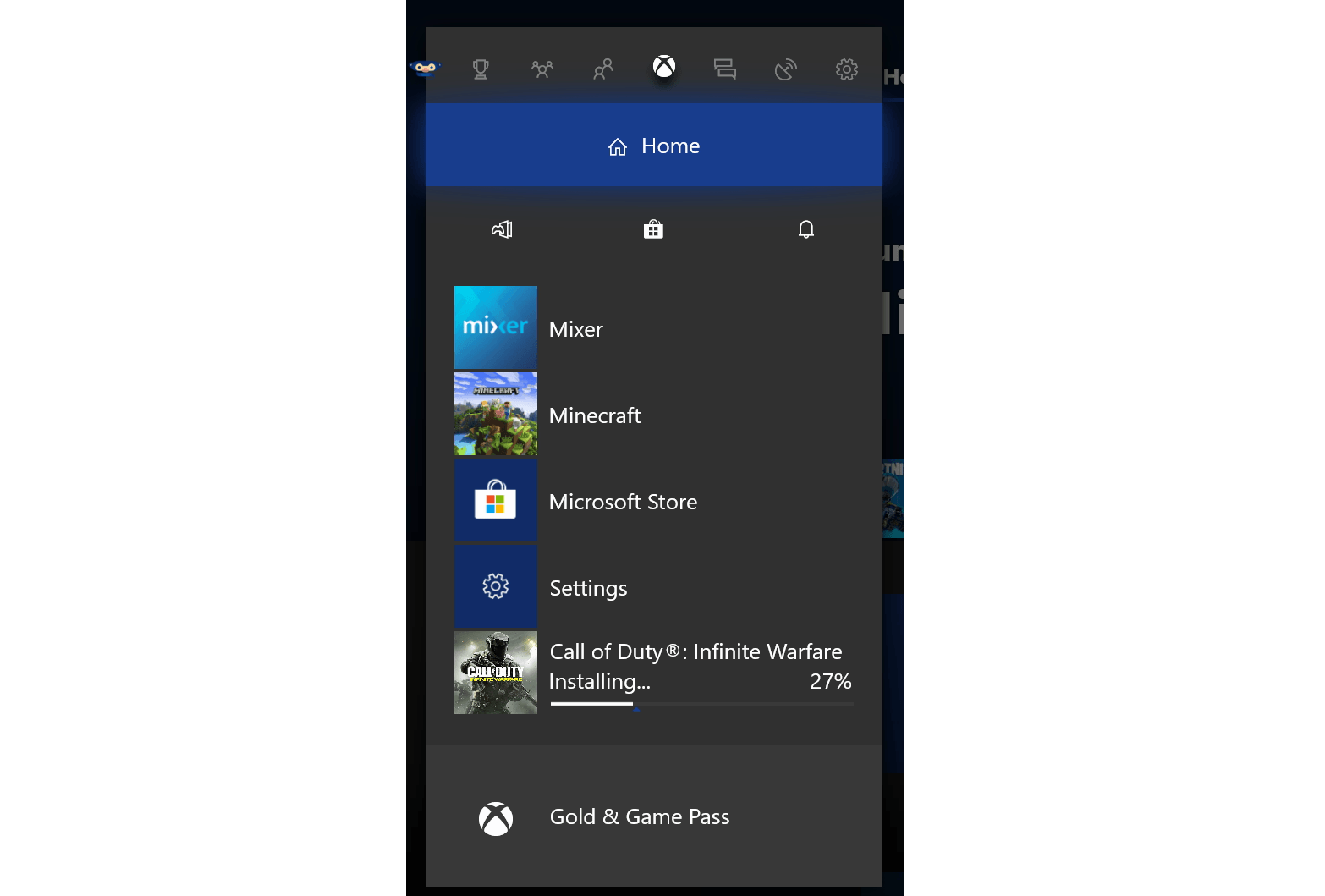
- Scroll to the Store tab;
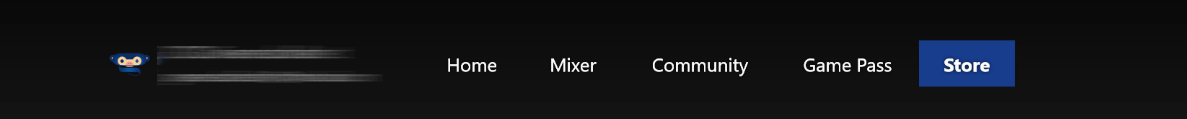
- Choose Use a code;
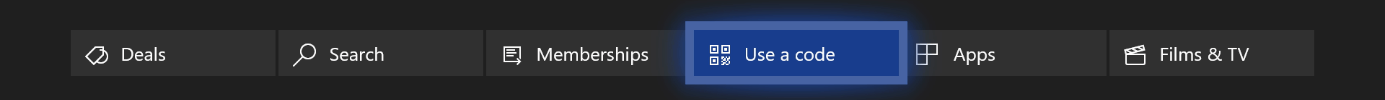
- Enter the code that consists of 25 characters, click next and confirm one last time. Have fun!
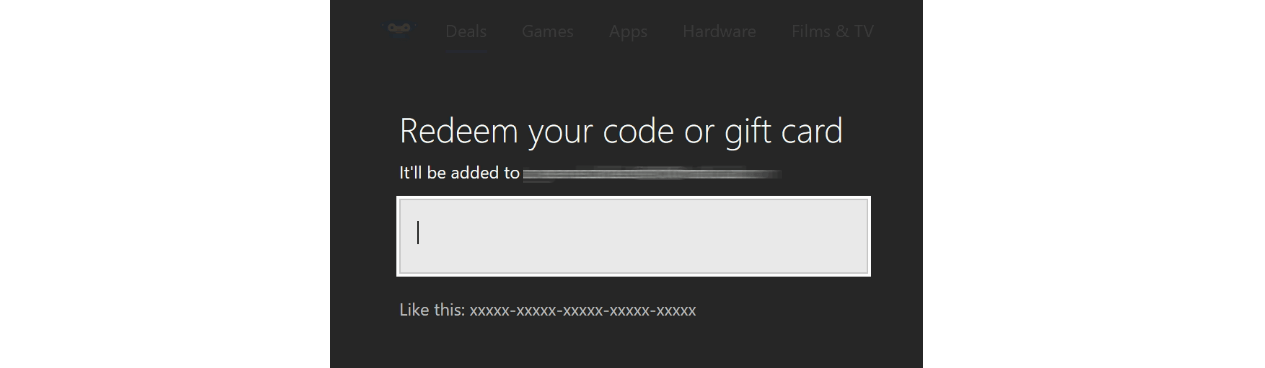
Activating your Xbox Gift Card via your Xbox Series X|S
Do you want to redeem your gift card using your Xbox Series X|S Console? First, make sure you are signed into the right account before redeeming. Follow these steps to activate your gift card:
- Use the Xbox-button (
 ) to open the guide;
) to open the guide; - Select the option Store;
- Press the View button to open the side menu, and then select Redeem;
- Enter the code that consists of 25 characters, click Next and confirm one last time. Have fun!
Activating your Xbox Gift Card via the Microsoft Store app
Do you want to redeem your gift card code through the Microsoft app? Make sure you are signed in with the account you want to redeem the code with!
- Go to the Microsoft Store via the Start button (
 );
); - In the Microsoft Store you can select Redeem code in the drop down menu;
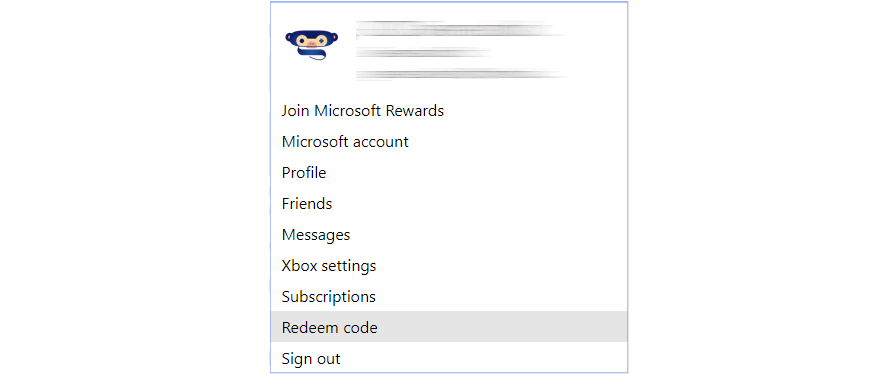
- Enter the code that consists of 25 characters, click next and confirm one last time. Have fun!
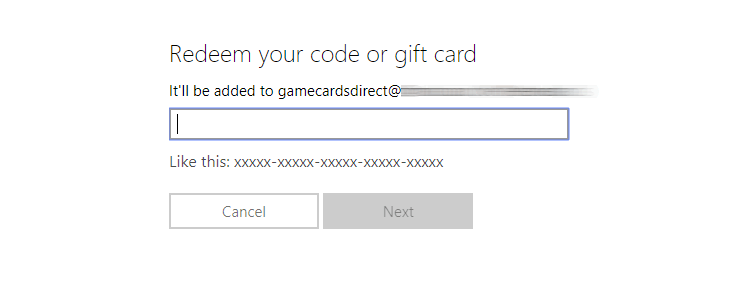
- Instant email delivery
- Excellent customer service
- Telephone: +31(0)85 047 75 36
- E-mail support in the weekends
- 1.100.000+ satisfied customers
You might like this as well