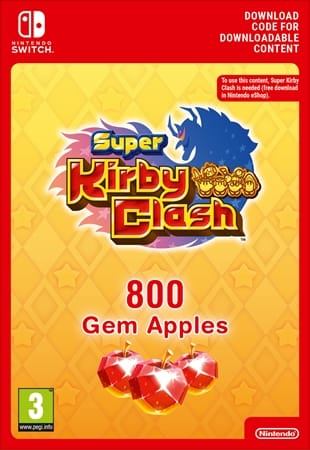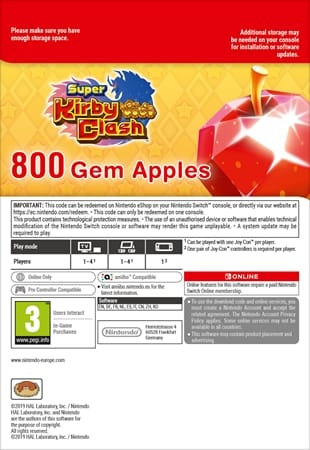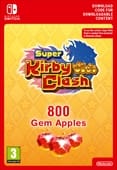Super Kirby Clash: 800 Gem Apples
- Gem Apples are in-game credits for: Team Kirby Clash Deluxe and Super Kirby Clash
- Buy weapons, armor or support items
- Unlock Ordeals, hard Quests and much more
Information
- In-game currency for Super Kirby Clash;
- Receive the code for 800 Gem Apples;
- You receive your code in your mailbox.
The Nintendo-exclusive free-to-play Super Kirby Clash is a big hit. The title can be downloaded for free in the Nintendo eShop. You can play this game alone, but also with family and friends. You can play via a single console, via local wireless or online with other people. The game has more than 1000 levels (!).
At Gamecardsdirect you can buy the following Gem Apple values:
- 50 Gem Apples;
- 100 Gem Apples;
- 250 Gem Apples;
- 500 Gem Apples;
- 800 Gem Apples;
- 1000 Gem Apples;
- 2000 Gem Apples;
- 2300 Gem Apples;
- 3000 Gem Apples;
- 4000 Gem Apples;
- 5000 Gem Apples;.
More fun in Super Kirby Clash with 800 Gem Apples!
The game is free to play, but if you really want to get more out of it you can hardly do without Gem Apples. Gem Apples allow you to do more in Super Kirby Clash.
Choose the desired value Gem Apples and receive it immediately after payment in your mailbox! You can redeem the code in Nintendo eShop. For a more detailed description, see 'Redeem instructions'.
Buy Online 800 Gem Apples for Super Kirby Clash!
In Super Kirby Clash you can use Gem Apples (Crystal Apples) for many different purposes. So it's a smart idea to always keep a few Gem Apples in your pocket. It's possible to get Gem Apples for free, but it's easier and faster to just buy them.
Pick the 800 Gem Apples and settle with one of the available payment methods. The digital code will be sent online to your email address.
Redeem instructions
How to redeem your Kirby Clash Gem Apples Code on your Nintendo Switch Console?
To redeem your Gem Apples code on your Switch console, follow these simple instructions:
- Power up your Switch console and go to the Nintendo eShop;
- Choose the account where you want to place the credit;
- Click Redeem Code on the left of the screen;
- Enter the code you received from us;
- Complete the process and have fun!
How can you redeem your Kirby Clash Gem Apples code on the Nintendo website?
To redeem your Gem Apples code on Nintendo’s website, please follow these steps:
- Click on “Nintendo eShop” on the left bar;
- Choose Redeem Code;
- Log in to your account;
- Enter your code and click Continue.
- Instant email delivery
- Excellent customer service
- Telephone: +31(0)85 047 75 36
- E-mail support in the weekends
- 1.100.000+ satisfied customers
Limited customer service
during the holidays.