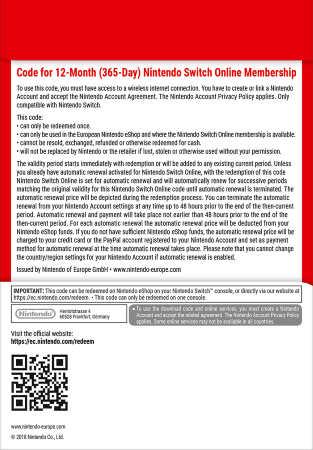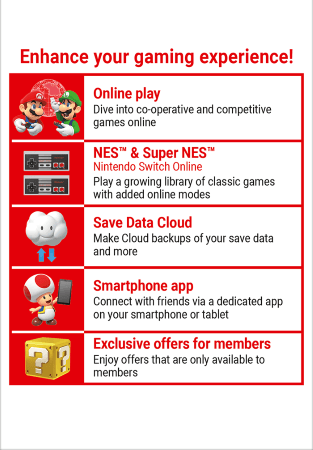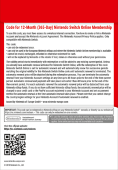Nintendo Switch Online 12 months
- Digital code for a 1 year Nintendo Switch Online membership
- Make the most of your Nintendo Switch!
- Play classic NES games anytime, anywhere
Information
What is Nintendo Switch Online?
A Nintendo Switch Online subscription will open up a whole new world of fun; you can game online, relive classic NES games and so much more! This subscription is exclusive for Nintendo Switch owners and gives members many benefits. With a digital card from Gamecardsdirect, you can become a member of Nintendo Switch Online for 1 year for only €19,99.
What can you do with a Nintendo Switch Online membership?
With a Nintendo Switch Online subscription, you can benefit from 5 major advantages for a period of 12 months:
- Online play – you can enjoy competitive online sessions with friends or strangers all over the world.
- Nintendo Entertainment System – you get access to the continuously growing library full of classic NES games from back in the day.
- Save data cloud – you will never lose your save game again with the automatic back-ups in the save data cloud.
- Smartphone app – you can chat with your friends during a game of Super Smash Bros. Ultimate using the voice chat feature in the app.
- Exclusive member-only offers – you get to choose from exclusive member-only products like TETRIS 99, NES controllers and Nintendo Switch game vouchers.
How do you purchase a Nintendo Switch Online subscription for 1 year?
Purchasing a Nintendo Switch Online subscription of 12 months is really easy. Our webshop is open 24/7, so you can become a member of Nintendo Switch Online whenever it suits you. For only €19,99, you can be a member and benefit from the many advantages. All you have to do is add the digital card to your shopping basket and continue to the check-out. Here, you can enter a few details and select a payment method. Pay for the product and complete the order. Then, all you have left to do is open your inbox and redeem the code!
How do you activate a code?
Redeeming a code for Nintendo Switch Online on your Nintendo Switch is very straightforward:
- Open the Nintendo eShop in the main menu;
- Choose which account you want to activate the subscription on;
- Click on Enter Code;
- Enter your unique 16-digit code here;
- Push the A button to confirm the code;
- You are now a Nintendo Switch Online member, have fun gaming!
Description
Enhance your gaming experience!
Online play
Dive into co-operative and competitive games online
NES™, Super NES™ & GameBoy™ Nintendo Switch Online
Play a growing library of classic games with added online modes
Save Data Cloud
Make Cloud backups of your save data and more
Smartphone app
Connect with friends via a dedicated app on your smartphone or tablet
Exclusive offers for members
Enjoy offers that are only available to members
Redeem instructions
How to redeem this code:
Select 'Redeem Code' in Nintendo eShop on a Nintendo Switch console and follow the on-screen instructions, or visit the official website
https://ec.nintendo.com/redeem
Active Nintendo Switch Online members who redeem a code for Nintendo Switch Online + Expansion Pack receive a compensation for their current membership worth the value of the period overlapped by the added Nintendo Switch Online + Expansion Pack membership, in Gold Points. For an active Nintendo Switch Online + Expansion Pack family membership this only applies to its purchaser.
How to activate your membership via your Nintendo Switch Console?
After you have bought your Nintendo Switch Online membership via Gamecardsdirect, you can use the code that you received in your inbox immediately. Activate your membership by following these steps:
- Power up your Switch console and go to the Nintendo eShop;
- Select the account you want to activate your subscription with;
- Select Redeem Code on the left of your screen;
- Enter the 16-character code;
- Complete the redemption and have fun!
How to activate your membership via the Nintendo website?
You can activate your Nintendo Switch Online membership on Nintendo’s website, too.
- Select “Nintendo eShop” on the left bar;
- Click on Redeem Code;
- Log in to your account, if you haven’t done so already;
- Type your 16-character code and click Continue.
- Instant email delivery
- Excellent customer service
- Telephone: +31(0)85 047 75 36
- E-mail support in the weekends
- 1.100.000+ satisfied customers