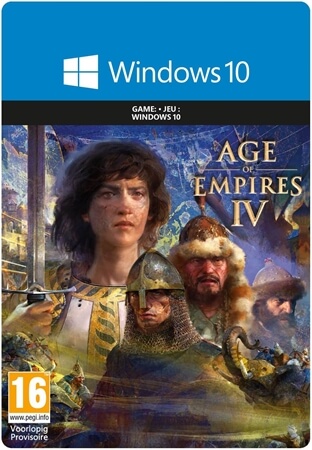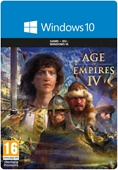Age of Empires IV: Anniversary Edition
- Best Sim / Strategy of 2021
- 10 different civilizations
- 35 missions
Information
About Age of Empires IV: Anniversary Edition
Players interested in history and strategy games should look no further than Age of Empires IV. This game series has always been about historical accuracy of civilizations, and this 4th game brings it to perfection. You can choose from 10 different civilizations, from English to Chinese, from the Delhi Sultanate to Malians. All of them present an astounding degree of fidelity, down to recreating the pronunciation of the time, and it will be your goal to help your selected civilization come out on top and secure its own dominant empire.
The game is set in the Middle Ages, spanning 500 years up to the beginning of the Renaissance, and offers 4 different campaigns and 35 missions. Battles will be fought on land and sea, with careful consideration to terrain, but players will also have to build cities and establish commercial relationships if they hope to be victorious.
Age of Empires IV is easily accessible to first-time RTS players thanks to its helpful tutorial missions, but it will also be a tough nut to crack even for the most experienced players should they choose to tackle the hardest difficulty.
Terms and conditions
Redeem instructions
Check the game information to see which platform the game is for.
Some of the codes on this page are for Steam, while others are for the Microsoft store. You can find the relevant info in the product information. The code you receive will only work on the right platform.
Redeeming your Minecraft key:
Minecraft Java & Bedrock Edition needs a special procedure:
- Go to: https://www.minecraft.net/nl-nl/redeem
- Enter your code in the yellow “REDEEM MINECRAFT: JAVA & BEDROCK EDITION FOR PC” box
Redeeming Windows keys via the Microsoft store:
- Open the Microsoft Store.
- Click on your icon at the top right of the app and then select ‘Redeem code or gift cards’.
- Enter the 25-character code we sent you, and then click on Redeem. The system will place the hyphens automatically, you don’t need to type them.
Redeeming Steam keys via client:
- Launch the Steam client and log in;
- Click 'Games' in the upper left corner;
- Choose 'Activate a Product on Steam';
- Follow the on-screen instructions;
- The game is redeemed and you can download it!
Redeeming your Steam keys via web browser:
- Go to https://store.steampowered.com/account/registerkey;
- Enter the key you received from us;
- Tick the “I agree to the terms…” box;
- Click 'Continue';
- The game is now available for download.
- Instant email delivery
- Excellent customer service
- Telephone:
+31(0)85 047 75 36 - E-mail support in the weekends
- 1.100.000+ satisfied customers
Limited customer service
during the holidays.
You might like this as well