
Apple Gift Card $5 US
- Exclusively for American Apple accounts
- Perfect for purchases without any credit card!
- Top up your Apple account on any Apple device
NEVER use these codes to pay fines, fees or deliveries More information
Information
Purchase a 5 dollar US iTunes Gift Card
With the American iTunes Apple Gift Card of 5 dollars, you can easily add credit to your Apple iPhone. You can use the credit to make in-app purchases, get in-game currencies or pay for one of your Apple subscriptions. This way, you keep control over your budget. Use the Apple ID top-up, and you only pay only for what you actually use. You can keep using your Apple balance until it runs out of credit. After that, you easily top your wallet up again with another Apple iTunes card.
The 5 dollar US iTunes Gift Card can be used for American Apple users. Please note that these are specifically for the American region and not compatible with other country settings.
$5 US Apple iTunes Card: the ideal way to pay in the App Store
The ideal way to pay for in-app purchases is with a $5 US Apple and iTunes card. Pay for your in-game items, purchase your favourite music albums, or use it to upgrade your cloud storage on your Apple device. You can redeem the App Store and iTunes code in various ways; in the App store, in iTunes or in the Apple Music app. US App Store and iTunes cards have no expiration date, so you can use them whenever it suits you!
Buy your App Store & iTunes US card $5 online with a choice of numerous payment methods at Gamecardsdirect. Receive the code by email 24/7 and top up your App Store balance immediately. Securely upgrade your mobile games and download music, films or e-books with iTunes credit. You don't have to add another payment method to your Apple ID, so you stay in control of your money. This is the perfect solution if your child sometimes plays games on your phone, or if you all use the same iPad at home.Gift an Apple gift card with a value of 5 dollar for US accounts
The Apple and iTunes Gift card for American Apple users is the perfect gift! The receiver will be able to redeem the Apple Gift Card every way it suits them. Whether it’s for expanding the cloud storage, getting the latest music albums, or occasionally using it to make in-app purchases; everything is possible with an App Store and iTunes Gift card.
Please note that these are exclusively for American Apple accounts. To make sure you purchase the right code, check the country settings of the Apple account you are going to use it for.
Terms and conditions
Redeem instructions
Redeem your US iTunes Card via iPhone, iPad or iPod Touch
Do you want to redeem your US App Store or iTunes card? There is nothing easier. Just follow the simple instructions below and in a few seconds your account will be topped up. And you can do it anywhere, anytime! How convenient is that?
- Open the App Store on your iPhone, iPad or iPod Touch;
- Tap My account or your profile picture in the top right corner;

- Choose Redeem Gift Card or Code and log in with your Apple ID;
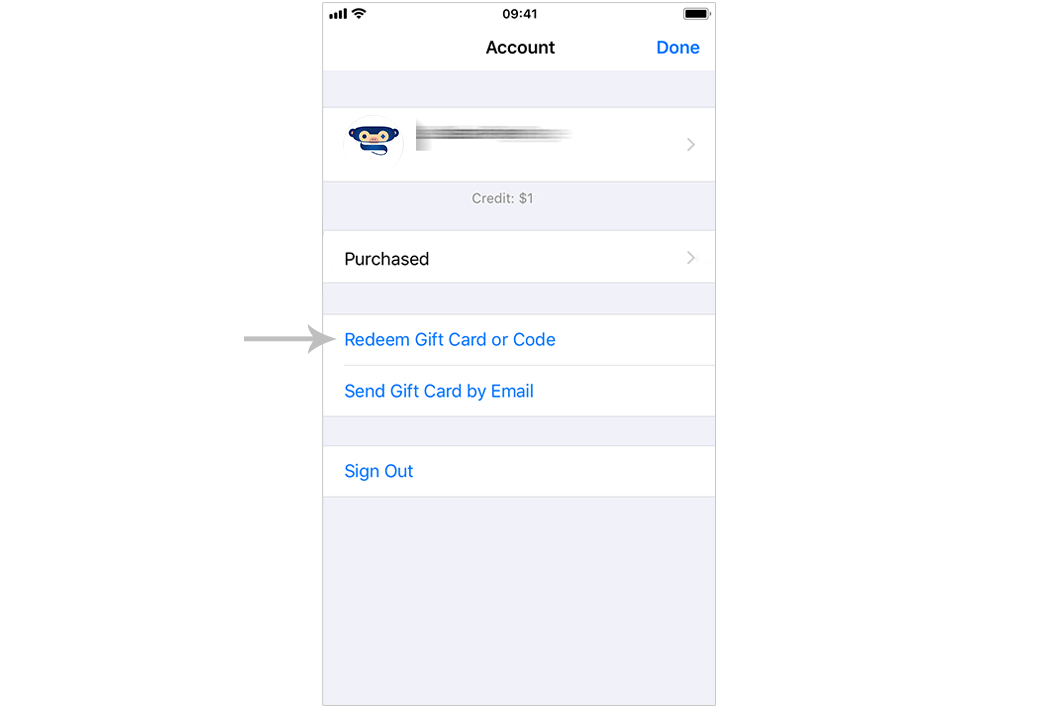
- Enter the 16-character code (starting with an X) that you received per email from Gamecardsdirect;
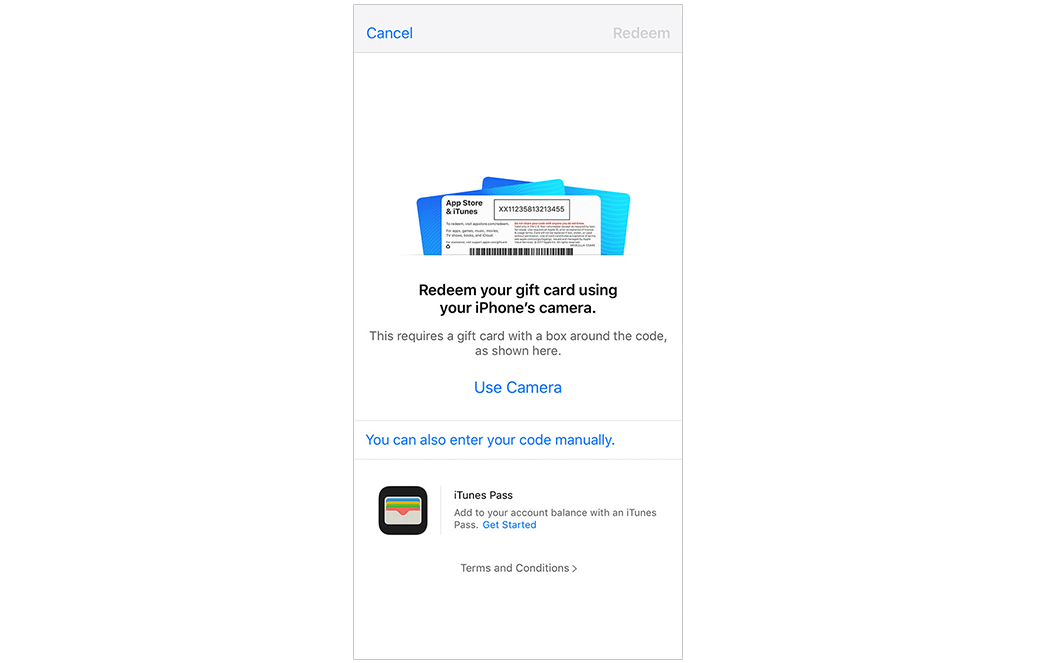
- Tap Done;
- Done, enjoy your purchase!
Redeem the US App Store Card via a Mac or PC
Do you want to redeem your code via your Mac or PC? That is possible, too. Enjoy your own music at home, watch the latest movies right from your couch or listen to a good audiobook. Follow these steps below to top up your Apple ID balance:
- Open iTunes or the App Store;
- App Store: log in with your Apple ID, click on your account name or profile picture at the bottom in the left corner and then on Redeem gift voucher.
- iTunes: choose Account, go to Redeem and log in with your Apple ID from the menu bar at the top of the screen or the iTunes window;
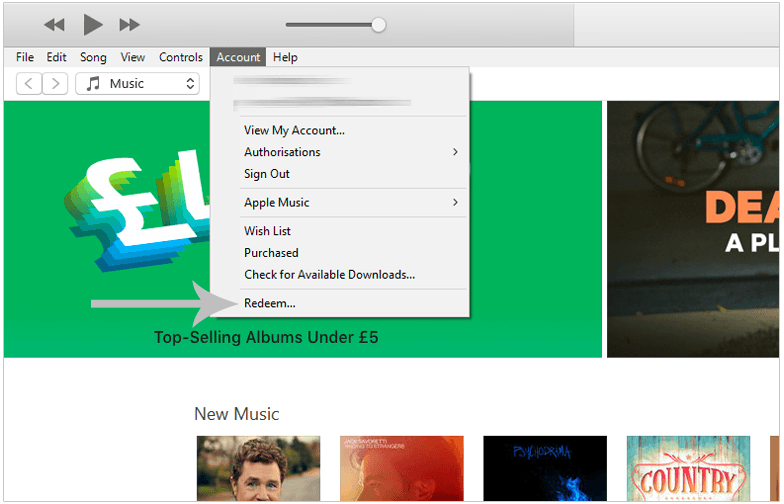
- Enter the 16-character code (starting with an X);
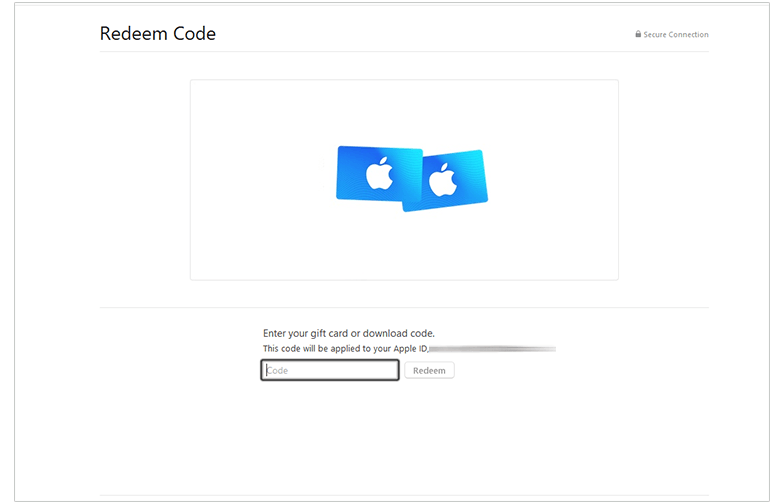
- After completion you will immediately have the credit in your account. Have fun!
Redeem the App Store and iTunes Card via your Android phone
On your Android phone you can redeem the iTunes Card for an Apple Music subscription. Follow the steps below to listen to unlimited music via the Apple Music app:
- Open the Apple Music app;
- At the bottom of the screen, tap Library, For you, Discover, or Radio.
- Tap the menu button and then Account Settings. If you do not see this, first log in with your Apple ID;
- Choose the option Redeem gift card or code;
- Enter the code and click Redeem;
- You will be asked if you want to redeem the gift voucher for a monthly subscription. If you do not choose this option, the gift voucher will be exchanged for Apple ID credit. This credit will be used every month until the balance is insufficient to pay for the following month.
- Instant email delivery
- Excellent customer service
- Telephone:
+31(0)85 047 75 36 - E-mail support in the weekends
- 1.100.000+ satisfied customers
Limited customer service
during the holidays.
You might like this as well





