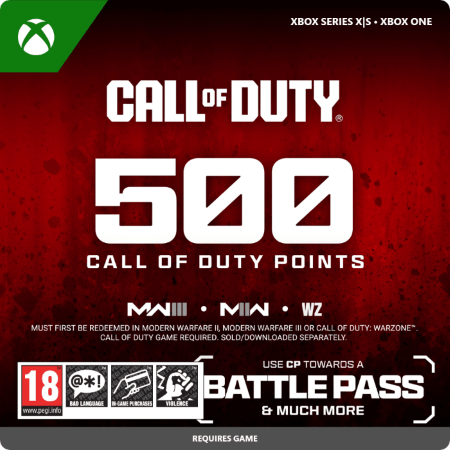Call of Duty Points - 500 - Xbox
- 500 CoD points for Xbox Series X|S / Xbox One
- Use CoD Points to buy a Battle Pass and other goodies
- For Modern Warfare, Modern Warfare 2, Vanguard, Black Ops 6 and more
Information
How do Call of Duty Points for Xbox function?
Call of Duty Points (also known as CoD Points or CP) for Xbox are a premium currency used within the Call of Duty franchise, including titles like Warzone and Black Ops. CP can be spent on a range of content across all your Call of Duty titles, such as stylish new outfits, weapons, or additional characters that give your gameplay more variation. Some maps and game modes call for a more stealthy approach. This is easily achieved by using an outfit that helps you stay hidden in your surroundings. You can quickly purchase the most effective skin with CP, or simply go for one that stands out more visually.
Can I use CoD Points to purchase a Battle Pass?
The seasonal Battle Pass is likely the most common way players spend their CoD Points, as it provides a lot of value for a modest cost. A Battle Pass includes a large selection of rewards just for playing and completing challenges. In many cases, players are able to reclaim the same amount of CP used to unlock the Battle Pass and might even unlock a unique new character along the way. Overall, investing your CoD Points in a Battle Pass is one of the smartest ways to use them.
Why is it good to buy 500 CP for Xbox?
500 Call of Duty Points are the smallest amount you can buy. With them you can obtain some basic items, possibly a new weapon. It is a good option for a small present, or for someone just starting in Call of Duty who wants to try out the CP store. They will stay in your account and will be added to any other CPs you earn or buy.
Can I use CoD Points in all Call of Duty games?
Yes, CP are a standard currency that you can use in all CoD games from Call of Duty: Black Ops III onwards, including the latest Black ops 6. Therefore you don't have to worry, you will be able to use your new Cod Points in any game you want. And when you buy a new CoD game, you can transfer your current balance to it so you have a starting boost. . These are the games currently using CP on Xbox:
- Call of Duty: Black Ops III
- Call of Duty: Infinite Warfare
- Call of Duty: Modern Warfare Remastered
- Call of Duty: WWII
- Call of Duty: Black Ops 4
- Call of Duty: Modern Warfare
- Call of Duty: Warzone
- Call of Duty: Black Ops Cold War
- Call of Duty: Vanguard
- Call of Duty: Modern Warfare II
- Call of Duty: Warzone 2.0
- Call of Duty: Modern Warfare III
- Call of Duty: Black Ops 6
- Call of Duty: Black Ops 7
How to buy 500 CoD Points for Xbox online at Gamecardsdirect?
Ordering CoD Points online from Gamecardsdirect, the one-stop gift card shop, is quick and secure. Simply choose the number of CoD Points you’d like, add them to your basket, and provide your name along with your email address. Next, pick your favourite payment option from our extensive list of methods, like iDeal or PayPal. Once your payment goes through, the code will be emailed to you within moments so you can get back to gaming right away. You can also send CoD Points as a present by selecting the gift option at checkout and entering the recipient’s email address. They’ll receive a thoughtful personalized email, completely free of charge!
Description
Call of Duty® Points (CP) are the in-game currency used to buy content like Operator Skins, Weapon Blueprints and the latest Battle Pass. Call of Duty® Points can be used in Call of Duty®: Modern Warfare® II, Call of Duty®: Modern Warfare®, Call of Duty®: Vanguard, Call of Duty®: Black Ops Cold War, and Call of Duty®: Warzone™ 2.0.
CALL OF DUTY GAME REQUIRED. SOLD/DOWNLOADED SEPARATELY. MUST FIRST BE REDEEMED IN MODERN WARFARE II OR CALL OF DUTY: WARZONE 2.0.
Redeem instructions
How do I redeem my Call of Duty Points?
When you buy Call of Duty Points at Gamecardsdirect we will send you a code that you can redeem by the methods listed below.
Redeem your CoD Points on your Xbox X|S Console
- Log in to your Xbox account
- Press the Xbox button to open the guide and click 'Store'.
- Click 'View' and then select 'Redeem'.
- Insert the code you received from us and click 'Next'.
- Then follow the instructions on your screen.
Redeem your Call of Duty Points from the Xbox app
- Open the Xbox app on your mobile phone or tablet.
- Login to your Microsoft account.
- Click on the Home page and choose 'Redeem a code'
- Choose to manually enter the Call of Duty Points code and click 'Next' ('Next').
- When you have completed all these steps, you will receive a confirmation message.
Redeeming CP on the Microsoft Store
- Go to the Microsoft Store.
- Click on your picture in the top bar and select 'Redeem code or gift cards'.
- Enter the code you received from us and select 'Next'.
- Once the code is confirmed, you will see a confirmation message.
Redeem your Call of Duty Points from the Microsoft Store website
- Go to the Xbox Microsoft Store website.
- Login to your account.
- Go to 'Games' and click 'Redeem code'
- Enter your code and click 'Next'.
- When the code is verified, you will receive a confirmation message.
- Instant email delivery
- Excellent customer service
- Telephone:
+31(0)85 047 75 36 - E-mail support in the weekends
- 1.100.000+ satisfied customers
Limited customer service
during the holidays.
You might like this as well