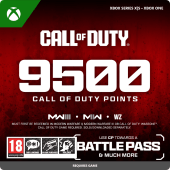Call of Duty Points - 9,500 - Xbox
- 9500 CoD points for Xbox Series X|S / Xbox One
- Use CoD Points to buy a Battle Pass and other goodies
- For Modern Warfare, Modern Warfare 2, Vanguard, Black Ops Cold War and Warzone 2.0
Information
How do Call of Duty Points function?
Call of Duty Points (also known as CoD Points or CP) for Xbox are a premium currency used within Call of Duty titles like Warzone, Modern Warfare and Black Ops. CoD Points can be used for a variety of purposes across your Call of Duty games, including unlocking new skins, weapons, and characters that add more depth to your gameplay. Some maps and missions may call for a more covert strategy, for example. That’s easily managed with a skin that helps you stay hidden in the surroundings. With CP, you can grab the most effective skin for your game or simply go for the one that catches your eye.
Can I get a Battle Pass using CoD Points?
The seasonal Battle Pass tends to be the most common way players spend their CoD Points, as it offers excellent value. A Battle Pass gives you access to a wide range of items just by playing and reaching objectives. In many cases, you can earn back the full amount of CP spent on it and unlock a cool new operator as well. Overall, spending your CoD Points on a Battle Pass is generally seen as one of the smartest choices.
Why is it good to buy 9500 CP?
When you buy a big package, like 9500 CP, your savings become substantial. You get a lot of Points with a single purchase, saving quite a bit of money compared to buying the same amount little by little. Also you don’t need to spend all your CP immediately, you can save them for the future. You won’t run out soon!
Can I transfer CoD Points to all Call of Duty games on Xbox?
Yes, you can—well, almost all games. CP works across Call of Duty titles starting from Black Ops III and up, including the latest Black Ops 6. So, no matter which CoD game you’re playing, your CP will be good to go. And if you switch to a new Call of Duty game, you can carry over your CP balance to get a head start. Here’s a list of the games that currently support CP:
- Call of Duty: Black Ops III
- Call of Duty: Infinite Warfare
- Call of Duty: Modern Warfare Remastered
- Call of Duty: WWII
- Call of Duty: Black Ops 4
- Call of Duty: Modern Warfare
- Call of Duty: Warzone
- Call of Duty: Black Ops Cold War
- Call of Duty: Vanguard
- Call of Duty: Modern Warfare II
- Call of Duty: Warzone 2.0
- Call of Duty: Modern Warfare III
- Call of Duty: Black Ops 6
- Call of Duty: Black Ops 7
Is it possible to buy 9500 CoD Points online at Gamecardsdirect?
Yes, it is. Purchasing CP for Xbox at Gamecardsdirect is simple and secure. Just choose the amount of CoD Points you want, add them to your shopping cart, and enter your name and email address. After that, pick your preferred payment method from our wide range of options like PayPal or iDeal. Once the transaction is complete, your code will arrive in your email within seconds, so you can dive right back into the game. You can also send the Points as a gift by selecting the gift-wrap option at checkout and entering the recipient’s email. They’ll receive a personalized message from you, completely free of charge.
Description
Call of Duty® Points (CP) are the in-game currency used to buy content like Operator Skins, Weapon Blueprints and the latest Battle Pass. Call of Duty® Points can be used in Call of Duty®: Modern Warfare® II, Call of Duty®: Modern Warfare®, Call of Duty®: Vanguard, Call of Duty®: Black Ops Cold War, and Call of Duty®: Warzone™ 2.0.
CALL OF DUTY GAME REQUIRED. SOLD/DOWNLOADED SEPARATELY. MUST FIRST BE REDEEMED IN MODERN WARFARE II OR CALL OF DUTY: WARZONE 2.0.
Redeem instructions
How do I redeem my Call of Duty Points?
When you buy Call of Duty Points at Gamecardsdirect we will send you a code that you can redeem by the methods listed below.
Redeem your CoD Points on your Xbox X|S Console
- Log in to your Xbox account
- Press the Xbox button to open the guide and click 'Store'.
- Click 'View' and then select 'Redeem'.
- Insert the code you received from us and click 'Next'.
- Then follow the instructions on your screen.
Redeem your Call of Duty Points from the Xbox app
- Open the Xbox app on your mobile phone or tablet.
- Login to your Microsoft account.
- Click on the Home page and choose 'Redeem a code'
- Choose to manually enter the Call of Duty Points code and click 'Next' ('Next').
- When you have completed all these steps, you will receive a confirmation message.
Redeeming CP on the Microsoft Store
- Go to the Microsoft Store.
- Click on your picture in the top bar and select 'Redeem code or gift cards'.
- Enter the code you received from us and select 'Next'.
- Once the code is confirmed, you will see a confirmation message.
Redeem your Call of Duty Points from the Microsoft Store website
- Go to the Xbox Microsoft Store website.
- Login to your account.
- Go to 'Games' and click 'Redeem code'
- Enter your code and click 'Next'.
- When the code is verified, you will receive a confirmation message.
- Instant email delivery
- Excellent customer service
- Telephone:
+31(0)85 047 75 36 - E-mail support in the weekends
- 1.100.000+ satisfied customers
Limited customer service
during the holidays.
You might like this as well