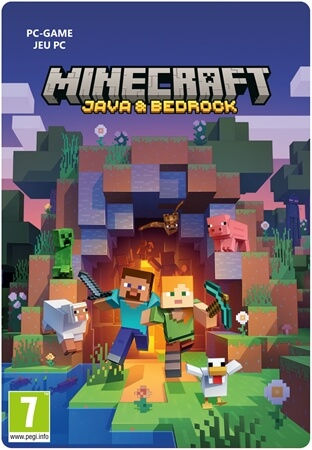Minecraft Dungeons: Ultimate DLC Bundle
- Delve deeper into the base game of "Minecraft Dungeons" on Windows 10.
- Buy the ultimate DLC bundle and get all 6 DLCs of this game.
- Fight gangs, explore different dimensions and find new treasures.
Information
What do you get with the Minecraft Dungeons: Ultimate DLC Bundle?
You can read more about what you get with the Minecraft Dungeons: Ultimate DLC Bundle for Windows 10 below, so you can start exploring the story of the base game "Minecraft Dungeons" after it ends.
The story of this Ultimate DLC
After you finish the original story of the game Minecraft Dungeons, you can now get to work on the story that follows this game, also called a "sequel". Fight countless gangs, hop through different dimensions and discover new treasures. Discover the full story of Orb of Dominance.
All 6 available DLCs of Minecraft Dungeons
Get all 6 available DLCs of the game Minecraft Dungeons. This bundle of DLCs is cheaper than buying all the DLCs separately. The DLCs you get in this bundle are the following:
- Jungle Awakens
- Creeping Winter
- Howling Peaks
- Flames of the Nether
- Hidden Depths
- Echoing Void
Do you need the base game Minecraft Dungeons to play this DLC Bundle?
Yes, you need the base game Minecraft Dungeons to play this DLC Bundle on Windows 10. You cannot play this DLC Bundle if you do not have the base game.
What is Minecraft Dungeons?
Minecraft Dungeons is the basic version of this game. This game for PC (Windows 10) is set in a pixelated world. Meet Archie, a lord who is rejected by everyone. One day, Archie finds the "Orb of Dominance", an object that gives Archie superpowers. Archie becomes increasingly evil and he wants revenge on everyone who has ever looked down his neck, he does this by gathering an army to punish all the inhabitants of his village. As a player, you must complete missions to confront Archie.
How can you buy Minecraft Dungeons: DLC Bundle at Gamecardsdirect?
Buy Minecraft Dungeons: DLC Bundle for Windows 10 quickly, easily and above all very safely. Choose which platform you want to buy this DLC Bundle for and put this product in your digital basket in our webshop. Fill in some details so we know who to send your order to. Pay with one of the many payment methods we offer at Gamecardsdirect. You will receive your order as a code in the inbox of your email address a few moments after you have paid. You can also give this DLC Bundle as a gift to someone, you can indicate this in the ordering process, so we can provide a nice digital gift wrap. Please note, do check if the person you give this DLC Bundle to also has the base game Minecraft Dungeons, as you won't be able to play this DLC otherwise.
Description
Terms and conditions
Redeem instructions
How to redeem your DLCs for PC?
The method to redeem DLCs may vary according to the product. On this page you will find all the available methods, choose the one appropriate to the product you bought.
Guild Wars 2 Expansion DLCs
In order to redeem any Guild Wars 2 expansion code found on this page you will need to use the Account Management page in your ArenaNet account. These codes will NOT work on Steam.
- Log in your ArenaNet account and go to the Account Management page;
- Click on the ‘Redeem a Code’ button on the 'Overview' page;
- Enter your code into the ‘Enter Registration Code’ field;
- Click ‘Submit’ to redeem the code and add it to your account.
Please note that if you do it while you’re logged into the game, you will need to log out and back in for the new content to appear.
Windows keys via Microsoft store:
- Open the Microsoft Store.
- Select your personal icon at the top of the app and then select ‘Redeem code or gift cards’.
- Enter the code you received by email, and then select Redeem. Don’t worry about hyphens, the system takes care of those for you.
- Instant email delivery
- Excellent customer service
- Telephone:
+31(0)85 047 75 36 - E-mail support in the weekends
- 1.100.000+ satisfied customers
Limited customer service
during the holidays.
You might like this as well