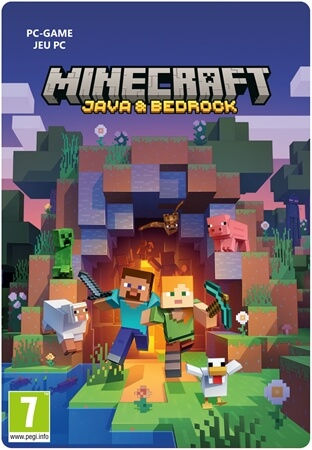Minecraft Dungeons – Windows 10
- Go on an adventure in this Minecraft game for PC (Windows 10)
- Find materials, build items and use what you have created against your enemies
- Complete a whole arsenal of quests and master this game
Information
Immerse yourself in the world of Minecraft
The game 'Minecraft Dungeons' for PC is set in a fictional, pixelated world. Meet Archie, a creature rejected by everyone. One day, Archie finds the 'Orb of Dominance', an object that gives Archie enormous powers. Archie increasingly becomes an evil spirit and he wants revenge on everyone who has ever rejected him, he does this by assembling an army to punish all the inhabitants of his village. As a player, you have to complete a lot of missions to finally confront Archie.
The familiar Minecraft for PC, but with a different gameplay
In the original Minecraft games for PC (Windows 10), it was mainly about collecting materials to build all kinds of things, but in 'Minecraft Dungeons' you adventure into an action-RPG, where you still have to collect materials and turn them into objects, but there is also a real story in this game that unfolds as you progress. Play this game and defeat the evil Archie in an exciting pixelated battle!
Multiple game modes
Minecraft Dungeons has multiple game modes: you can of course play this game in single-player mode, but also (online) with four at a time against the game, or in player-versus-environment mode (PvE). Play this game together with friends to make Minecraft Dungeons even more fun! What could be more fun than not having to defeat a boss all by yourself? Defeating a boss with your friends, of course!
To play this game with several at once, you need an internet connection.
Buy Minecraft Dungeons for PC at Gamecardsdirect
Buy Minecraft Dungeons for PC quickly, easily and above all very safely at Gamecardsdirect, the one-stop gift card shop; in addition, Gamecardsdirect is also an official retailer of Microsoft games. Buy this game in our shop and you will receive a game code immediately after your payment to the e-mail address you specified, but you can also have the code sent as a gift to someone else. It's all possible at Gamecardsdirect!
Description
Terms and conditions
Redeem instructions
Check the game information to see which platform the game is for.
Some of the codes on this page are for Steam, while others are for the Microsoft store. You can find the relevant info in the product information. The code you receive will only work on the right platform.
Redeeming your Minecraft key:
Minecraft Java & Bedrock Edition needs a special procedure:
- Go to: https://www.minecraft.net/nl-nl/redeem
- Enter your code in the yellow “REDEEM MINECRAFT: JAVA & BEDROCK EDITION FOR PC” box
Redeeming Windows keys via the Microsoft store:
- Open the Microsoft Store.
- Click on your icon at the top right of the app and then select ‘Redeem code or gift cards’.
- Enter the 25-character code we sent you, and then click on Redeem. The system will place the hyphens automatically, you don’t need to type them.
Redeeming Steam keys via client:
- Launch the Steam client and log in;
- Click 'Games' in the upper left corner;
- Choose 'Activate a Product on Steam';
- Follow the on-screen instructions;
- The game is redeemed and you can download it!
Redeeming your Steam keys via web browser:
- Go to https://store.steampowered.com/account/registerkey;
- Enter the key you received from us;
- Tick the “I agree to the terms…” box;
- Click 'Continue';
- The game is now available for download.
Age verification

- Instant email delivery
- Excellent customer service
- Telephone:
+31(0)85 047 75 36 - E-mail support in the weekends
- 1.100.000+ satisfied customers
Limited customer service
during the holidays.
You might like this as well