

Are you looking for the manual of Blizzard Gift Cards? You can now find it here, by clicking on any Gift Card and selecting the tab 'Redeem Instructions'.
Blizzard Entertainment is a leading game developer with several popular games under their belt, like World of Warcraft, Diablo, Starcraft and others. They have creates the online platform Battle.net as a place to launch your Blizzard games, connect with friends, purchase new games or in-game content, and so much more. A battle.net account is needed to play most Blizzard games.
In 2023 Activision Blizzard was acquired by Microsoft. This big change will certainly have long-lasting effects on Blizzard games in the years to come, and hopefully it will bring a new range of wonderful games. For the time being no changes are affecting the games you play, so you can keep having fun playing your favourite games.
The Blizzard Gift Card is a credit to your Battle.net account. These credits are also called Wallet Top Ups. You can use the credit to make secure online purchases in the Blizzard Store without having to link PayPal, bank details or credit cards to your account.
You will receive this Blizzard Balance code in the form of a code in your mailbox. Use the code directly via your PC to add the credit to your eWallet. Once added to your account, the credit is valid indefinitely.

Use your eWallet to make purchases from the Battlenet Store. You can purchase games that are exclusively available in the online store, expansions of games as well as demos of new games. You can also convert your credit balance into in-game currencies so that you can buy items in-game. The possibilities are endless with your Battlenet gift card.
Please note: These codes are only redeemable for European accounts.
Buy European Blizzard Gift Cards online at Gamecardsdirect and receive the code directly via your email. Add money to your Battlenet account quick and easy with these Blizzard Gift Card Top Ups. Pay easily online with your favourite payment method at Gamecardsdirect, The One-Stop Gift Card Shop and you will receive the Blizzard Gift Card Codes directly in your email. So you can quickly continue playing, make in-game purchases and add the latest games to your collection.
At Gamecardsdirect you can buy Blizzard cards 24 hours a day and 7 days a week.
 WoW: War Within
WoW: War Within WoW: Cataclysm Classic
WoW: Cataclysm Classic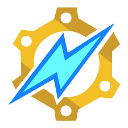 Warcraft Rumble
Warcraft RumbleA Blizzard gift card also makes an ideal gift. Give the Battlenet card to someone who plays games that are available in the Activision/Blizzard Battlenet app. Blizzard balance can be used in any way you like. Once added to your Blizzard wallet, this Battle.net balance is valid indefinitely.

At Gamecardsdirect you can purchase various values of Blizzard cards. You can find the following Top Ups in our online store:
Blizzard gift cards are prepaid cards used to add funds to your Blizzard account, so you can use the credit on your Blizzard games.
With a Blizzard gift card you can buy credits to use in the games from Blizzard, like World of Warcraft, Diablo IV, Overwatch 2 and many others.
Log into Battle.net (website or app) and redeem the code to add funds. Once the funds are in your account (Battle.net Balance), you're free to spend them on the games of your choice.
Yes, Blizzard gift cards are absolutely safe, as long as you keep the code secure and don't give it to other people. Once you have added to funds to your account the code is made inactive.
Blizzard gift cards at Gamecardsdirect come in 2 values:
€20
€50
First you have to redeem the code and have the funds added to your Battle.net Balance. Once it's done you can buy anything you like in Blizzard game, selecting "Battle.net Balance" as your payment option.
A code from a Blizzard Gift Card can be redeemed up to 12 months after purchase. Once the funds are added to your Battle.net Balance, they will stay valid indefinitely.
Yes you can. Go to the Blizzard website, log into your account and go to Summary page. Then click Change in the BattleTag section. Every Blizzard account is allowed to change it’s BattleTag once. After that, you can change your BattleTag for 10 euro.
Battle.net is the online game platform of game developer Blizzard Entertainment. Battle.net gives you access to world-renowned games such as: World of Warcraft, Diablo, StarCraft, Heroes of the Storm, Overwatch and HearthStone.
The Battle.net launcher, or the Battle.net app, is the Blizzard client where you can access most of the Blizzard games.
Do you love Blizzard games? Install Battle.net and benefit from the advantages which this platform has to offer. The advantages of Battle.net are summarized underneath:
- Buy Blizzard games, in-game content and game services online for e.g. WoW, StarCraft and Overwatch;
- All your Blizzard games gathered in one spot;
- Automatically updates your Blizzard games;
- Get in touch with other Blizzard gamers;
- Become part of the Blizzard community.
If you want to download the Battle.net app, you can do so at the Blizzard website.
Battle.net does not only give you access to Blizzard games and interesting discounts; automatically you also become part of the Battle.net Social Community. Use your own chosen Battletag nickname to identify yourself on Battle.net websites, forums and in Blizzard games. Become friends with another gamer and communicate with a multitude of tools.
The Real ID option is an innovative way to keep in touch with friends. The Real ID is an optional tool which makes it possible to stay in touch with your real-life friends on Battle.net by using your real name. When you become friends the Real ID option can be used so you can benefit from several extras which will enrich your social gaming experience.
With a Battle.net Gift Card, you can top up your Blizzard Balance. With your Blizzard Balance, you can buy Overwatch Loot Boxes, World of Warcraft pets and mounts, Hearthstone Card Packs, Heroes of the Storm collections, StarCraft II Expansions and Mission Packs and more. You can also give the Gift Card to your friend ;)
Your Real ID is shown when you sign into your account at Blizzard.com or the Battle.net App.
Yes you can. Go to the Blizzard website, log into your account and go to Summary page. Then click Change in the BattleTag section. Every Blizzard account is allowed to change it’s BattleTag once. After that, you can change your BattleTag for 10 euro.
You can redeem you code by logging into you Battle.net account, click on Shop and then Add Balance. Enter your code and click Redeem. GLHF!
To redeem your code directly at the Blizzard website, log into your account and go to account settings. There you can redeem a code. Enter the code and click Redeem Code. Done! Happy Gaming!
Usually, the games are stored in the map programs on your hard drive, in the map named after the game. However, you can set a different location for your games. To do this, go to the settings menu and in the Game Instal/Update tab you can change the default installation location for all the games.
You can buy your Battle.net Gift Cards right here, at Gamecardsdirect :D Just go to the menu bar, hover over Gift Cards and click on Blizzard Entertainment Gift Cards.
1. Go to Battle.net and log in to your Battle.net account; Top-right corner.
Note: Don't you have a Battle.net account yet? Please create a new account!
2. Click your username and choose ‘Account Settings.
3. Click on the option ‘Games & Codes’.
4. Enter the Battle.net code which you have received at the option ‘Enter Code’ and confirm the entry by clicking ‘Redeem Code’.
5. Select your region (mostly EU) and after that click ‘Continue’.
6. The value of the prepaid code will be added to your account.
7. Buy new games or in-game content and immediately get started!
You can add friends in two ways: through your BattleTag or your Real ID. With Real ID, friends can see your name, chat cross-game and see you friends. They can add you with Real ID by giving them your email address. With your BattleTag, people add you through your nickname. They can’t see your online status cross-game and can’t see your other friends.
You can quickly see your Blizzard Balance by logging into your account and go to your account overview. On the right, you see your Blizzard Balance.
If you want to change your region, log out of the Battle.net App. Above your login information, click the drop down box to change the region. To change the region for a specific game, click on the drop down menu above the Play button and change the region.
No. Blizzard Entertainment Gift Cards are region bound. At our webshop, you can find American Gift Cards at our American webshop and European Gift Cards for our European country settings.
Yes you can! The Balance just stacks as you add more Gift Cards.
Yes! Go to your account overview and top up your Blizzard Balance by Redeem a Code. In the Shop, select World of Warcraft and go to Game Services. There, choose Game Time and as payment method your Blizzard Balance. Follow the further instructions and complete your order :)
Yes you can! Go to your account overview and top up your Blizzard Balance by Redeem a Code. In the Shop, select Heroes of the Storm. There, choose the service you wish to buy and select your Blizzard Balance as payment method. Follow the further instructions and complete your order :)