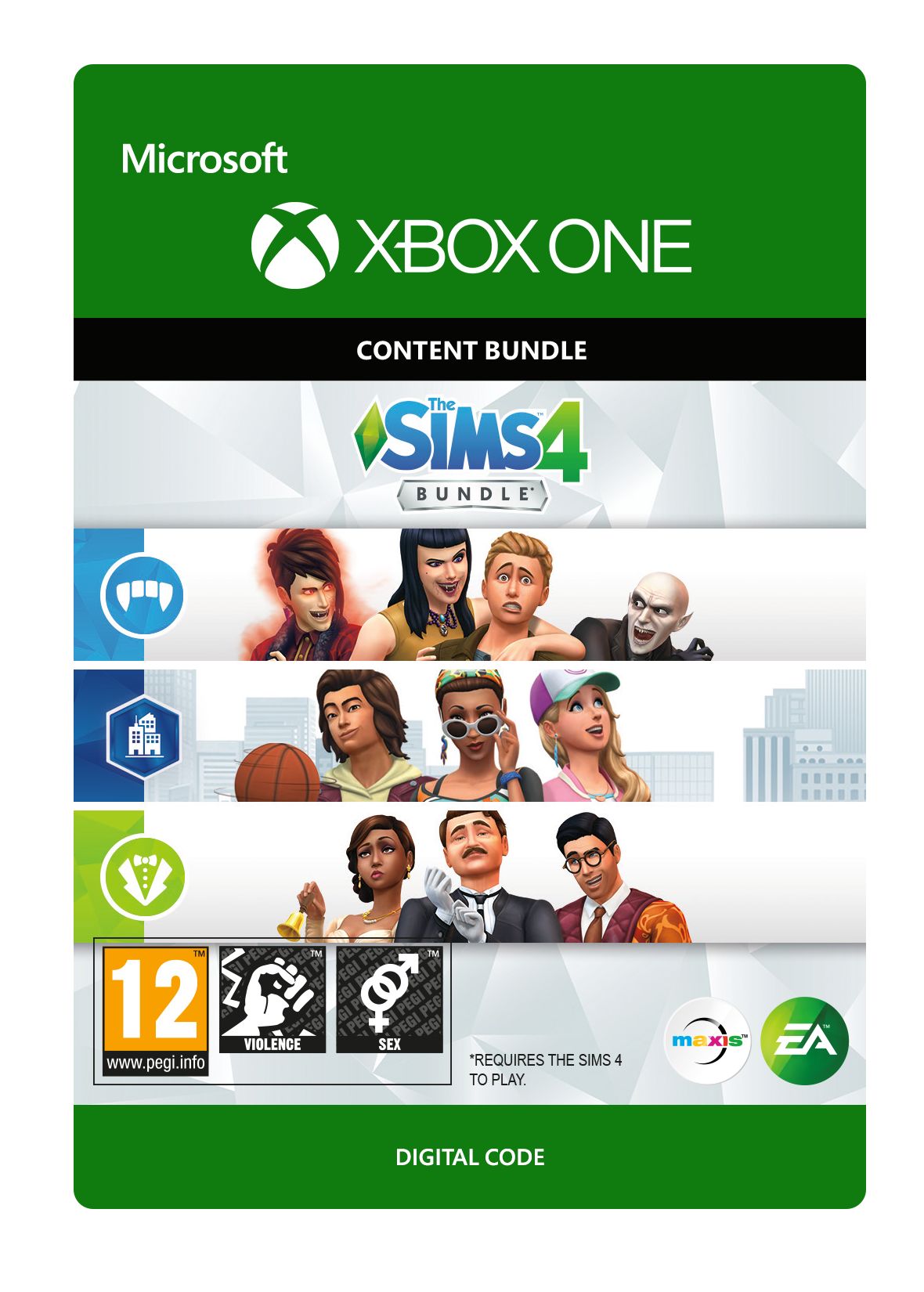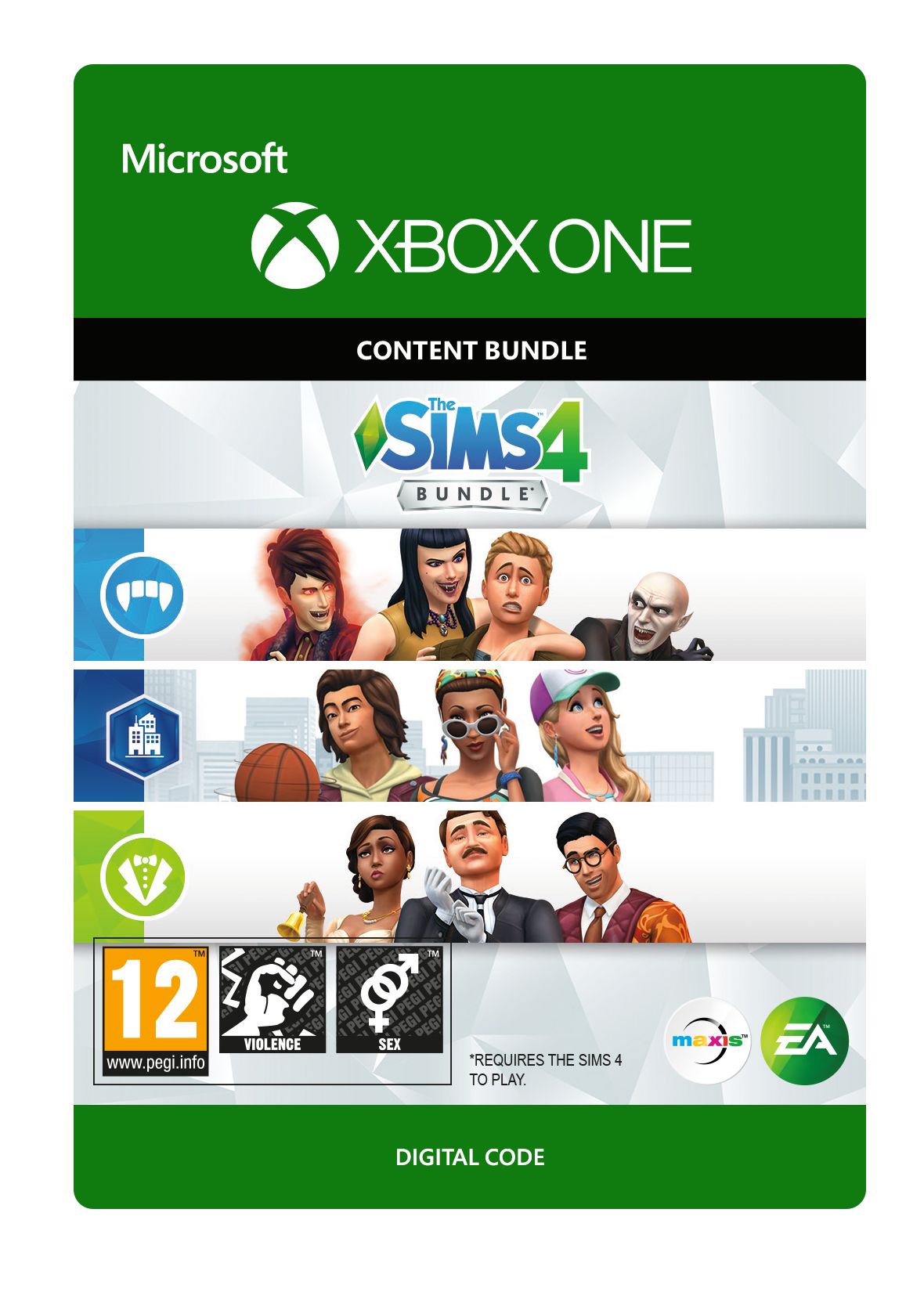The Sims 4 - Extra Content Starter Bundle
- Get a bundle of Sims 4 bonus content
- Build and furnish a stunning house
- Explore the world of Sims
Information
What Can You Do in Sims 4?
Unleash your imagination and create a unique Sims world that represents you! Download Sims 4 for free and you can customize every detail, from your Sims to their homes. Choose how your Sims look, behave and dress to define their daily lives. Design and build a wonderful home for each family member and decorate them with your favourite furniture and decorations. Travel to different regions where you can meet other Sims and learn more about their lives. Discover beautiful locations with unique environments and experience fun adventures. Deal with the ups and downs of your Sims' daily lives and see what happens as you play through your own real-life scenarios! Tell your story while immersing yourself in an extraordinary game. There's little you can't do in Sims 4!
Get the Extra Content Starter Bundle DLC
This bundle includes The Sims 4 City Living Expansion Pack, The Sims 4 Vampires and The Sims 4 Vintage Glamour Stuff Pack. That's enough content to keep you occupied for weeks!
The City Living Expansion
In The Sims 4 City Living, players can explore the bustling city of San Myshuno with its unique and cosmopolitan neighbourhoods, cultural festivals, and chic apartments. They can experience the joys and challenges of living in a city, from making new urban friends to dealing with noisy parties. Players can also help their Sims work their way up from a cheap, poky apartment to a penthouse and embark on new metropolitan careers, such as a politician, food critic, or social media influencer.
The Vampires Expansion
For the first time, The Sims 4 Vampires allows you to transform your Sims into creepy vampires and explore a new eerie location, Forgotten Hollow. In Forgotten Hollow, you can socialize with other vampires, discover scary secrets, collect ingredients for weird recipes, and even build your own secret lair. Live the life of a vampire in your own way, whether it's drinking Sims' blood, embracing good or evil, or starting a vampire family. Just remember to avoid sunlight and garlic!
The Vintage Glamour Stuff Pack
The Sims 4 Vintage Glamour Stuff offers players a taste of luxury. The expansion pack allows players to dress up their Sims in timeless vintage fashion and jewellery, as well as to try out different makeup looks at a fashionable vanity table. Additionally, players can hire their very own butler to attend to their Sim's every need, from cooking meals to greeting guests and ensuring they live in luxury.
Free-to-Play
The Sims 4 base game is free to download. Get tons of options to build your home, customize your Sims and their personality. Discover more ways to shape their lives and their story as you explore a huge world, all for free.
Where Can I Buy The Sims 4 - Extra Content Starter Bundle?
The Sims 4 - Extra Content Starter Bundle can be purchased with a wide variety of payment methods right here at Gamecardsdirect, the one-stop gift card shop. We are an official supplier of Microsoft. A gift code will be instantly emailed to you, which can be safely and securely redeemed or gifted to a friend as you so wish.
Description
Includes The Sims 4 City Living Expansion Pack, The Sims 4 Vampires Game Pack, and The Sims 4 Vintage Glamour Stuff Pack. Take your Sims to the city, create powerful vampires, and live the glamorous life.
*REQUIRES THE SIMS 4 GAME (SOLD SEPARATELY) AND ALL GAME UPDATES TO PLAY.
EA Swiss Sàrl, Place du Molard 8, 1204 Geneva, Switzerland.
The Sims 4 materials © 2017 Electronic Arts Inc. EA, the EA logo, Maxis, the Maxis logo, The Sims and The Sims plumbob design are trademarks of
Electronic Arts Inc.
Redeem instructions
How to redeem your new Xbox DLC?
So you got a code for a new shiny Xbox Downloadable content, but don’t know how to use it? Don’t worry, we’re here to help! You can proceed in any of the following ways, whichever is more convenient for you!
Redeeming your Xbox DLC on your Xbox Series X|S
When you want to redeem your new Xbox add-on directly on your Xbox Series X|S console, just do as follows:
- Click the Xbox button to open the guide;
- Select the Store option;
- Click the View button to open the side menu, and click on Redeem;
- Enter the code, click Next and confirm one last time.
- Have fun with your new DLC!
Redeeming your Xbox DLC on the Xbox One
When you want to redeem your new Xbox content directly on your Xbox One console, just do as follows:
- Click the Xbox button to open the guide;
- Go to Home;
- Scroll to the Store tab;
- Choose Use a code;
- Enter the 25-character code you received from us, click Next and confirm again.
- Enjoy your new DLC!
Redeeming your Xbox content via the Xbox website
Please follow these steps if you prefer to redeem your DLC code via the Xbox website.
- Visit Xbox.com and select Sign in;
- Click on the Games drop-down menu in the top bar;
- Select Redeem code;
- Enter your code, click Next and confirm one last time.
- It’s done, you can now download your new Xbox DLC to your console.
Redeeming your Xbox add-on via the Microsoft Store app
If you instead choose to use the Microsoft Store app on your PC, these are the steps to follow:
- Click the Start button to open the Microsoft Store;
- Select Redeem code in the drop-down menu that appears when you click on your picture;
- Enter the code you receives, click Next and confirm one last time.
- Download the add-on content to your Xbox console and have fun!
- Instant email delivery
- Excellent customer service
- Telephone:
+31(0)85 047 75 36 - E-mail support in the weekends
- 1.100.000+ satisfied customers
Limited customer service
during the holidays.
You might like this as well