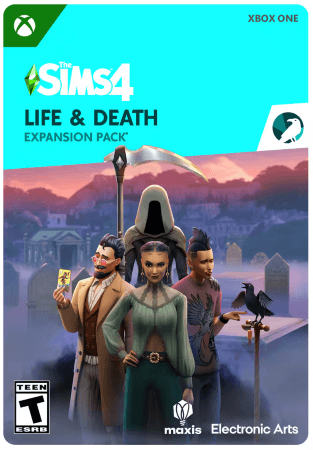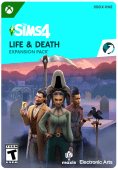The Sims 4 - Life and Death
- Mourn your departed, become a ghost or be reborn
- Build and furnish a stunning house
- Explore the world of Sims
Information
What can you do in The Sims 4?
Design your very own Sims world! The Sims 4 is free to download, allowing you to create and customize everything: the appearance and behaviour of your Sims, their homes and much more. You can make your Sims look, act and dress however you want. You can build a home for each family member and decorate it with your favourite furniture and decorations. Explore different regions, meet other Sims, and discover beautiful locations as you follow your characters through their everyday lives. Deal with the ups and downs of your Sims' daily lives. Tell your story while playing a wonderful game. There's plenty to experience in The Sims 4!
Get the Life and Death DLC
Is there life after death? In the world of the Sims 4, there is! With this DLC, when your Sim dies it’s not the end of all. Ypur family and friends will mourn you, of course, but you will still be present as a Ghost, and can linger around to help your beloved in their struggles - or wreak havoc on their lives, as you see fit. You can also take care of any Unfinished Business you may have, and when you’re done with it you may even get the option to be reborn! And that’s not all! with this DLC two new careers will be available: Undertaker and Reaper. As an Undertaker it will be your duty to prepare funeral services, embalming the dead, and so on. As a Reaper your task will be to undergo training, tend to your master’s Scythe. When training is complete you may undertake the actual reaping of souls, and may even be eligible as Employee of the Month if you reach your soul quota!
Free-to-Play
The Sims 4 base game is now completely free to download! You’ll have endless options to build homes, customize Sims, and shape their lives as you explore a vast world. Dive in and start playing for free today!
Design Your Home
Building and designing homes is easy with Build Mode. Create floor plans, choose furniture, customize landscapes and terrain, and even add pools, basements, and gardens to make each home unique.
Control Your Sim’s Life
Take control of every aspect of your Sim’s life. Their choices affect everything around them. Develop their skills, explore hobbies, go on adventures, and start a family. Each decision leads to new possibilities.
Start A Second Life
Personalizing your Sims is limitless. Give them different looks, traits, aspirations, and personalities. The customization options allow you to create Sims that reflect anyone, even your friends! Dress your Sims according to their mood, tell stories that shape their world, and give their lives meaning with aspirations and goals.
Where Can I Buy The Sims 4 - Life and Death?
You can purchase The Sims 4 - Life and Death at Gamecardsdirect, the one-stop gift card shop. With a wide range of payment options, we are an official supplier of Microsoft products, so you know your purchase is safe. Once you've made your purchase, we’ll send the gift code straight to your inbox, ready for you to redeem or gift to a friend.
Description
Purchase now to get the Macabre Mementos bonus items, available through December 12**.
KEY FEATURES:
An Endless Journey — Build your Bucket List by collecting goals throughout your Sim’s life, starting as a Young Adult. Items will appear on your list based on your Sim’s traits and family relations, and you can also choose your own. If a Sim’s life ends with items still on their list, they can devote their afterlife to completing their Unfinished Business.
A Ghastly, Gorgeous Life — Make death your life’s work with a career as a member of Grim’s team. Outside of work, you might spend your days exploring Crypts and building your Thanatology skill for the new Ghost Historian Aspiration. Other dark diversions like bonding with your Pet Crow or collecting and reading the lost Tarot Cards will have a special appeal to Sims who are Macabre, one of 3 new traits.
Goodbye (For Now) — Different Sims will grieve in different ways. There are 4 types that will tie in with both Sims’ personalities and their relationships with the deceased. Grieving Rituals are customizable and unscripted, allowing you to hold whatever type of event (or events) fits your story. Sims can honor the departed with a memorial display, and by interring their urns in Crypts or with Custom Caskets and Gravesites.
Friendly or Fiendish? — Linger on as a Ghost and spend your afterlife helping or terrorizing the living. Ghosts will grow in their abilities as they do everything from assisting with household chores to levitating living Sims and hanging them upside down (fun AND profitable - they may drop Simoleons!). Their interactions with the living can earn them Fear or Goodwill essences, which can both be sold for Simoleons. There’s a lot to do after death; Ghosts can even pair up for a special, spectral Woohoo.
A Town Worth Haunting — The veil between life and death is thin in Ravenwood, a three-neighborhood town. The residents of the first two neighborhoods are (mostly) alive, but it’s Ghosts who will feel most at home in the third. Living Sims can use its Baleful Bog to have an out of body experience and try their hands at being temporary Ghosts.
*Requires The Sims 4 & all game updates.
**Conditions and restrictions apply. See https://www.ea.com/games/the-sims/the-sims-4/store/addons/the-sims-4-life-and-death-expansion-pack for details.
Redeem instructions
How to redeem your new Xbox DLC?
So you got a code for a new shiny Xbox Downloadable content, but don’t know how to use it? Don’t worry, we’re here to help! You can proceed in any of the following ways, whichever is more convenient for you!
Redeeming your Xbox DLC on your Xbox Series X|S
When you want to redeem your new Xbox add-on directly on your Xbox Series X|S console, just do as follows:
- Click the Xbox button to open the guide;
- Select the Store option;
- Click the View button to open the side menu, and click on Redeem;
- Enter the code, click Next and confirm one last time.
- Have fun with your new DLC!
Redeeming your Xbox DLC on the Xbox One
When you want to redeem your new Xbox content directly on your Xbox One console, just do as follows:
- Click the Xbox button to open the guide;
- Go to Home;
- Scroll to the Store tab;
- Choose Use a code;
- Enter the 25-character code you received from us, click Next and confirm again.
- Enjoy your new DLC!
Redeeming your Xbox content via the Xbox website
Please follow these steps if you prefer to redeem your DLC code via the Xbox website.
- Visit Xbox.com and select Sign in;
- Click on the Games drop-down menu in the top bar;
- Select Redeem code;
- Enter your code, click Next and confirm one last time.
- It’s done, you can now download your new Xbox DLC to your console.
Redeeming your Xbox add-on via the Microsoft Store app
If you instead choose to use the Microsoft Store app on your PC, these are the steps to follow:
- Click the Start button to open the Microsoft Store;
- Select Redeem code in the drop-down menu that appears when you click on your picture;
- Enter the code you receives, click Next and confirm one last time.
- Download the add-on content to your Xbox console and have fun!
- Instant email delivery
- Excellent customer service
- Telephone:
+31(0)85 047 75 36 - E-mail support in the weekends
- 1.100.000+ satisfied customers
Limited customer service
during the holidays.
You might like this as well