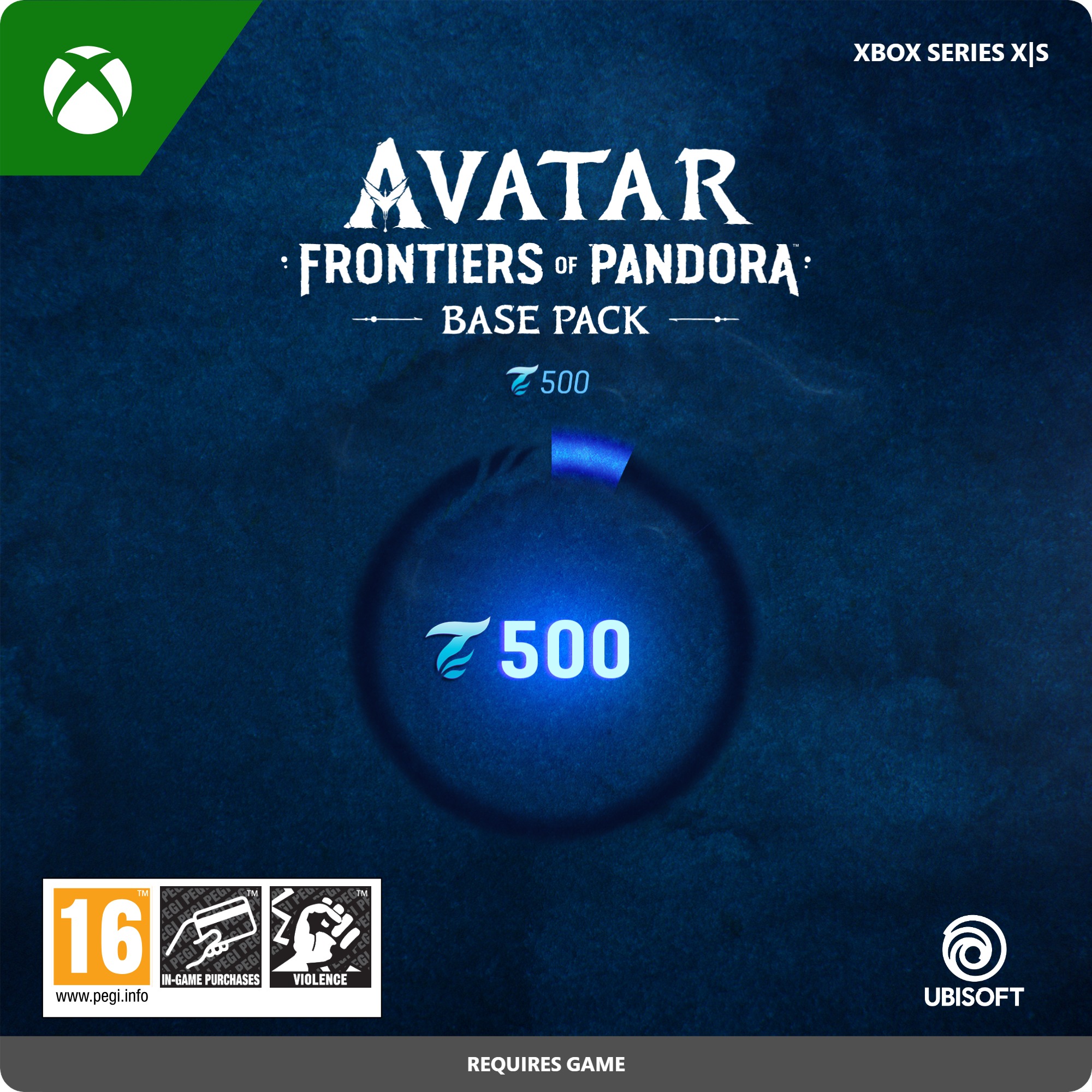Avatar: Frontiers of Pandora Base Pack 500 Tokens - Xbox
- Buy Avatar: Frontiers of Pandora 500 Tokens for Xbox at Gamecardsdirect.
- Buy new gear for your Na'vi and banshee, as well as weapons and cosmetic items.
- Get the chance to expand this Avatar game with these Tokens (in-game currency).
Information
What can you do with 500 Tokens in the game 'Avatar: Frontiers of Pandora'?
In the video game 'Avatar: Frontiers of Pandora'', you can use 500 Tokens on your Xbox to make various additions to this game. Tokens can be seen as currency that can only be used to purchase items in this particular game, the Tokens you buy with regular money. With Tokens you can buy things like new equipment for your Na'vi playable character, as well as for your banshee, in addition you can buy weapons, cosmetic items, and other things with them.
Note that you can only use your Tokens on a single account and cannot be used on other consoles, so in this case only on Xbox X or S.
What is Avatar: Frontiers of Pandora?
Avatar: Frontiers of Pandora is a first-person action game set in the Western Frontier of Pandora, an area still undiscovered by outsiders (and this area has not yet been featured in the Avatar films). This game involves an open-world game, which means you can play it however you want, so explore the world of Pandora your way. Play as a Na'vi who was kidnapped by the RDA, a military body that trained you to fight with them, but now, 15 years later, you return to your hometown of Pandora to protect this world from the destructive RDA.
How to buy 500 Tokens for the game 'Avatar: Frontiers of Pandora' for Xbox at Gamecardsdirect?
Buying 500 Tokens for the game Avatar: Frontiers of Pandora on Xbox (X/S) is easy, fast, but above all very secure at Gamecardsdirect. You put the amount of Tokens you want to buy into your basket and fill in some details so we know who to send the order to. You then pay using one of the many international payment methods we offer. After only a few minutes, you will receive your order by e-mail in the form of a code. Incidentally, you can also have an order sent to someone else as a gift and here you even have the option of having this gift wrapped in a beautiful digital wrapping paper.
Description
This pack contains virtual currency for in-game use only. These tokens are limited to one user’s account and platform.
Redeem instructions
How do I redeem my Avatar Tokens?
When you order Avatar: Frontiers of Pandora Tokens from Gamecardsdirect, you will receive an email containing your order in the form of a code. With this code, you can collect your Tokens by following the steps below.
Redeem your Avatar Token on your Xbox Console
- Log in to your Xbox account
- Press the Xbox button to open the guide and click 'Store'.
- Click 'View' and then select 'Redeem'.
- Insert the code you received from us and click 'Next'.
- Then follow the instructions on your screen.
Redeem your Avatar: Frontiers of Pandora Tokens from the Xbox app
- Open the Xbox app on your mobile phone or tablet.
- Login to your Microsoft account.
- Click on the Home page and choose 'Redeem a code' ('Redeem your code').
- Choose to manually enter the Avatar: Frontiers of Pandora Tokens code and click 'Next' ('Next').
- When you have completed all these steps, you will receive a confirmation message.
Redeeming Avatar Tokens on the Microsoft Store
- Go to the Microsoft Store.
- Go to 'Games' and 'Redeem code'.
- Choose to enter the code manually and select 'Confirm'.
- Once the code is confirmed, you will see a confirmation message.
Redeem your Avatar Tokens from the Microsoft Store website
- Go to the Xbox Microsoft Store website.
- Login to your account.
- Go to 'Games' and click 'Redeem code' ('Redeem code').
- Enter your code and click 'Next' ('Next').
- When the code is verified, you will receive a confirmation message.
- Instant email delivery
- Excellent customer service
- Telephone:
+31(0)85 047 75 36 - E-mail support in the weekends
- 1.100.000+ satisfied customers
Limited customer service
during the holidays.
You might like this as well