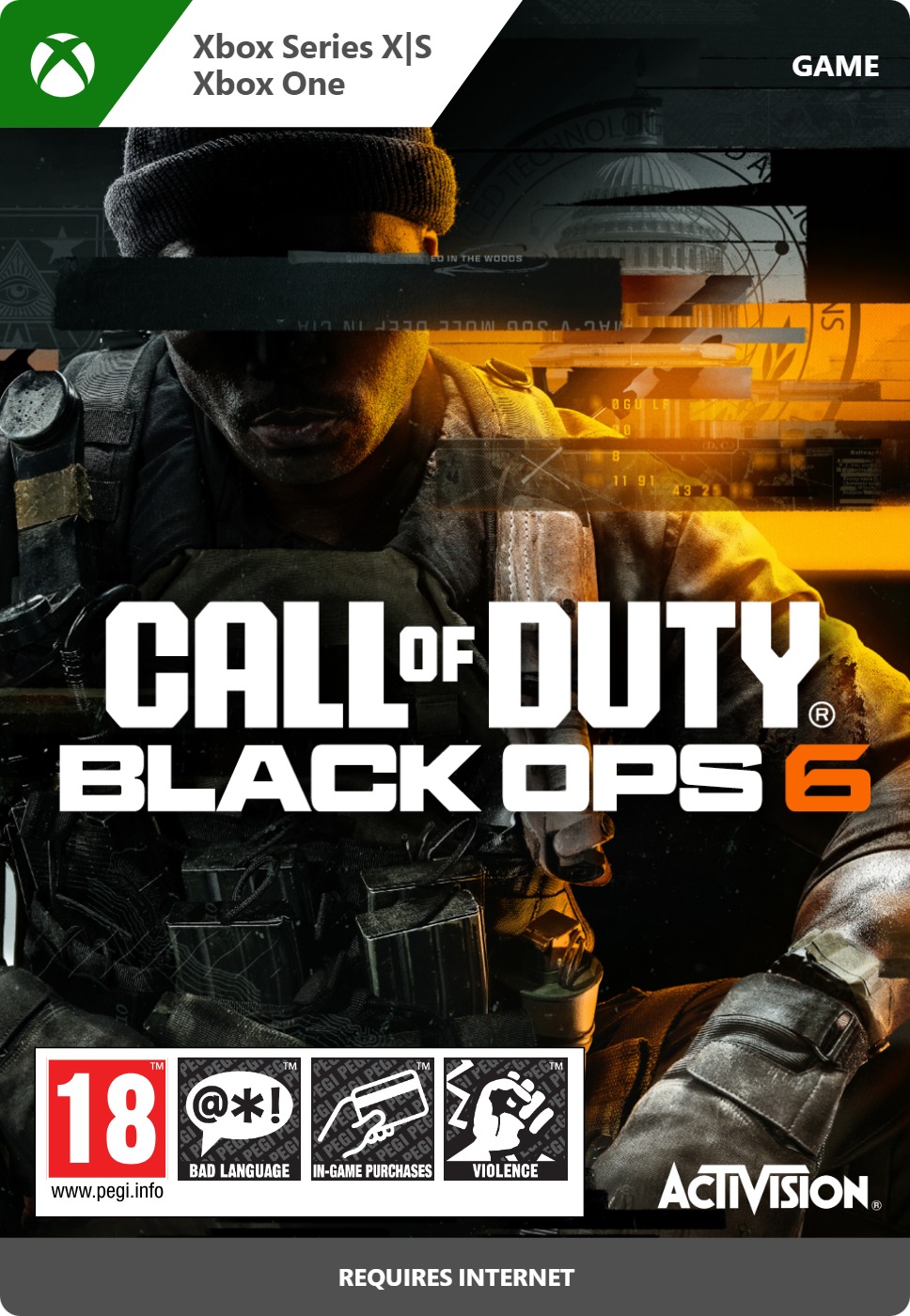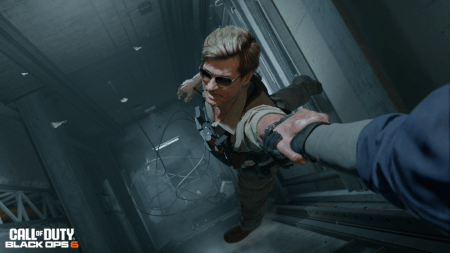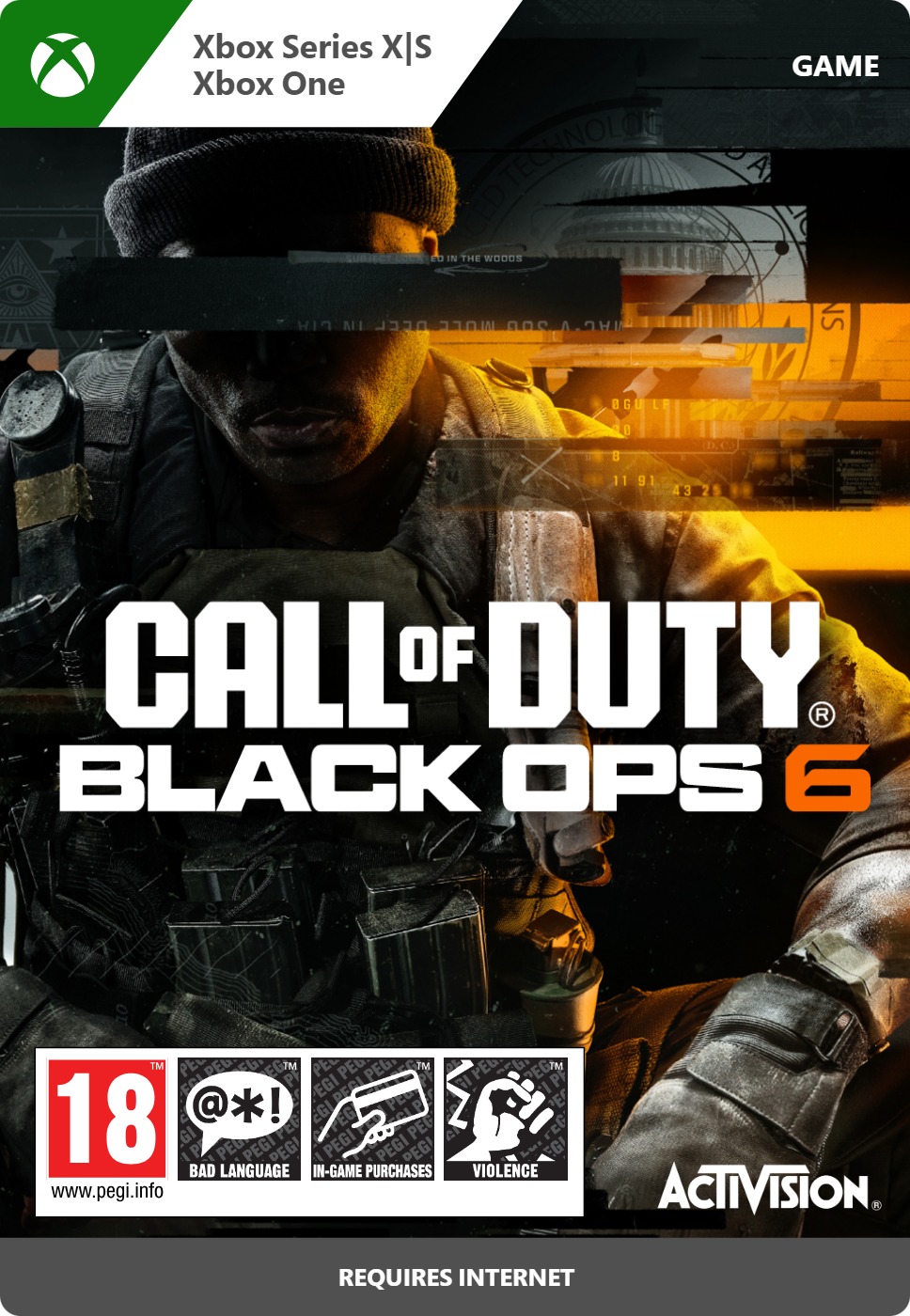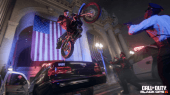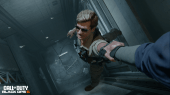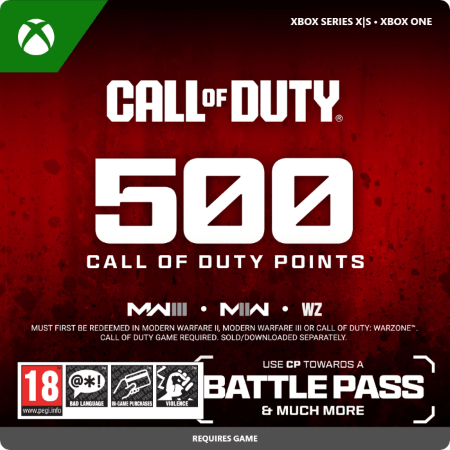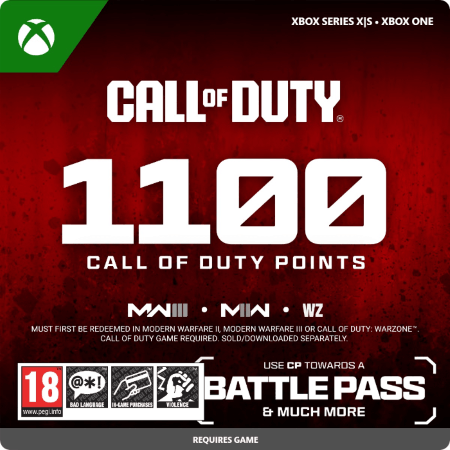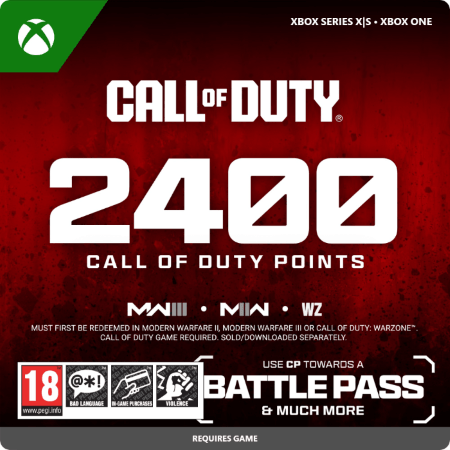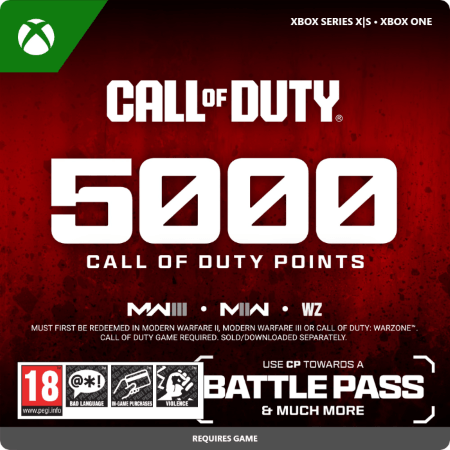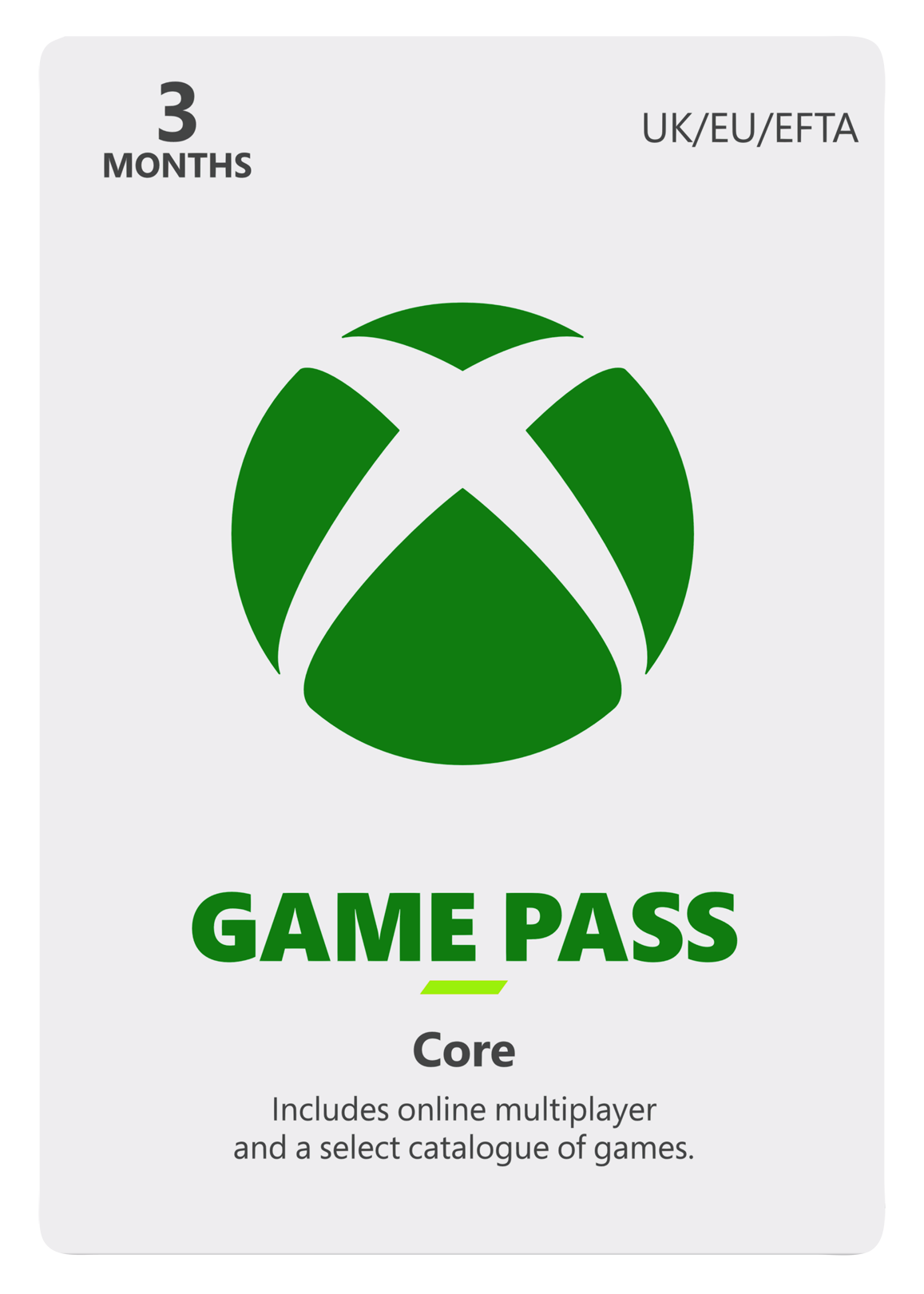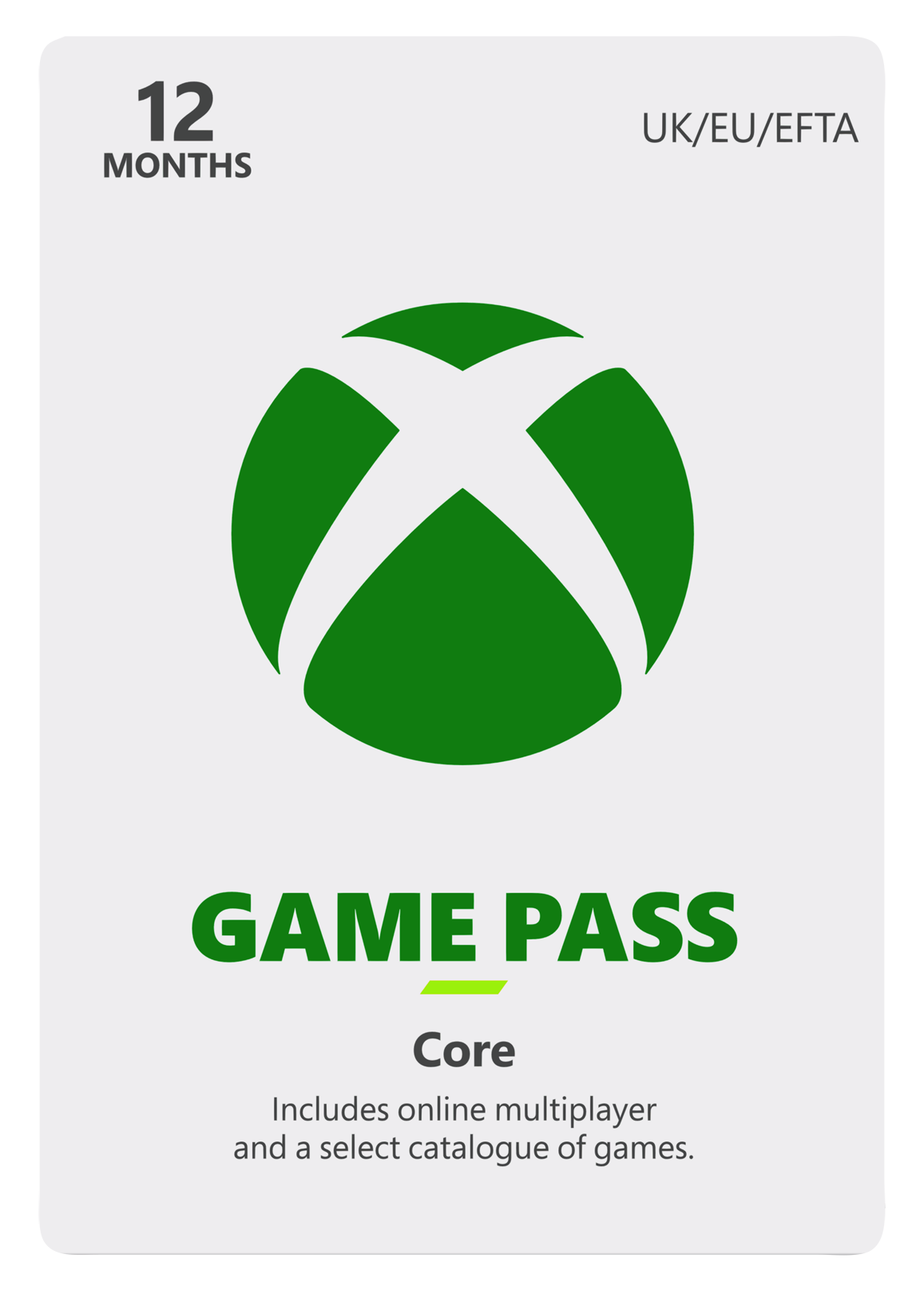Black Ops 6 Cross-Gen Bundle
- New Omnimovement for better manoeuvrability on the field
- Highly customizable weapons
- Both Xbox One and Xbox Series X|S included
Information
What is Call of Duty: Black Ops 6 for Xbox?
Black Ops 6 for Xbox One / Series X|S is the next chapter of the most popular multiplayer combat game. It offers players astounding graphics and new features to improve the gameplay. This new game includes many fun multiplayer modes and the ever-popular Zombies, in addition to a thrilling new campaign: when Black Ops veteran Frank Woods and his team find themselves exiled by a shadowy organization that has infiltrated the top levels of the CIA, they have no choice but to fight back and set things right. This time, you’ll be hunted from within!
What are the contents of the Black Ops 6 Cross-Gen Bundle?
Curious about what you get with the Call of Duty: Black Ops 6 Cross-Gen Bundle for Xbox? This edition is ideal for gamers who want flexibility, as it includes the base game for both Xbox One and Xbox Series X|S, ensuring the best experience on either console. Please note that, since this is a multiplayer game, you will need a subscription to Game Pass in order to play online with your friends! You can get it at Gamecardsdirect, where you can also find a large selection of Call of Duty Points you can use to unlock premium Season Passes and make your character look even cooler.
What’s new in CoD: Black Ops 6?
What sets Call of Duty: Black Ops 6 apart from previous titles? This game introduces a major innovation in gameplay with the new “Omnimovement” system, offering seasoned players even more fluidity in combat. Weapon customization has been significantly enhanced, giving players the ability to create truly personalized firearms. The action unfolds across 16 brand-new maps, specifically designed for the game’s high-speed gameplay. At launch, you'll have access to 12 Core 6v6 maps and four small-sized Strike maps. Black Ops 6 features incredibly realistic graphics and very fast loading times, especially on the Xbox Series X|S, so it will offer players tons of fun and exciting action.
Where can you buy CoD: Black Ops 6 online?
Ready to get your hands on the CoD: Black Ops 6 Cross-Gen Bundle? Purchase it easily from Gamecardsdirect, the one-stop gift card shop. Our website makes buying quick, easy, and secure. Simply add the product to your cart by clicking the orange “Add to Cart button” on this page. Complete your purchase with just a few clicks, choosing from the many payment methods we offer for your convenience, and you will receive your game code via email in seconds. Do you want to give the game to someone as a present? We can do that, too! Just select the gift wrap option, enter the recipient’s email, and add your personalized message.
Description
- Woods Operator Pack** - Immediately unlock the Classic Woods Operator Skin in Call of Duty®: Modern Warfare® III and Call of Duty®: Warzone™. Plus, get access to unlock the Zombie Woods and Numbers Woods Skins.
- Reflect 115 Camo Pack** – Immediately unlock the Reflect 115 Weapon Camo in Modern Warfare III and Call of Duty: Warzone. Plus, get access to 9 acquisitions for Modern Warfare Zombies.
Includes:
- Cross Gen Bundle of Call of Duty®: Black Ops 6
-- Includes Xbox One and Xbox Series X|S versions of the game
Forced to go rogue. Hunted from within. This is Call of Duty®: Black Ops 6.
Developed by Treyarch and Raven, Black Ops 6 is a spy action thriller set in the early 90s, a period of transition and upheaval in global politics, characterized by the end of the Cold War and the rise of the United States as a single superpower. With a mind-bending narrative, and unbound by the rules of engagement, this is signature Black Ops.
The Black Ops 6 Campaign provides dynamic moment-to-moment gameplay that includes a variety of play spaces with blockbuster set pieces and action-packed moments, high-stakes heists, and cloak-and-dagger spy activity.
In a best-in-class Multiplayer experience, players will test their skills across 16 new maps at launch, including 12 core 6v6 maps and 4 Strike maps that can be played 2v2 or 6v6.
Black Ops 6 also marks the epic return of Round-Based Zombies, the fan-favorite mode where players will take down hordes of the undead in two brand-new maps at launch. Post-launch, players can look forward to even more exciting maps and groundbreaking experiences dropping into both Multiplayer and Zombies.
*Requires active subscription to Game Pass Ultimate or Game Pass Console. Subscribers must login to Call of Duty®: Modern Warfare® III or Call of Duty®: Warzone™ on Xbox One / Xbox Series X|S by October 25, 2024 to redeem the Woods Operator Pack and Reflect 115 Camo Pack.
**Call of Duty®: Modern Warfare® III or Call of Duty®: Warzone™ on Xbox One / Xbox Series X|S required to redeem. Sold / downloaded separately. Must be redeemed by October 25, 2025.
Redeem instructions
How to redeem your new Xbox game?
So you got a code for a sparking new Xbox game, but don’t know how to use it? We’re here to help! You can proceed in any of the following ways, whichever is more convenient for you!
Redeeming your Xbox game on your Xbox Series X|S
To redeem your new Xbox game directly on your Xbox Series X|S console, just do as follows:
- Use the Xbox button to open the guide;
- Choose the Store option;
- Press the View button to open the side menu, and click on Redeem;
- Enter the 25-character code, click Next and confirm one last time.
- Have fun with your new game!
Redeeming your Xbox game on the Xbox One
To redeem your new Xbox game directly on your Xbox One console, just do as follows:
- Use the Xbox button to open the guide;
- Go to Home;
- Scroll to the Store tab;
- Select Use a code;
- Enter the code you received from us, click Next and confirm again.
- Enjoy your new game!
Redeeming your Xbox game via the Xbox website
Please follow these steps to redeem your code via the Xbox website.
- Go to Xbox.com and select Sign in;
- Open the Games drop-down menu in the top bar;
- Click on Redeem code;
- Enter your Game Pass code, click Next and confirm one last time.
- It’s done, you can now download your new Xbox game to your console.
Redeeming your Xbox game via the Microsoft Store app
If you instead prefer to use the Microsoft Store app on your PC, these are the steps to follow:
- Click the Start button to open the Microsoft Store;
- Choose Redeem code in the drop-down menu that appears when you click on your picture;
- Enter the code we sent you, click Next and confirm one last time.
- Download the game to your Xbox console and have fun!
- Instant email delivery
- Excellent customer service
- Telephone:
+31(0)85 047 75 36 - E-mail support in the weekends
- 1.100.000+ satisfied customers
Limited customer service
during the holidays.
You might like this as well