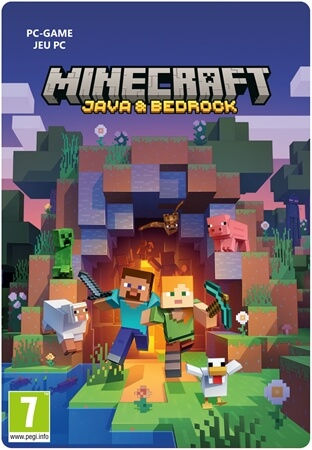Minecraft Legends – Xbox
- Explore Minecraft Legends in a whole new way
- Collect materials and other items to build with
- Play with friends on your Xbox in a team to defeat the enemy
Information
Explore the familiar Minecraft in a whole new way
In Minecraft Legends for Xbox, you get to know the games from the Minecraft video game franchise in a whole new way. Minecraft once began as a 'mining and building' video game, in which you had to collect building materials and turn them into tools and structures. Since then, several genre video games have come out of Minecraft, including games that still revolve around mining and building, but are no longer the main subject of the game. The game Minecraft Legends is an action-strategy game where you get to create utilities and buildings that you use during legendary pixel battles. Minecraft Legends can be played alone, but also with several.
The classic world of Minecraft, but with new game elements for Xbox
In the game 'Minecraft Legends', you will explore the classic Minecraft world on your Xbox with great new game elements. In this game, as you are used to from Minecraft games, you will collect all kinds of building materials (mining) to eventually create weapons and other utensils (building), as well as create structures to defend yourself against nefarious enemies. This time, you won't do that alone, as Minecraft Legends is an action-strategy game that you can play solo, but also with several.
Play in a team together with your friends
This Minecraft game for Xbox is specially designed for multi-playing, against each other or as a team. Defend your area against the invasion of the evil Piglins and fight your way through hordes of enemies! Go into battle and don't let the Piglins get the better of you. Devise the best strategies, collect, build and rule in Minecraft Legends!
Buy the game Minecraft Legends for Xbox at Gamecardsdirect!
You can buy the game Minecraft Legends for Xbox quickly, easily and above all very safely at Gamecardsdirect. Pay with one of the many international payment options we offer. A few moments after your payment, you will receive your order by e-mail in the form of a gift card code. You can also have us e-mail this code to someone else so you can give a great game as a gift. It's all possible at Gamecardsdirect!
Description
Features:
- Experience an epic legend from the Minecraft universe and the Overworld as you’ve never seen it before.
- Form alliances with new friends and familiar mobs, then lead the charge in epic battles against the fierce piglins to defend the Overworld.
- Traverse a lush, dynamic world that’s rich in resources and different in each playthrough
- Challenge your friends or team up in intense battles as you defend your village while leading your units to destroy your opponents’ settlements.
Redeem instructions
How to redeem your new Xbox game?
So you got a code for a sparking new Xbox game, but don’t know how to use it? We’re here to help! You can proceed in any of the following ways, whichever is more convenient for you!
Redeeming your Xbox game on your Xbox Series X|S
To redeem your new Xbox game directly on your Xbox Series X|S console, just do as follows:
- Use the Xbox button to open the guide;
- Choose the Store option;
- Press the View button to open the side menu, and click on Redeem;
- Enter the 25-character code, click Next and confirm one last time.
- Have fun with your new game!
Redeeming your Xbox game on the Xbox One
To redeem your new Xbox game directly on your Xbox One console, just do as follows:
- Use the Xbox button to open the guide;
- Go to Home;
- Scroll to the Store tab;
- Select Use a code;
- Enter the code you received from us, click Next and confirm again.
- Enjoy your new game!
Redeeming your Xbox game via the Xbox website
Please follow these steps to redeem your code via the Xbox website.
- Go to Xbox.com and select Sign in;
- Open the Games drop-down menu in the top bar;
- Click on Redeem code;
- Enter your Game Pass code, click Next and confirm one last time.
- It’s done, you can now download your new Xbox game to your console.
Redeeming your Xbox game via the Microsoft Store app
If you instead prefer to use the Microsoft Store app on your PC, these are the steps to follow:
- Click the Start button to open the Microsoft Store;
- Choose Redeem code in the drop-down menu that appears when you click on your picture;
- Enter the code we sent you, click Next and confirm one last time.
- Download the game to your Xbox console and have fun!
Age verification

- Instant email delivery
- Excellent customer service
- Telephone:
+31(0)85 047 75 36 - E-mail support in the weekends
- 1.100.000+ satisfied customers
Limited customer service
during the holidays.
You might like this as well