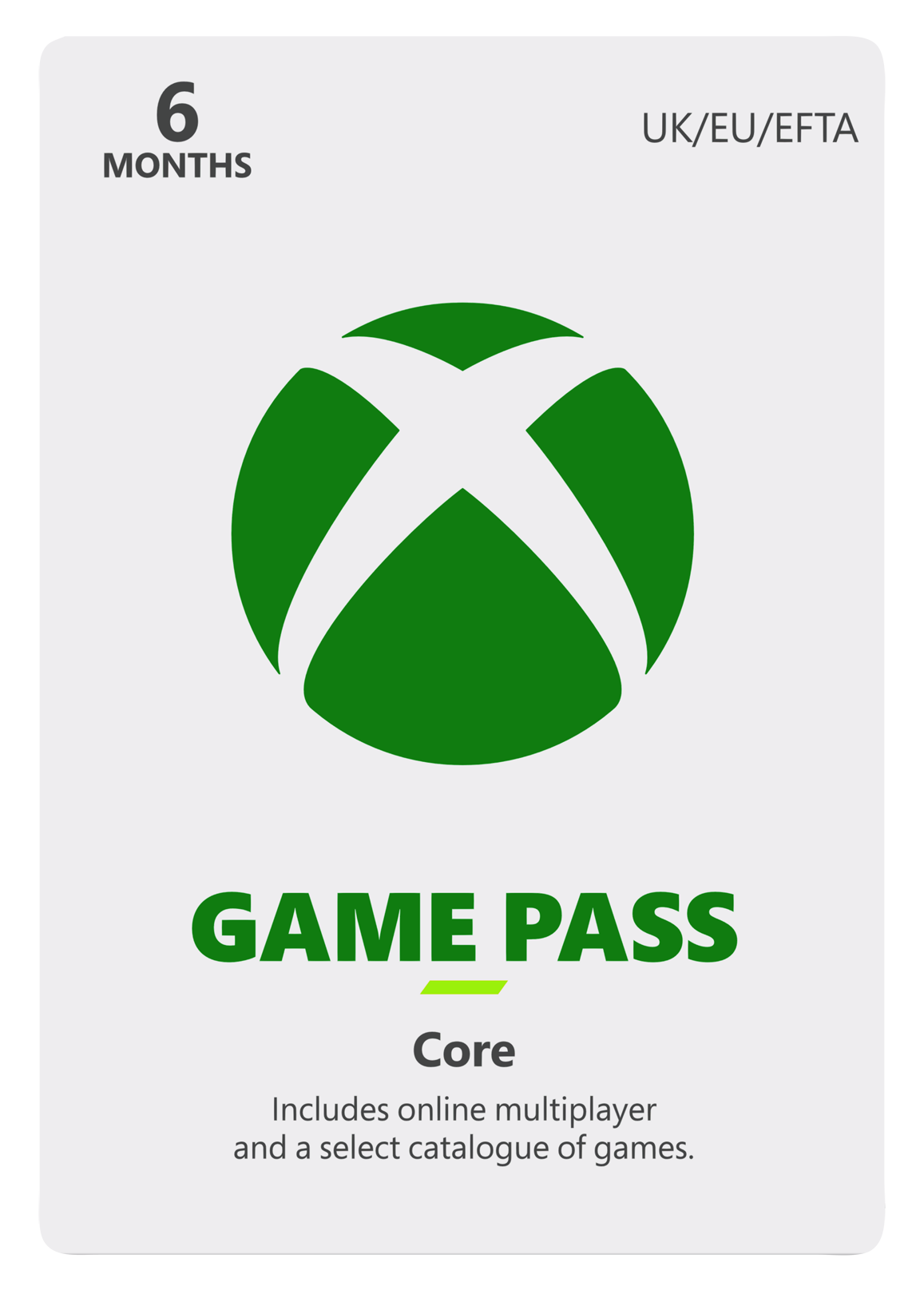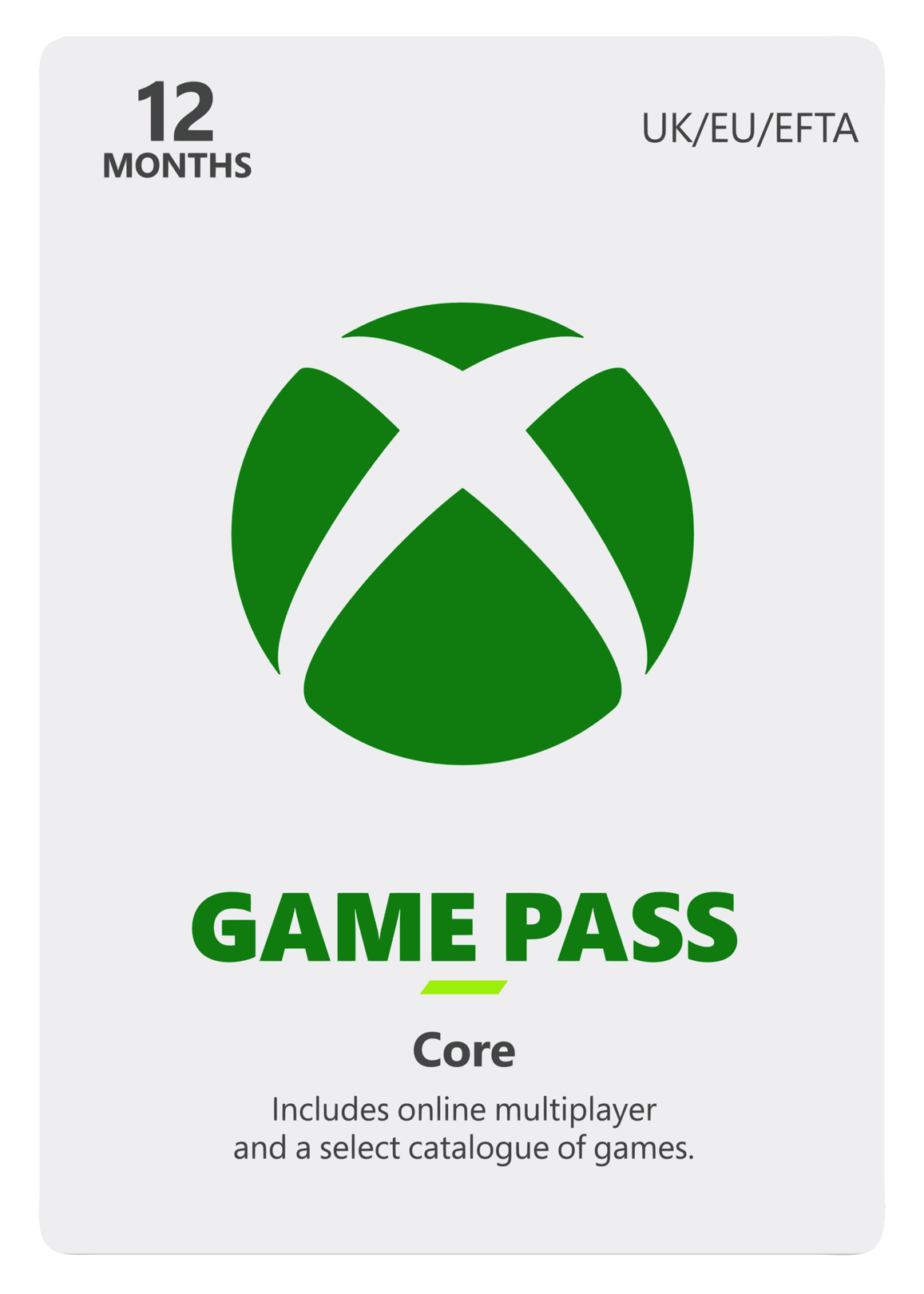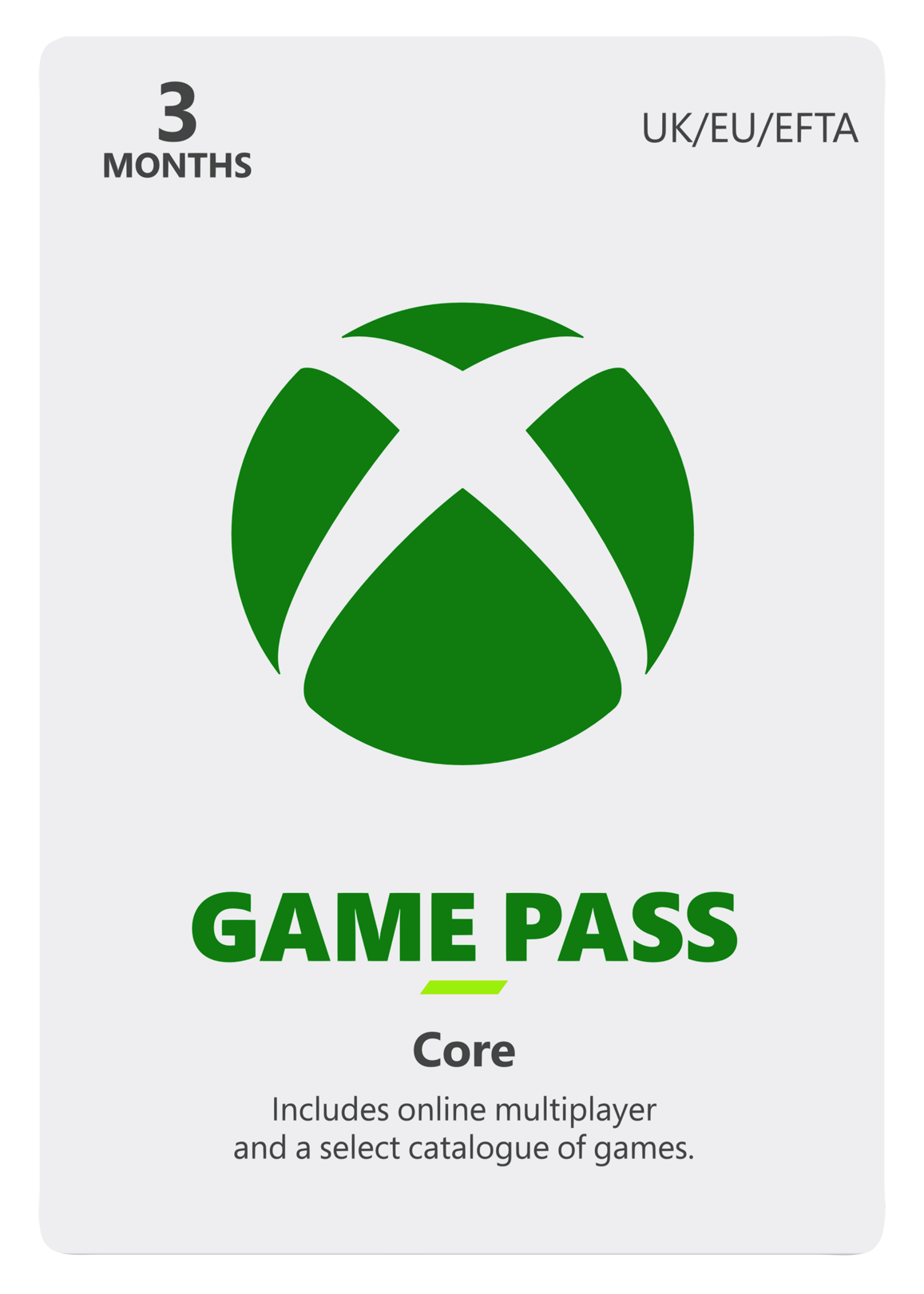
Xbox Game Pass FAQ
An Xbox Game Pass is a subscription service from Microsoft for Xbox One owners. You can use the Game Pass for unlimited access to the Xbox Game Pass catalogue, for a set subscription fee.
You can subscribe for 3 months or for 6 months. Visit our page for our range of Xbox Game Passes.
The Game Pass 3 Month costs €24,99 and the Game Pass 6 Month is available for €59,99.
No, all Xbox Game Passes are region bound, meaning that those available on our Dutch website are for EU accounts only.
If you used a Game Pass Gift Card for activating your subscription, and have no other payment methods synced to your account, you can not cancel the subscription; it expires automatically at the end of the subscription period. If you have another payment method added, you can cancel your subscription before it is automatically renewed. Do this by signing in to your account - Services & subscriptions - Payment & billing - Cancel.
If you buy a digital title from Xbox Play Anywhere at the Windows or Xbox Store, you can play it both on an Xbox One and a Windows 10 PC. All games that are eligible for this, are marked with the Xbox Play Anywhere icon.
After your Game Pass subscription ends, the games you installed are not playable anymore. However, when you continue your Xbox Game Pass subscription, you can continue the game right where you stopped or saved it. You can also purchase the game(s) with a discount if your Game Pass subscription is still active. Those games you buy at a discount are yours to keep, even without an active Game Pass membership.
You can share your Game Pass with everyone who logs in with their account on your Xbox one console. The console has to be set as the Home Xbox and the account with the active Game Pass subscription needs to be set up as home console profile.
For multiplayer games you will need the Xbox Live Gold membership. However, with the Game Pass Ultimate, you have an online membership together with the Game Pass!
You can not cancel prepaid subscriptions. These expire automatically at the end of the subscription period.
You can’t use the Xbox Game Pass for an Xbox 360. However, the Xbox Game Pass library also has 360 titles for you in store! These are backwards compatible for your Xbox One.
The Game Pass works alongside your Xbox Live Gold account, so you are able to unlock Xbox Achievements across both platforms (PC and Xbox One) on Microsoft first-party games.
You can get your Xbox Game Pass for 3 months at Gamecardsdirect.com under Subscriptions - Xbox - Xbox Game Pass.
Yes, this is possible. Set up your Xbox One console to Home Console and set the account that has an active Game Pass subscription as the home console profile. Note: this feature is not supported on PC.
No, the Xbox Game Pass is not available for Switch.
Yes, you can buy an Xbox Game Pass without credit card at Gamecardsdirect! Find the Xbox Game Passes under Subscriptions - Xbox - Xbox Game Pass.
Yes, it is possible to download the games directly to your console and play them offline.
With the Xbox Game Pass Ultimate, you have the Xbox Live Gold and the Xbox Game Pass subscription combined. That way, you can play the multiplayer games, too!
If you buy your Xbox Game Pass code at Gamecardsdirect, you receive an email with the code. Can’t find the email? Check your spam folder. Not in your spam? Please do not hesitate to contact our Customer Support.
You can play unlimited games as long as your membership is active. At Gamecardsdirect, we offer the Xbox Game Pass for 3 months or for 6 months.
There are many games available in the Xbox Game Pass library, ranging from 360 titles (backwards compatible), to Xbox One games and even titles from the original Xbox. Every month new games are added! So check out the Xbox Game Pass library to see what games are available!