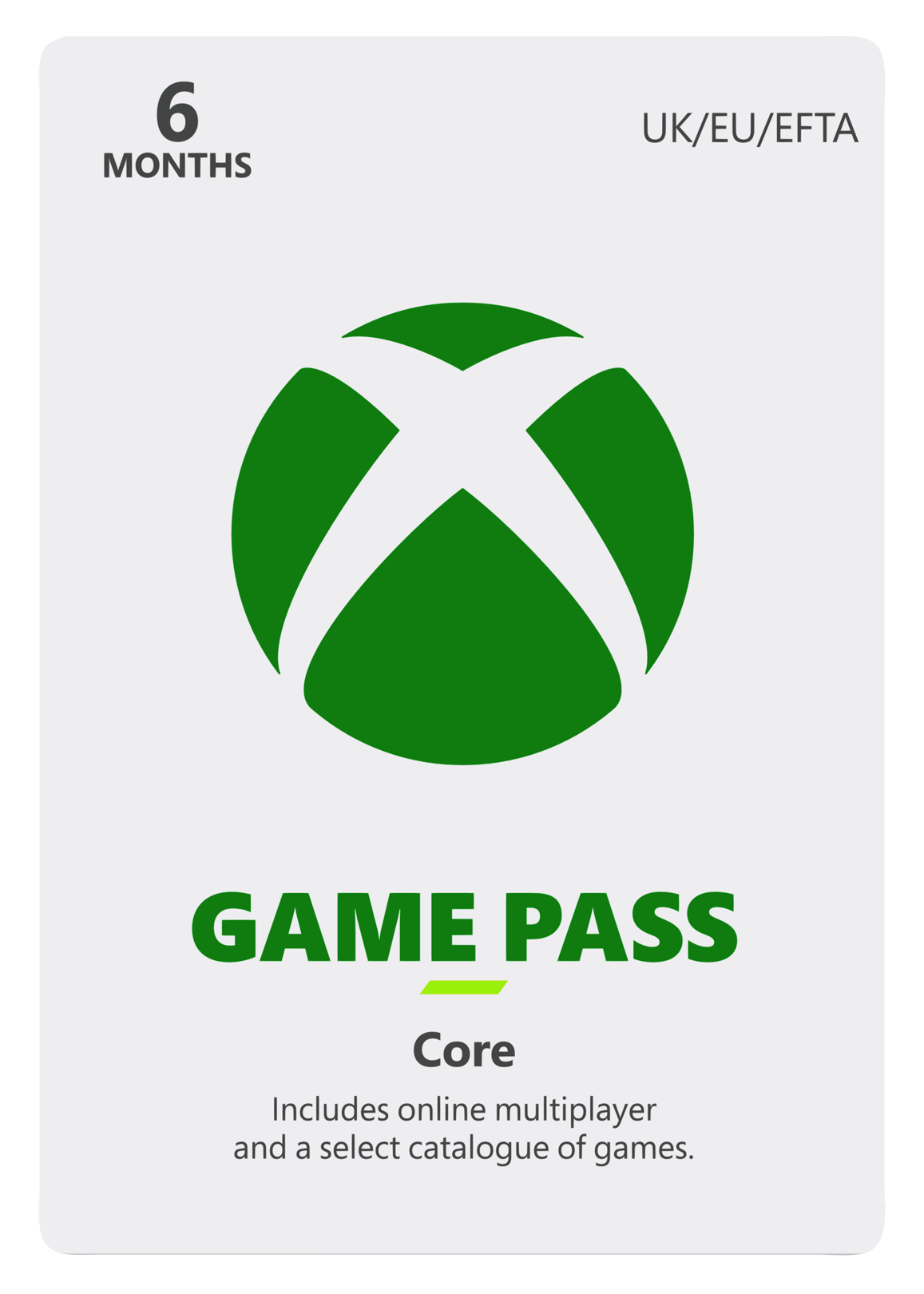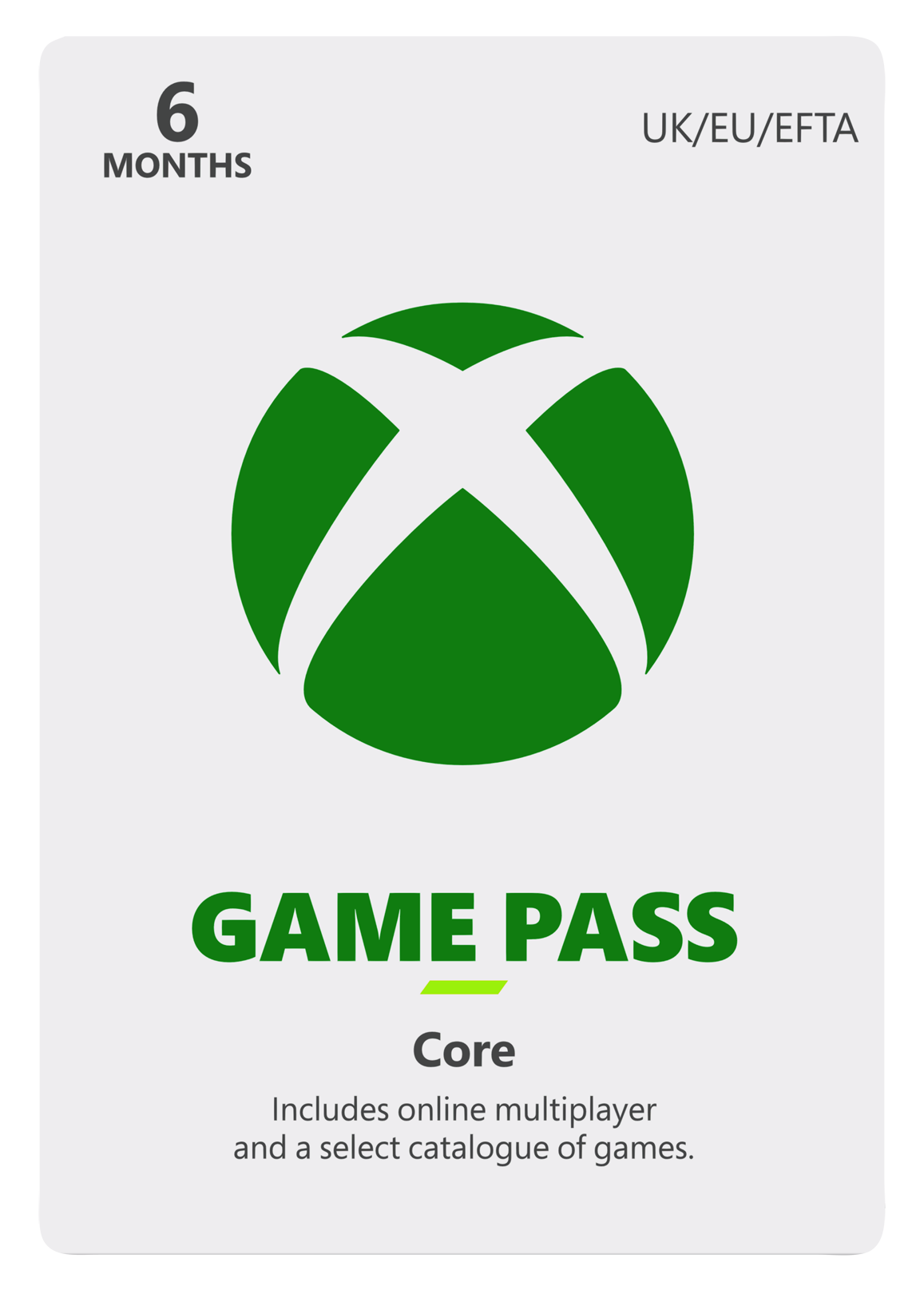Xbox Game Pass Core 6 months
- Play online multiplayer Xbox games
- Over 25 carefully selected games available at all times
- Get special offers and discounts
Information
What is the Xbox Game Pass Core 6 months?
The Xbox Game Pass core is the latest subscription tier in the Game Pass family of products. It replaced the old Xbox Live Gold service and allows subscribers to play online multiplayer games. It also grants various exclusive offers and discounts, and most importantly it gives players access to a game library of over 25 curated titles available at all times.
What are the differences between Xbox Game Pass Core and Xbox Live Gold?
The main difference between the Xbox Game Pass Core and the Xbox Live Gold is the free games included in the service. Xbox Live Gold used to offer 2 games each month, while the Game Pass Core gives instant access to a library of over 25 games. Aside from this, the old Games with Gold library consisted mostly of low-profile Indie games, whereas the Game Pass Core library contains a wide range of highly acclaimed, popular games. The library will be updated 2-3 times per year, this is the list of games available at launch:
- Among Us
- Descenders
- Dishonored 2
- Doom Eternal
- Fable Anniversary
- Fallout 4
- Fallout 76
- Forza Horizon 4
- Gears 5
- Grounded
- Halo 5: Guardians
- Halo Wars 2
- Hellblade: Senua’s Sacrifice
- Human Fall Flat
- Inside
- Ori & The Will of the Wisps
- Psychonauts 2
- State of Decay 2
- The Elder Scrolls Online: Tamriel Unlimited
Why should you purchase the Game Pass Core 6 months?
The Game Pass Core is the least expensive tier of Game Pass. It gives access to a highly curated library of games and offers many perks and discounts on games and DLCs. Furthermore, it supports online play, which makes it ideal for gamers who prefer playing a few multiplayer titles extensively and don't need a large game library. A few of the most popular games that will require the Game Pass Core for online multiplayer are:
- Call of Duty - Modern Warfare II
- Diablo IV
- Halo Infinite
- Sea of Thieves
- Forza
- FIFA23
It’s easy to see that the Game Pass Core 3 months is a necessity if you want to get the most fun out of these (and many other) games.
Description
- Xbox Live Gold is now Xbox Game Pass Core featuring online console multiplayer, a catalog of over 25 high-quality games, member deals, and more.*
- Xbox Game Pass Core brings the benefits of online console multiplayer from Xbox Live Gold, plus access to a library of over 25 high-quality console games that you can play on your Xbox Series X|S or Xbox One console—all at the same great price as Xbox Live Gold.*
- Play together with online console multiplayer and quickly find the people you want to play with—whether it’s friends, family, or the greater Xbox community.
- Enjoy a catalog of over 25 high-quality games like Grounded, Among Us, Hellblade: Senua's Sacrifice, and more on console. Dive into select titles from iconic franchises like Halo, Forza, Psychonauts, Fallout, and others that you’ve always wanted to try.
- Get member deals and discounts of up to 50% off select games with Game Pass promotions.
*Important Information: Features vary by console. Game catalog varies over time, by region, and by device. Game Pass Core catalog replaces the Games with Gold feature. Cancel subscription at any time. Xbox Cloud Gaming (Beta): requires supported game and may require supported Bluetooth® controller (each sold separately). Select regions and devices. Streaming limitations apply, server availability and wait times may vary. Requires internet, ISP fees apply. xbox.com/gamepass
Redeem instructions
How do you activate your Xbox Game Pass subscription?
Do you want to buy a Game pass subscription (or maybe have already purchased one) but don’t know how to activate it? There are many ways you can do it, check out which is more convenient for you!
Activating an Xbox Game Pass subscription on the Xbox One
Do you want to activate your Game Pass using your Xbox One console? Follow these steps:
- Log in to the account that will have the subscription;
- Use the Xbox button to open the guide;
- Go to Home;
- Scroll to the Store tab;
- Select Use a code;
- Enter the code that you received from us, click Next and confirm. Done!
Activating an Xbox Game Pass subscription on your Xbox Series X|S
To activate your Game Pass subscription on the Series X|S you can follow these steps:
- Log in to your account;
- Open the guide with the Xbox button;
- Go to the Store;
- Open the side menu with the View button and select Redeem;
- Enter the 25-character code, click Next and confirm again. It’s done!
Activating your Xbox Game Pass subscription via the Xbox website
Please follow these steps if you choose to activate your Game Pass via the Xbox website.
- Sign in to your profile on Xbox.com;
- Click on Games in the top bar;
- Select Redeem code;
- Enter your Game Pass code, click Next and confirm one last time.
- Your Game Pass is now active!
Activating your Xbox Game Pass subscription via the Microsoft Store app
Do you want to activate your Game Pass through the Microsoft app?
- Open the Microsoft Store app via the Start button;
- Select Redeem code in the drop-down menu that appears when you click on your picture;
- Enter the code you received from us, click Next and confirm again. Have fun!
- Instant email delivery
- Excellent customer service
- Telephone:
+31(0)85 047 75 36 - E-mail support in the weekends
- 1.100.000+ satisfied customers
Limited customer service
during the holidays.