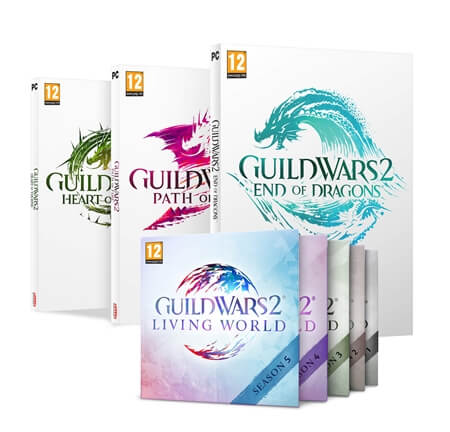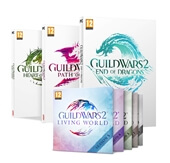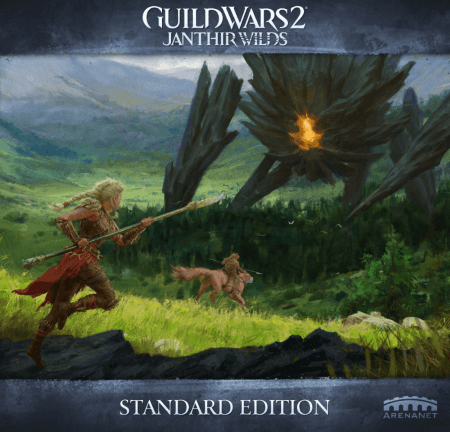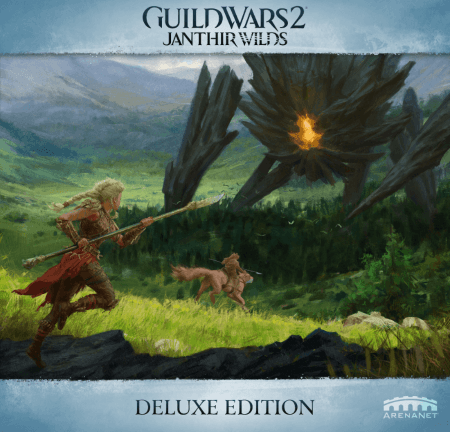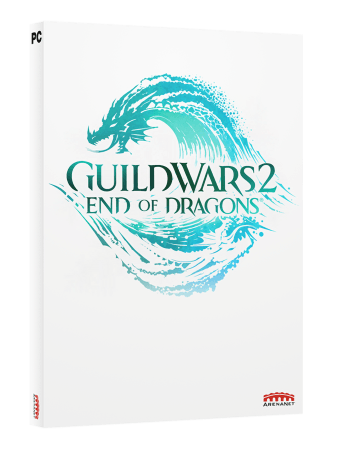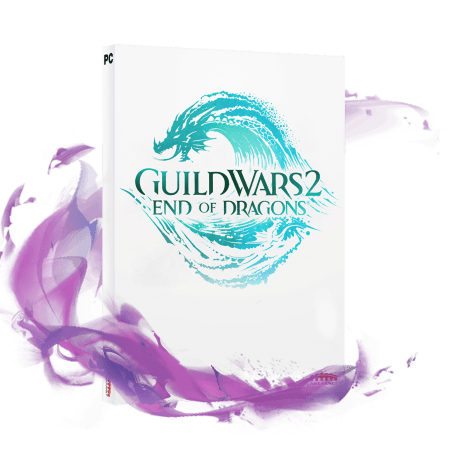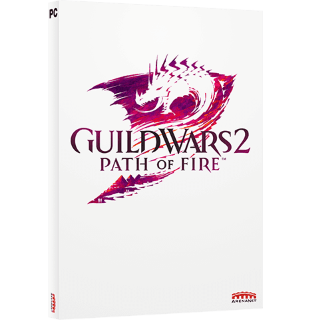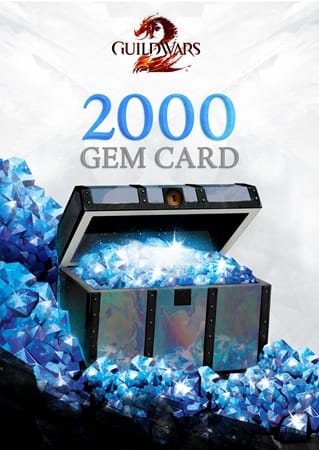Guild Wars 2: Elder Dragon Saga - Complete Collection
- Get all Guild Wars 2 DLC in One Collection
- Begin a Legendary Adventure
- Receive 2 Shared Inventory Slots and 2 Level-80 Boosts
Information
Guild Wars 2: what is it about?
Guild Wars 2 is a MMORPG that was released over a decade ago in 2012, and was instantly met with critical acclaim. One decade later, and Guild Wars 2 is still one of the most popular MMORPGs out there, famous for its expansive features and addictive gameplay. Guild Wars 2 is the fourth major entry in the Guild Wars series from NCSoft and has been a success since launch, selling millions of copies over the years. The game takes place in the dragon-filled world of Tyria. Players customize their character and then play through an epic storyline, battling creatures and fellow players.
Guild Wars 2, Free-to-Play with expansions
Although Guild Wars 2 came out in 2012, it is well worth playing in 2023 thanks to its timelessly rewarding gameplay and high-quality graphics. Unlike many MMORPGs, Guild Wars 2 is free-to-play and doesn’t have a monthly or bimonthly subscription. However, players must purchase expansions and DLC called Living World Seasons to get all the content Guild Wars 2 has to offer. As of 2023, NCSoft has released 3 expansions for Guild Wars 2, Heart of Thorns, Path of Fire and End of Dragons. An as-yet unreleased fourth expansion has also been announced. It can be expensive and time-consuming to buy all these DLCs separately. That’s where the Guild Wars 2: Complete Collection comes in handy.
Elder Dragon Saga - Complete Collection, the best Guild Wars 2 expansion bundle
The Guild Wars 2: Elder Dragon Saga - Complete Collection contains over a decade’s worth of Guild Wars 2 DLC content, enough to keep you occupied for years. Besides containing Guild Wars 2’s three main expansions, Heart of Thorns, Path of Fire and End of Dragons, the collection also contains thirty episodes of all five seasons of Living Worlds, Guild Wars 2’s DLC that is released in between expansions. Each expansion also includes access to new elite specialisations, weapons and character traits.
In addition, you will receive 2 Shared Inventory Slots and 2 Level-80 Boosts to help your character get started. The Level-80 Boost allows players to level up quickly and the Shared Inventory Slot adds one extra slot to the inventory. Together, they have the potential to jumpstart your Guild Wars 2 experience.
What do you get when you buy the Elder Dragon Saga Complete Collection?
Heart of Thorns Expansion - Heart of Thorns was the first expansion for Guild Wars 2, set in the mysterious Maguuma Jungle. It features new cultures and races, allies and foes and a thrilling, personal storyline involving a jungle dragon.
Path of Fire Expansion - Guild Wars 2’s second expansion contains an epic fight to stop the recently returned evil God of War, Balthazar. He is deadly determined to destroy the Elder Dragons of Tyria and restore his divine dominion.
End of Dragons Expansion - Set primarily in the new southern continent of Cantha, Guild of Wars 2: End of Dragons follows the calamitous collapse of the dragon cycle that has sustained and blighted Tyria for so many years.
Living World seasons - A collection of 30 standalone episodes that fill the gap between the story expansions.
How Can I Purchase the Guild Wars 2: Elder Dragon Saga - Complete Collection?
The Guild Wars 2: Elder Dragon Saga - Complete Collection can be purchased with a wide variety of payment methods like iDeal or PayPal right here at Gamecardsdirect, the one-stop gift card shop. We are an official supplier of NCSoft. A gift code will be instantly emailed to you, which can be redeemed or gifted to a friend.
Terms and conditions
Redeem instructions
How to redeem your DLCs for PC?
The method to redeem DLCs may vary according to the product. On this page you will find all the available methods, choose the one appropriate to the product you bought.
Guild Wars 2 Expansion DLCs
In order to redeem any Guild Wars 2 expansion code found on this page you will need to use the Account Management page in your ArenaNet account. These codes will NOT work on Steam.
- Log in your ArenaNet account and go to the Account Management page;
- Click on the ‘Redeem a Code’ button on the 'Overview' page;
- Enter your code into the ‘Enter Registration Code’ field;
- Click ‘Submit’ to redeem the code and add it to your account.
Please note that if you do it while you’re logged into the game, you will need to log out and back in for the new content to appear.
Windows keys via Microsoft store:
- Open the Microsoft Store.
- Select your personal icon at the top of the app and then select ‘Redeem code or gift cards’.
- Enter the code you received by email, and then select Redeem. Don’t worry about hyphens, the system takes care of those for you.
- Instant email delivery
- Excellent customer service
- Telephone:
+31(0)85 047 75 36 - E-mail support in the weekends
- 1.100.000+ satisfied customers
Limited customer service
during the holidays.
You might like this as well