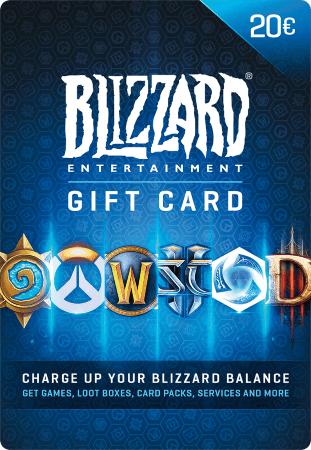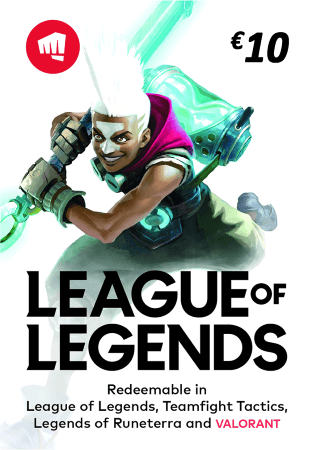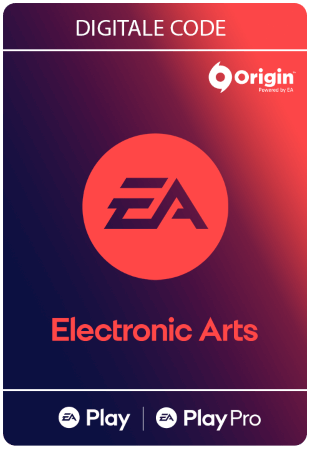Steam Gift Card €10
- Purchase games, add-ons and DLCs
- Instant delivery of your €10 Steam Gift Card
- Only exchangeable on the Steam platform
NEVER use these codes to pay fines, fees or deliveries More information
Information
- With a Steam Gift Card you can increase your Steam account credit with €10.
- You can purchase new full PC games, but also classic games, add-ons and so much more in the Steam webshop.
- Make use of one of our many payment options.
- Get your order per email instantly.
- Use this card up to 1 year after purchase.
What is the online platform Steam?
Steam is the digital distribution platform on which both new and classic PC games can be purchased. This platform has over 70 million users and over a thousand games.
What can you do with a €10 Steam Gift Card?
A prepaid card for Steam with a total of 10 euro value can be used to increase your Steam Wallet balance. That way you can profit from all the offers Steam has available. Buy classic PC games you used to play when you were a kid, or get the newest releases in the Steam store. You can even get add-ons and DLCs. All in all, you can get a lot of profit from the Steam Gift Card!
Which versions of the European Steam Cards can I buy from Gamecardsdirect?
You can purchase the following other European Steam Gift Cards in our webshop: 5, 20, 50, 60 and 100 euro. Make sure that you have a European (Euro-country) Steam account before purchasing a gift card. These gift cards cannot be used on an American account, so please note that you are purchasing the right card for your account.
Purchasing a Steam Gift Card from Gamecardsdirect, how does that work?
Buying a gift card for Steam from Gamecardsdirect is really easy. Just follow these steps:
- Add the €10 Steam Gift Card to your shopping basket and continue;
- Enter your personal information;
- Select a payment method;
- Finish the payment and you will receive your redeem code per email immediately!
Terms and conditions
Redeem instructions
Activate your Steam Gift Card via Steampowered.com
Redeem your Steam Gift Card on the website Steampowered.com. Follow the steps below to activate your card. Top up your balance and go shop in the Steam Store!
- Go the the Steam website and log in;

- Go to the top right corner to Account detail;
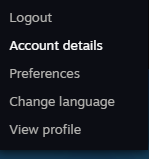
- At the Store & Purchase History, go to + Add funds to your Steam Wallet;

- Click on the option Redeem a Steam Gift Card or Wallet Code in the menu on your right;

- Fill in the code you received from us;

- Continue and complete the process. You have now added the gift card to your account. Shopping time!
Reviews over Steam Gift Card €10
Latest reviews
- Instant email delivery
- Excellent customer service
- Telephone:
+31(0)85 047 75 36 - E-mail support in the weekends
- 1.100.000+ satisfied customers
You might like this as well