
PlayStation Network Card €50
- 50 euro credit for the PlayStation Store
- Only usable for Dutch PSN accounts
- We are official suppliers
Information
Keep your game time going strong
A PlayStation Network card is a convenient way to stay in control of your gaming expenses. It allows you to safely add funds to your account without linking payment info. Redeem the code and enjoy instant access to everything the PlayStation Store has to offer.
What can you buy with a €50 PSN card?
A €50 PlayStation Network card gives you full access to a wide range of games like Split Fiction or Elden Ring: Nightreign, expansions, and subscriptions. Use it to buy hit titles, pre-order upcoming releases, or extend your PlayStation Plus subscription for several months.
Please note that this code will only work with accounts in the Netherlands. If you want to use it in a different place, please select the correct country from the menu in the top-right corner before adding the gift card to your cart.
Give the gift of more game options with a €50 PlayStation Network Card
A €50 PSN gift voucher makes an excellent present for any PlayStation fan. It’s perfect for those looking to pick up something special or build their digital library. Add free digital gift wrap at checkout to personalize it with a message and send it straight to the recipient.
Get your €50 PSN code online from Gamecardsdirect
At Gamecardsdirect, the one-stop gift card shop, buying your PlayStation credit is fast and secure because we are official PlayStation resellers. Select the €50 PSN card, enter your email or the recipient’s, choose your payment method, and receive your code almost instantly via email. Be mindful that we only sell digital codes, you are not buying a physical card.
Description
Easily add funds to your PlayStation®Network wallet without the need for a credit card.
Top up your PSN wallet to purchase full games, add-on content and more through PlayStation®Store, accessible with your PS4, PS3 or PS Vita
Some of the great content you'll find on PlayStation®Store includes
- Games and add-on content
- Movies
- Music
- Avatars and themes
For the latest games, movies and TV shows
For the latest games, add-ons and more
Code not received?
If you do not receive your code within 10 minutes, check your spam folder, promotional folder or your tab ‘Other Messages’. It is possible that the e-mail has ended up there.
For some payment methods we use an extra check. Keep in mind that it will take a bit longer before you receive your order. This is the case with:
- PayPal payments (maximum 24 hours);
- Credit card payments (maximum 24 hours);
- SoFort-payments (1-3 working days)
Do you have any questions? Check our FAQ and Manuals.
If you still have questions about certain products please check our FAQ. if you are unable to activate or redeem your product please check our Manuals.
Terms and conditions
Redeem instructions
- Sign into your SEN Account. If you don’t have one, create one at playstation.com
- Go to PlayStation®Store on your console or via our website.
- Select the “Redeem Codes” option (for PS Vita, first tap the Options icon at the foot of the screen).
- Enter the 12 digit voucher code and then select “Continue”.
- Follow the on-screen instructions to redeem your voucher code.
How do you activate your PlayStation Network Card via the Sony website?
Please follow these steps to redeem your code via the PSN website:
- Go to the Sony website and Sign in;

- Click on your profile pic in the top right and select Redeem code;
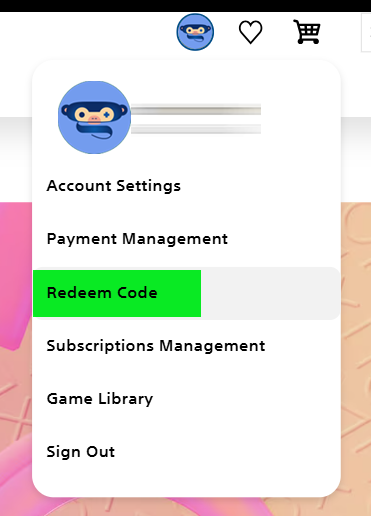
- Enter the code, click Next and confirm one last time. Have fun!

How do you activate your PlayStation Network Card on a PS5 console?
Do you want to redeem your PSN code via your PS5 console? Please follow these steps to redeem your code:
- Select the PlayStation Store icon and open the menu (three dots in the top right corner)

- Select … (More) > Redeem Code.
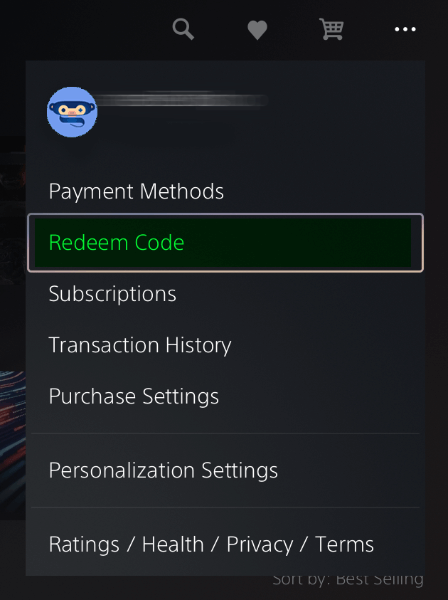
- Carefully enter the 12-digit code and select Redeem.

How do you activate your PlayStation Network Card on a PS4 console?
Do you want to redeem your PSN code via your PS4 console? Please follow these steps to redeem your code:
- Go to the Store in your main menu;
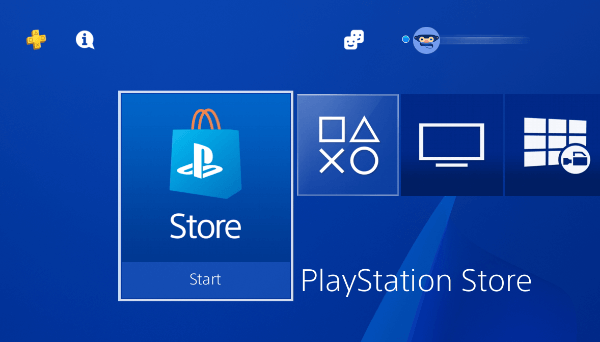
- Scroll down and choose Redeem code;

- Enter your Code and confirm. Have fun!
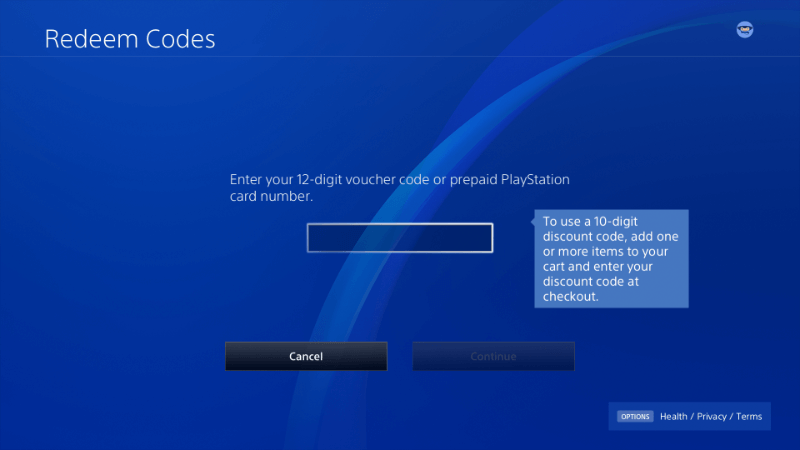
How do you activate your PlayStation Network Card via the PS app?
It’s possible to redeem codes on your mobile phone by using the PS app.
- Select the Store icon (bottom center);
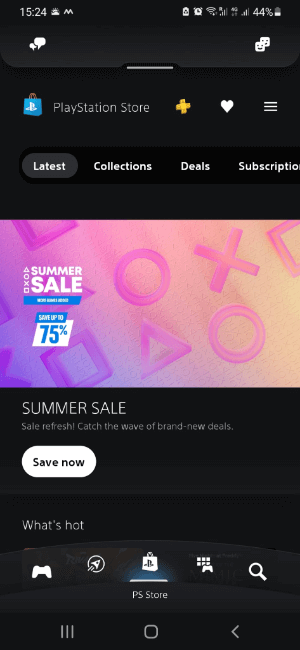
- Click on the Options icon (top right);

- Select “Redeem Code”;
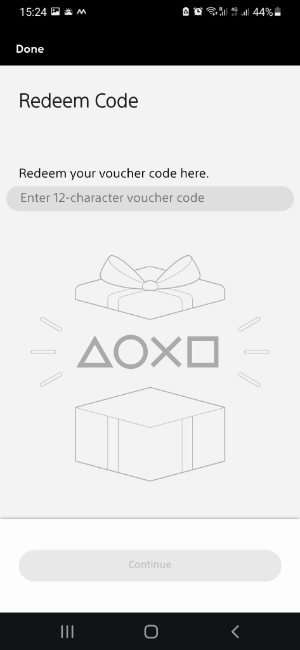
- Type your code and click Continue, follow the instructions.
Reviews over PlayStation Network Card €50
Latest reviews
- Instant email delivery
- Excellent customer service
- Telephone:
+31(0)85 047 75 36 - E-mail support in the weekends
- 1.100.000+ satisfied customers
Limited customer service
during the holidays.
You might like this as well








