
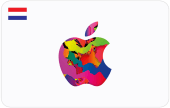
Are you looking for the manual of Apple Gift Cards? You can now find it here, by clicking on any Gift Card and selecting the tab "Redeem Instructions".
Buying an Apple Gift Card at Gamecardsdirect is easy, quick, and safe; just follow the steps below:
You can redeem your Apple Gift Card credit by following the steps under the tab “Instuctions”. Next, you can put all the digital Apple products you want to buy, in your shopping bag on an official Apple webshop. During the payment process you will be asked whether you want to pay with your Apple credit.
In an Apple Store you can pay with your Apple Gift Card code by presenting it at the cash register.
An Apple Gift Card code does not expire, there is no time limit.
An Apple Code is also ideal as a gift. Give the Apple Gift Card as a gift to someone who regularly buys from the App Store. You can go in all directions with the Wallet Top Up from Apple.
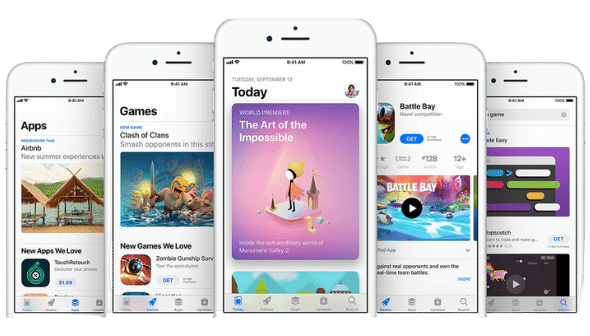
You can check your Apple credit by following the steps below:
With an Apple Gift Card you can upgrade the credit you have on your Apple account. Apple cards are available in different values in our web shop.
Beware!: Apple Gift Cards are available in our web shop for a multitude of different companies. Do you have a Dutch Apple account, than you need to buy a Dutch Apple code. Do you have an account from another country, than make sure to buy a card which belongs to that specific country.
Immediately after paying for your order you will get your digital Apple code by e-mail. With this code you can boost your Apple account with a certain amount of credits. With the added credit you can immediately start purchasing products online in the Apple App Store. Buy new music, download new movies and series, install apps, read iBooks, buy new content and more…
Apple prepaid codes you can buy quick, cheap and reliable in our web shop! Our web shop is open 24/7, so you can add credit to your Apple account whenever you feel like it without any hassle. Immediately after finishing your order you get your Apple code by e-mail. Afterwards you can immediately exchange your credit on your Apple account. With the added credit you can immediately start purchasing products in the App or Apple stores.