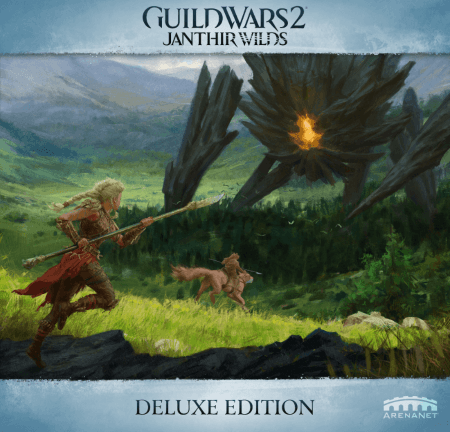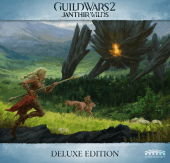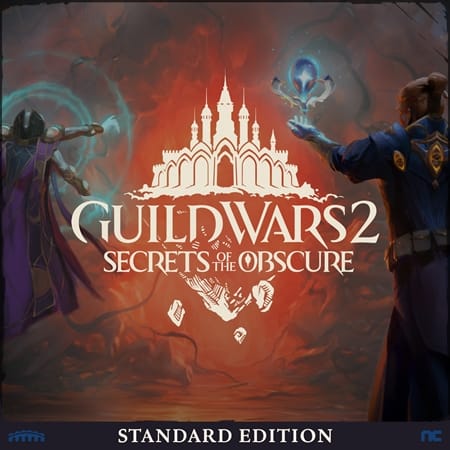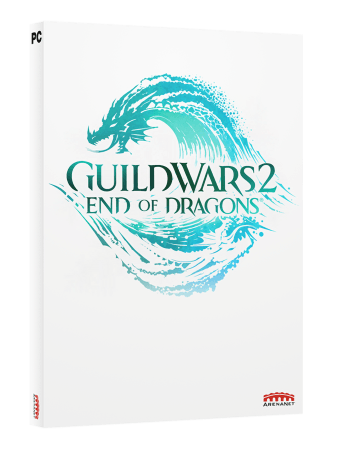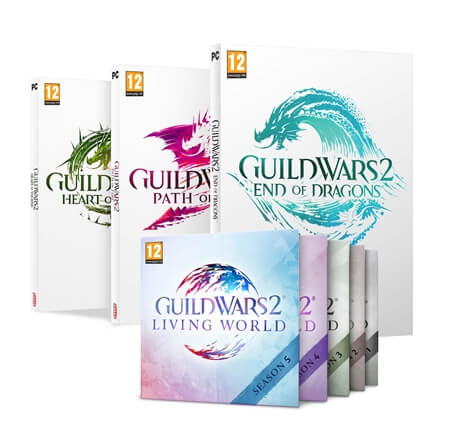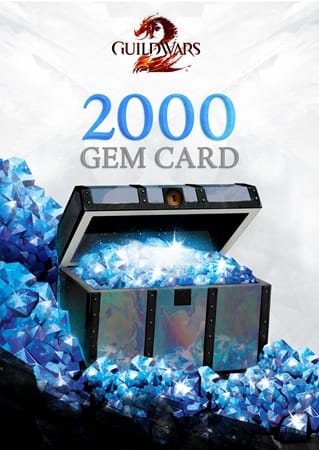Guild Wars 2: Janthir Wilds Deluxe Edition
- New combat weapon (spear) for all professions
- Decorate your personal house and grow crops with Homesteads
- Updated Warclaw mount and new acquisition method
Information
What is Guild Wars 2: Janthir Wilds?
Janthir Wilds is the latest expansion for Guild Wars 2. Following the events of the previous expansion, the world leaders have formed the Tyrian Alliance and sent you, the Wayfinder, to seek new allies in the fabled Janthir Isles. Embark on a risky expedition in search of support in the treacherous wilds of Janthir, where hidden secrets and malevolent creatures await your arrival. In this new adventure, players will explore 3 new open-world maps filled with secrets to uncover and new threats to battle. Guild Wars 2: Janthir Wilds is available in two different editions: the Standard Edition and the Deluxe Edition, which includes everything in the Standard Edition plus some additional bonuses.
What are Janthir Wilds Deluxe Edition bonuses?
With the Deluxe Edition of Janthir Wilds players will get all the content included in the Standard Edition:
- Level 80 Booster
- 1 shared inventory slot
- New combat weapon (spear) for all professions
- Account-wide player housing with upgrades and decorations.
- 3 new open-world explorable maps
- New raid with challenge mode
- New fractal dungeon with challenge mode
- Wizard’s Vault rewards
- Updated Warclaw mount and new acquisition method.
And also this extra content, exclusive to the Deluxe Edition:
- 1 character slot
- 1 Identity Repair Kit
- Wayfinder's Versatile Table
- Eldritch Gathering Tools
Please note that Janthir Wilds is an expansion campaign, and you need to have the base Guild Wars 2 game installed in order for it to work.
Get extra flair with Guild Wars 2 Gems
Should you wish to customize your character with special gear, mounts or other cosmetic items, you will require Guild Wars Gems, a premium currency exclusive to Guild Wars 2. Guild Wars Gems can be purchased online at Gamecardsdirect, the one-stop gift card shop.
Where can I buy the GW2 expansion Janthir Wilds Deluxe Edition?
If you would like to purchase the Deluxe Edition of GW2: Janthir Wilds directly online in a secure environment where you can receive excellent customer support and have the peace of mind of knowing that your code will be delivered in a timely manner, then you have come to the right place. Gamecardsdirect offers all of these benefits and more. To proceed, simply click on the orange “Add to Cart” button, enter your email address so we can send you the code, and pay using any of the many accepted payment methods. We will send you the code for the game by email right away.
Description
Guild Wars 2: Janthir Wilds calls players away to the fabled Isle of Janthir in pursuit of adventure and rewarding new experiences. As they journey, players will learn to wield a spear in combat, encounter new allies in the Lowland Kodan, build a homestead for themselves, and learn more about the mysteries of Tyria’s past. A year of releases will introduce new challenges in the form of raid encounters as well as additional story and system updates.
Key Features
- New combat weapon (spear) for all professions
- Homesteads
- Account-wide player housing with upgrades and decorations. - Challenging & cooperative content:
- 3 new open-world explorable maps
- New raid with challenge mode
- New fractal dungeon with challenge mode
- Wizard’s Vault rewards - Updated Warclaw mount and new acquisition method
Terms and conditions
Redeem instructions
How to redeem your DLCs for PC?
The method to redeem DLCs may vary according to the product. On this page you will find all the available methods, choose the one appropriate to the product you bought.
Guild Wars 2 Expansion DLCs
In order to redeem any Guild Wars 2 expansion code found on this page you will need to use the Account Management page in your ArenaNet account. These codes will NOT work on Steam.
- Log in your ArenaNet account and go to the Account Management page;
- Click on the ‘Redeem a Code’ button on the 'Overview' page;
- Enter your code into the ‘Enter Registration Code’ field;
- Click ‘Submit’ to redeem the code and add it to your account.
Please note that if you do it while you’re logged into the game, you will need to log out and back in for the new content to appear.
Windows keys via Microsoft store:
- Open the Microsoft Store.
- Select your personal icon at the top of the app and then select ‘Redeem code or gift cards’.
- Enter the code you received by email, and then select Redeem. Don’t worry about hyphens, the system takes care of those for you.
- Instant email delivery
- Excellent customer service
- Telephone:
+31(0)85 047 75 36 - E-mail support in the weekends
- 1.100.000+ satisfied customers
Limited customer service
during the holidays.
You might like this as well