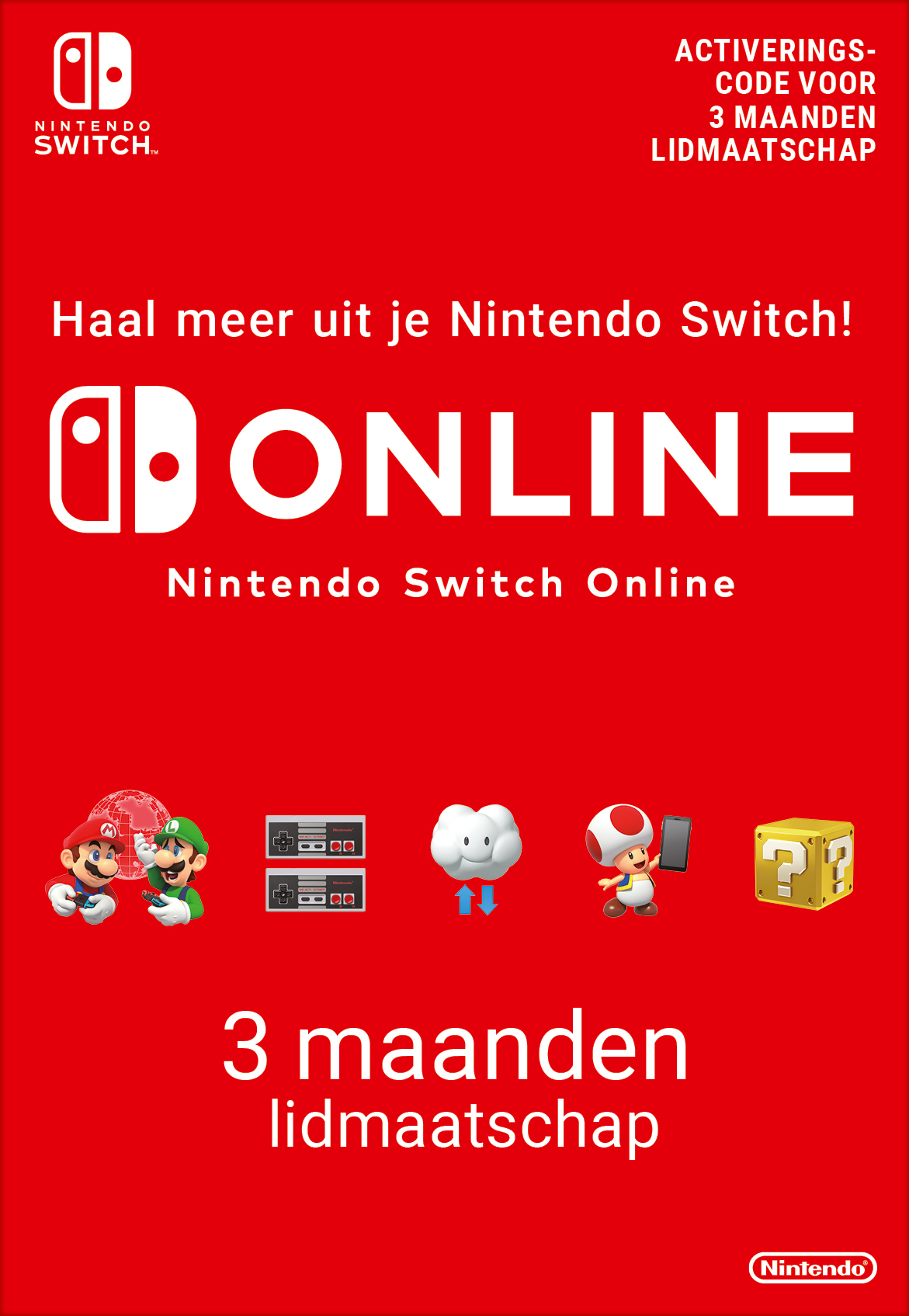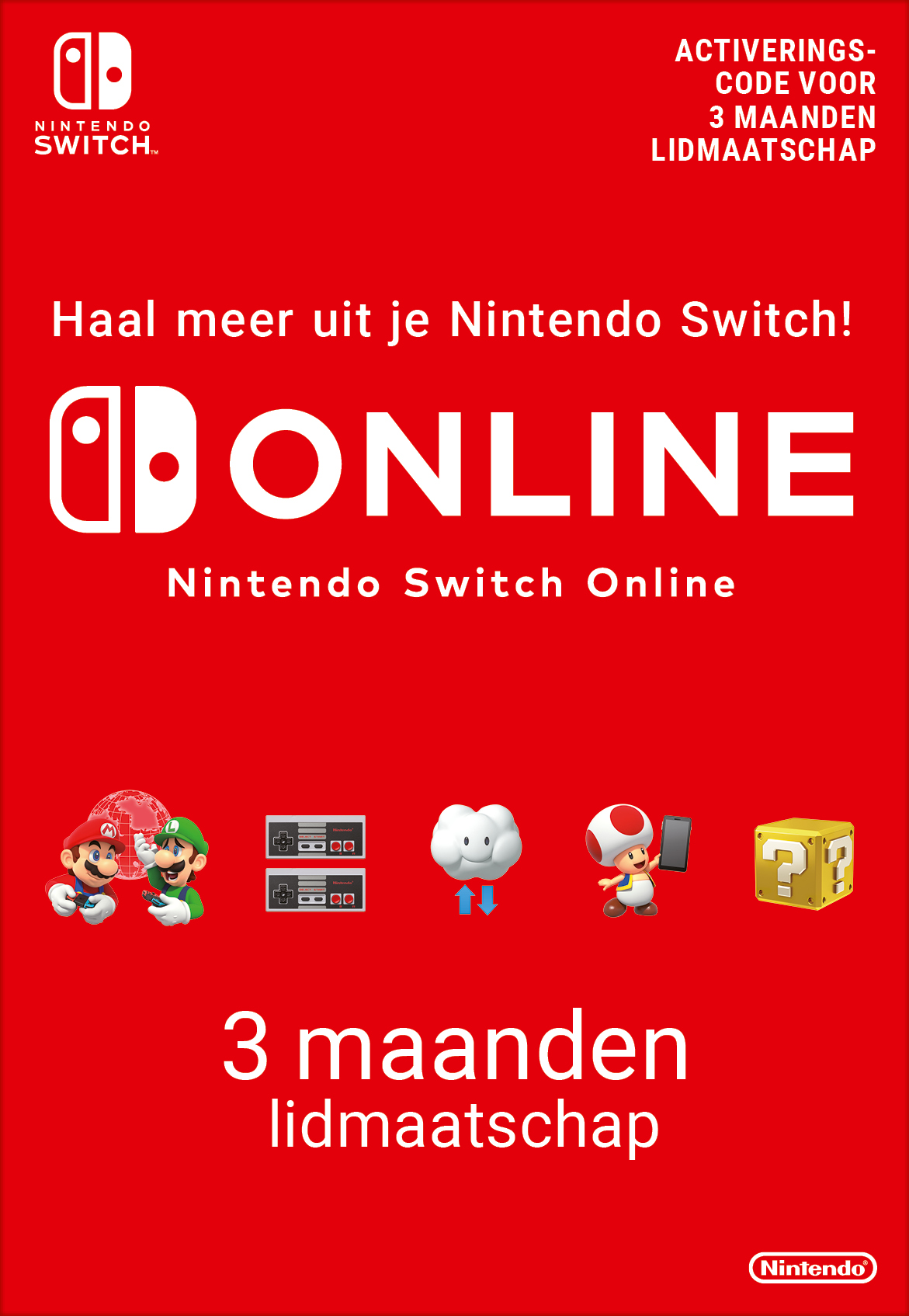Nintendo Switch Online 3 months
- Digital code for 3-month Nintendo Switch Online membership
- Make the most of your Nintendo Switch!
- Play classic NES games anytime, anywhere
Information
What is a Nintendo Switch Online subscription?
With a Nintendo Switch Online subscription, Nintendo Switch owners can experience even more fun! This subscription gives you access to the online network, classic Nintendo Entertainment System games, exclusive content for members, a save data cloud and a useful app. For a small price you can game online and benefit from the other extras with Nintendo Switch Online!
What are the advantages of a Nintendo subscription for 3 months?
If you take out a Nintendo Switch Online subscription for 3 months, you can benefit from the 5 advantages mentioned. Are you still not sure if a subscription is worth it? You can read more about the advantages below:
- Many Nintendo Switch games have the option to play online with friends or strangers. With Switch Online, you get unlimited access to this online network!
- Do you want to relive your childhood? Well, now you can with Nintendo Switch Online! You can play many NES classics like Super Mario Bros., Tennis, The Legend of Zelda and so much more.
- You will never lose your data again thanks to the cloud system. Your Switch will automatically create a back-up of your progress if you have an internet connection. Your data is linked to your Nintendo account, so you are able to retrieve a save game even if you get another Switch console!
- With the Nintendo Switch Online App, you can chat with other players using the voice chat feature. So chat away during a round of Super Mario Bros. Ultimate, Splatoon 2 and Mario Kart 8 Deluxe.
- As a member, you also get to purchase exclusive products like the NES controllers, battle royale game TETRIS 99 (for free!) and Nintendo Switch game vouchers.
Will this Switch Online subscription work with Nintendo Switch 2?
Yes, Nintendo confirmed that it will be possible to use current accounts with the new console, so existing subscriptions will work.
How do I get a 3-month membership at Gamecardsdirect?
Do you want to become a Nintendo Switch Online member? You can easily do so in our webshop. A gift card of €7,99 can be used for a 90-day membership and can only be redeemed on a Nintendo Switch. Read how you can start your Nintendo Switch Online experience in just a few minutes below:
- Add the digital gift card to your shopping cart;
- Head over to the payment screen and fill in your details;
- Select a payment method and complete the order;
- Your redeem code for a Nintendo Switch Online membership for 3 months will be sent to you via email instantly! Do you need help redeeming the code? Then read our redeem instructions.
Description
Enhance your gaming experience!
Online play
Dive into co-operative and competitive games online
NES™, Super NES™ & GameBoy™ Nintendo Switch Online
Play a growing library of classic games with added online modes
Save Data Cloud
Make Cloud backups of your save data and more
Smartphone app
Connect with friends via a dedicated app on your smartphone or tablet
Exclusive offers for members
Enjoy offers that are only available to members
Terms and conditions
Redeem instructions
How to redeem this code:
Select 'Redeem Code' in Nintendo eShop on a Nintendo Switch console and follow the on-screen instructions, or visit the official website
https://ec.nintendo.com/redeem
Active Nintendo Switch Online members who redeem a code for Nintendo Switch Online + Expansion Pack receive a compensation for their current membership worth the value of the period overlapped by the added Nintendo Switch Online + Expansion Pack membership, in Gold Points. For an active Nintendo Switch Online + Expansion Pack family membership this only applies to its purchaser.
How to activate your membership via your Nintendo Switch Console?
After you have bought your Nintendo Switch Online membership via Gamecardsdirect, you can use the code that you received in your inbox immediately. Activate your membership by following these steps:
- Power up your Switch console and go to the Nintendo eShop;
- Select the account you want to activate your subscription with;
- Select Redeem Code on the left of your screen;
- Enter the 16-character code;
- Complete the redemption and have fun!
How to activate your membership via the Nintendo website?
You can activate your Nintendo Switch Online membership on Nintendo’s website, too.
- Select “Nintendo eShop” on the left bar;
- Click on Redeem Code;
- Log in to your account, if you haven’t done so already;
- Type your 16-character code and click Continue.
- Instant email delivery
- Excellent customer service
- Telephone:
+31(0)85 047 75 36 - E-mail support in the weekends
- 1.100.000+ satisfied customers
Limited customer service
during the holidays.