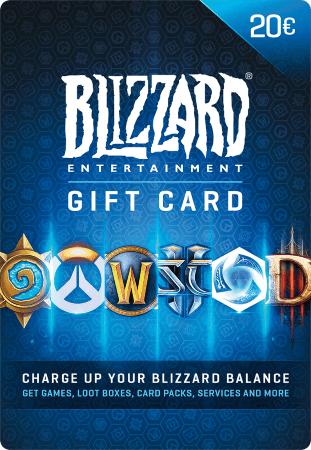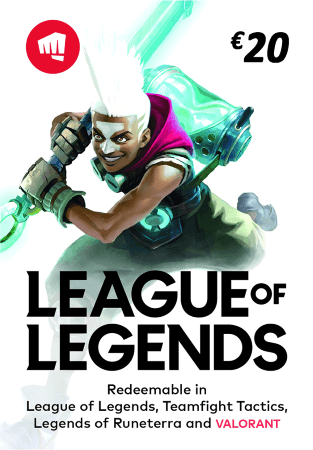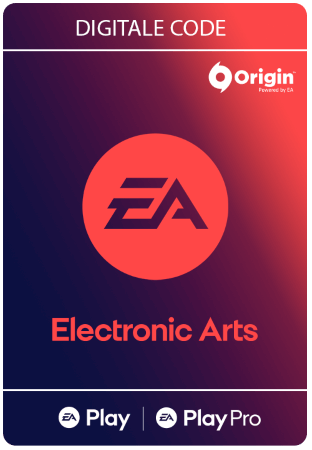Steam Gift Card €30
- 30 euro to use for games and additional content
- Use it for the latest game, or a classic
- Only valid for Steam EU accounts
NEVER use these codes to pay fines, fees or deliveries More information
Information
Purchase More Games with a €30 Steam Gift Card
A €30 Steam Gift Card is a digital code that adds €30 of funds to your Steam Wallet. It’s a secure, straightforward way to purchase games, expansions, software or in-game content from Steam, the world’s largest PC gaming platform. You can redeem the credit at your leisure, and it’s an excellent option if you want to buy a practical present for a fellow gamer.
What do you receive?
With this purchase, you will receive one digital code for €30, to be delivered directly to your e-mail. Redeem it on your own Steam account, or select someone else to have it sent to via our free gift-wrapping at checkout.
Why go for the €30 option?
The €30 figure hits an excellent sweet spot — it’s enough to grab a handful of indie hits or bring you close to a big hot new release. Whether you’re trading gifts with yourself or with another person, this amount allows ample flexibility without breaking the bank.
How do I buy a €30 Steam Card at Gamecardsdirect?
Gamecardsdirect keeps it simple and safe to buy. We are an official Steam partner, so you will be in good hands. Simply add the €30 Steam Card to your cart, provide your email, and choose your favourite from our various payment methods. The digital code will arrive in your inbox in mere minutes. Giving it as a gift? If desired, select the free gift-wrap at checkout, where you can add a personal message.
Terms and conditions
Redeem instructions
Activate your Steam Gift Card via Steampowered.com
Redeem your Steam Gift Card on the website Steampowered.com. Follow the steps below to activate your card. Top up your balance and go shop in the Steam Store!
- Go the the Steam website and log in;

- Go to the top right corner to Account detail;
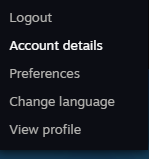
- At the Store & Purchase History, go to + Add funds to your Steam Wallet;

- Click on the option Redeem a Steam Gift Card or Wallet Code in the menu on your right;

- Fill in the code you received from us;

- Continue and complete the process. You have now added the gift card to your account. Shopping time!
- Instant email delivery
- Excellent customer service
- Telephone:
+31(0)85 047 75 36 - E-mail support in the weekends
- 1.100.000+ satisfied customers
Limited customer service
during the holidays.
You might like this as well