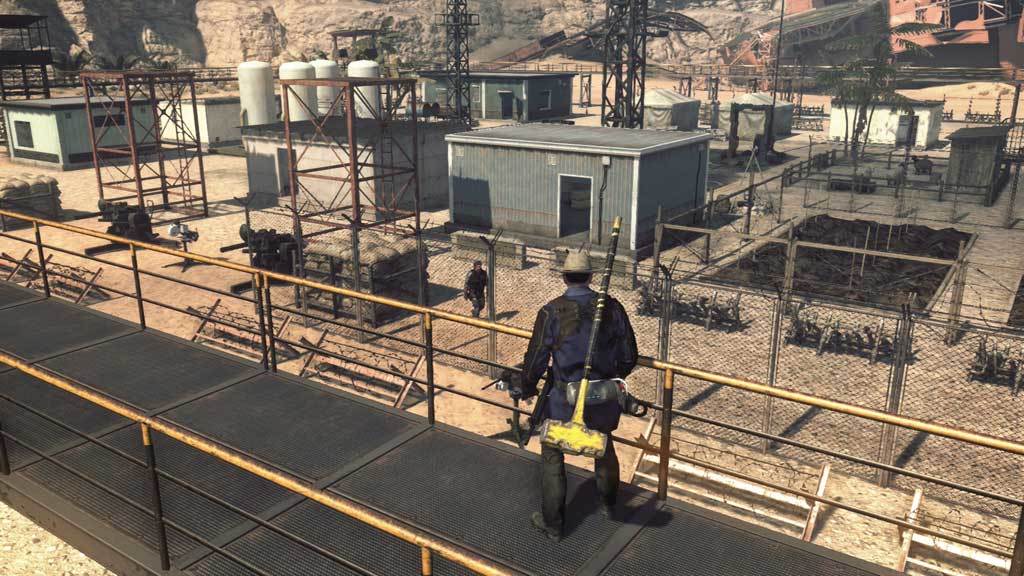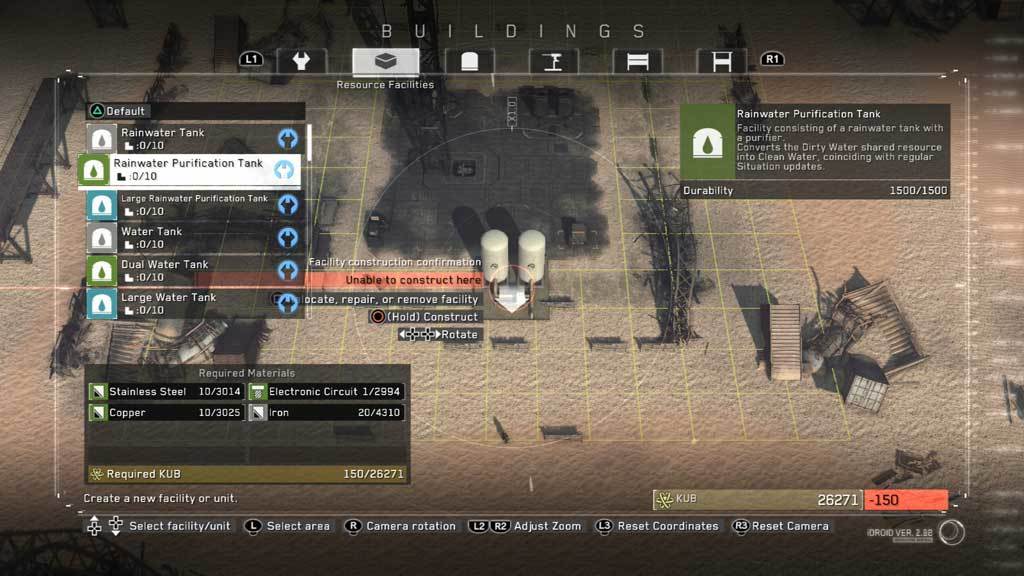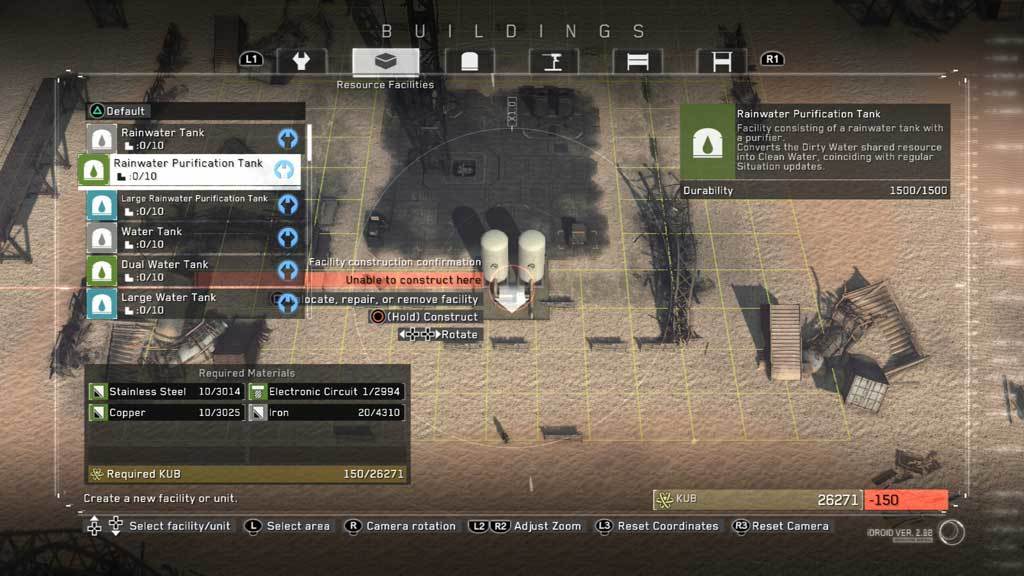Metal Gear Survive
- Digital Steam code
- Multiplayer, stealth, tower defense Metal Gear gameplay
- Create your own character and learn to survive
Information
Description
About the game
METAL GEAR SURVIVE builds upon METAL GEAR SOLID V’S enduring stealth action gameplay while introducing the new elements of exploration and survival to create a bold new experience.
METAL GEAR SURVIVE is a spin off from the main METAL GEAR SOLID V story that takes place in a strange alternative universe.
Create your own character and learn to survive. Scavenge resources, craft weapons, build a base camp and explore the unknown while developing the survival skills necessary in this hostile environment.
In CO-OP mode, assemble a team of four players to infiltrate and defend areas from hordes of creatures. Place fortifications and defensive weapons strategically to give you an advantage against ever intensifying enemies. Team work and resourcefulness are key in these fast paced co-op missions.
System Requirements
Windows - Minimum
OS Version: Windows 7 x64, Windows 8 x64, Windows 10 x64 (64-bit OS Required)
Processor: Intel Core i5-4460 (3.40 GHz) or better; Quad-core or better
Memory: 4 GB
Graphics: NVIDIA GeForce GTX 650 (2GB) or better (DirectX 11 card Required)
Network: Broadband internet connection
DirectX Version: 11
Disk Space: 20 GB
Sound Card: DirectX 9.0c compatible sound card
Windows - Recommended
OS Version: Windows 7 x64, Windows8 x64, Windows 10 x64 (64-bit OS Required)
Processor: Intel Core i7-4790 (3.60GHz) or better; Quad-core or better
Memory: 8GB
Graphics: NVIDIA GeForce GTX 960 (DirectX 11 graphic card required)
Network: Broadband internet connection
DirectX Version: 11
Disk Space: 20 GB
Sound Card: DirectX 9.0c compatible sound card (Surround Sound 5.1)
Terms and conditions
Redeem instructions
Check the game information to see which platform the game is for.
Some of the codes on this page are for Steam, while others are for the Microsoft store. You can find the relevant info in the product information. The code you receive will only work on the right platform.
Redeeming your Minecraft key:
Minecraft Java & Bedrock Edition needs a special procedure:
- Go to: https://www.minecraft.net/nl-nl/redeem
- Enter your code in the yellow “REDEEM MINECRAFT: JAVA & BEDROCK EDITION FOR PC” box
Redeeming Windows keys via the Microsoft store:
- Open the Microsoft Store.
- Click on your icon at the top right of the app and then select ‘Redeem code or gift cards’.
- Enter the 25-character code we sent you, and then click on Redeem. The system will place the hyphens automatically, you don’t need to type them.
Redeeming Steam keys via client:
- Launch the Steam client and log in;
- Click 'Games' in the upper left corner;
- Choose 'Activate a Product on Steam';
- Follow the on-screen instructions;
- The game is redeemed and you can download it!
Redeeming your Steam keys via web browser:
- Go to https://store.steampowered.com/account/registerkey;
- Enter the key you received from us;
- Tick the “I agree to the terms…” box;
- Click 'Continue';
- The game is now available for download.
Age verification

pegi 18
- Instant email delivery
- Excellent customer service
- Telephone:
+31(0)85 047 75 36 - E-mail support in the weekends
- 1.100.000+ satisfied customers
You might like this as well