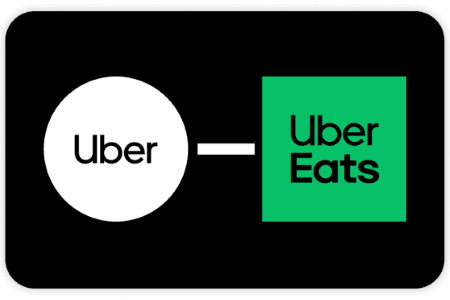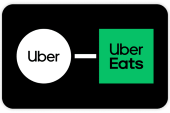Uber Ride & Uber Eats Voucher €15
- Ride with Uber or order delicious food anywhere in the world
- 3 Months valid
- ideal for business or travel
Please note that the Uber vouchers sold at Gamecardsdirect cannot be combined/ stacked and cannot be used in conjunction with other promo/discount codes.
More informationInformation
What is good about a €15 Uber Ride Voucher?
Uber is the world's largest ride-hailing service, used by millions of people daily. You can get a €15 voucher for your transportation needs almost anywhere in the world. Simply book a ride on the app, and a car will pick you up at your location and take you where you need to go.
What can I do with a €15 Uber Eats Voucher?
With a €15 Uber Eats voucher, you can order delicious food from nearby venues and have it delivered to your door. No need to go out in the rain for a hamburger or steak. Stay in the comfort of your home and let your food come to you. Additionally, many restaurants offer treats or discounts when ordering through the Uber Eats app.
What type of voucher will I receive?
You will receive a combination code that works for both Uber Ride and Uber Eats. For instance, you can purchase a voucher for a ride, but if your plans change, you can use the same voucher to order food.
Please note: Uber vouchers are not stackable, it’s not possible to buy two €5 vouchers to obtain €10 in credit.
Do Uber Vouchers expire?
Yes, Uber Vouchers have a limited validity period, after which they expire and cannot be used. The validity period can vary, so please check when you purchase a product. It is therefore advisable to use your voucher quickly to avoid any unpleasant surprises.
Where can I buy a €15 Uber Ride & Uber Eats Voucher online?
You can easily buy online an Uber Voucher at Gamecrdsdirect. The whole process only consists of 2 steps:
- Select the product(s) you want and add them to the cart, then proceed to checkout
- At checkout, please enter your email address (this is where you will receive the code). If you are purchasing a gift, you can add gift wrapping. Payment can be made using any of the 20+ accepted payment methods.
Your purchase is complete. You will receive the code in your email. Type the code into the Uber app to use it.
Terms and conditions
Redeem instructions
Redeem voucher by clicking the link:
- Click on the link sent in the email by Gamecardsdirect.
- The voucher will automatically be added to your Uber account and will appear in your wallet.
Redeem the Voucher by entering the code:
- Sign in to the Uber Ride or Uber Eats app or create an account at uber.com.
- Select 'Add Voucher Code' in the wallet.
- Enter the code sent by Gamecardsdirect and click 'Continue'.
- The Voucher will appear in your wallet.
- Instant email delivery
- Excellent customer service
- Telephone:
+31(0)85 047 75 36 - E-mail support in the weekends
- 1.100.000+ satisfied customers
You might like this as well